/
I've been using the same MacBook Pro 13" Retina since the end of 2012, the very first day they came out. The machine was maxed out back when I originally purchased it, which at the time meant a whopping 8GB of memory. Since then, the only change I've made was to replace its hard drive with a bigger, faster 1TB SSD.
Throughout its long life, I've been a happy user, with Revit and everything else running just fine over the past nine years. Recently, however, the computer finally started to struggle, as the software on it is more demanding than ever.
I held back for about a year, because I knew a 14" MacBook Pro with Apple Silicon would be coming out. Now that it has, I've gone all in — 14" M1 MaxPro with 32GB and 2TB SSD.
With Apple's switch from Intel to ARM-based M1 chips, it wasn't clear if Windows would still be able to run on Macs in a virtual environment (like Parallels from VMware). The initial news didn't look promising. But Microsoft had an ARM version of Windows, and people managed to get it working.
Then there was the question of whether Revit itself would be able to run on the ARM version of Windows. The early comments were that it wasn't working. But again, thanks to some very persistent users (see this video from back in April and this other one from July) the situation started to look more promising.
I'm very pleased to report that yes, Revit not only runs on the new M1 MacBook Pro, it screams! As does everything else you throw at this laptop.
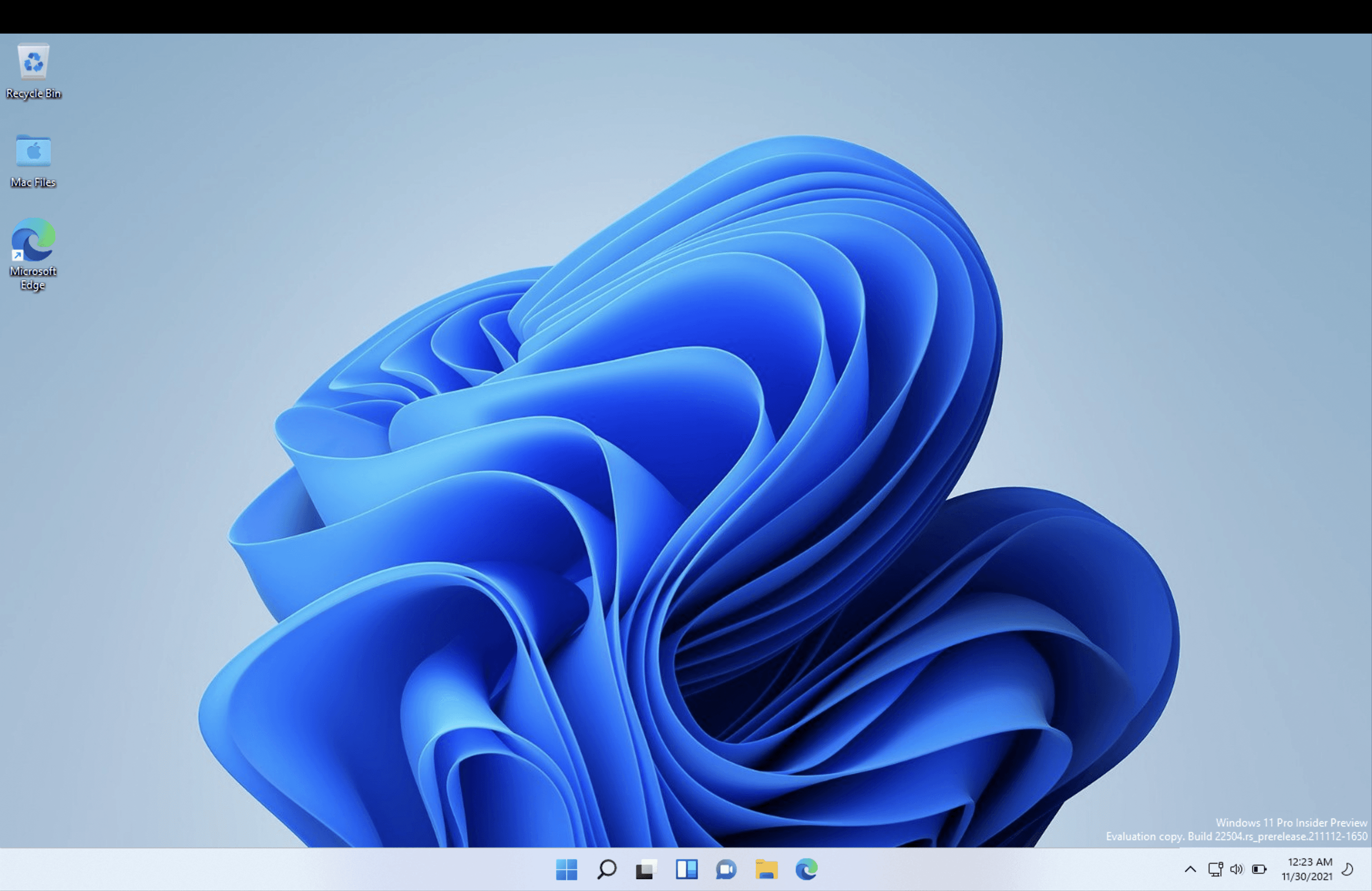
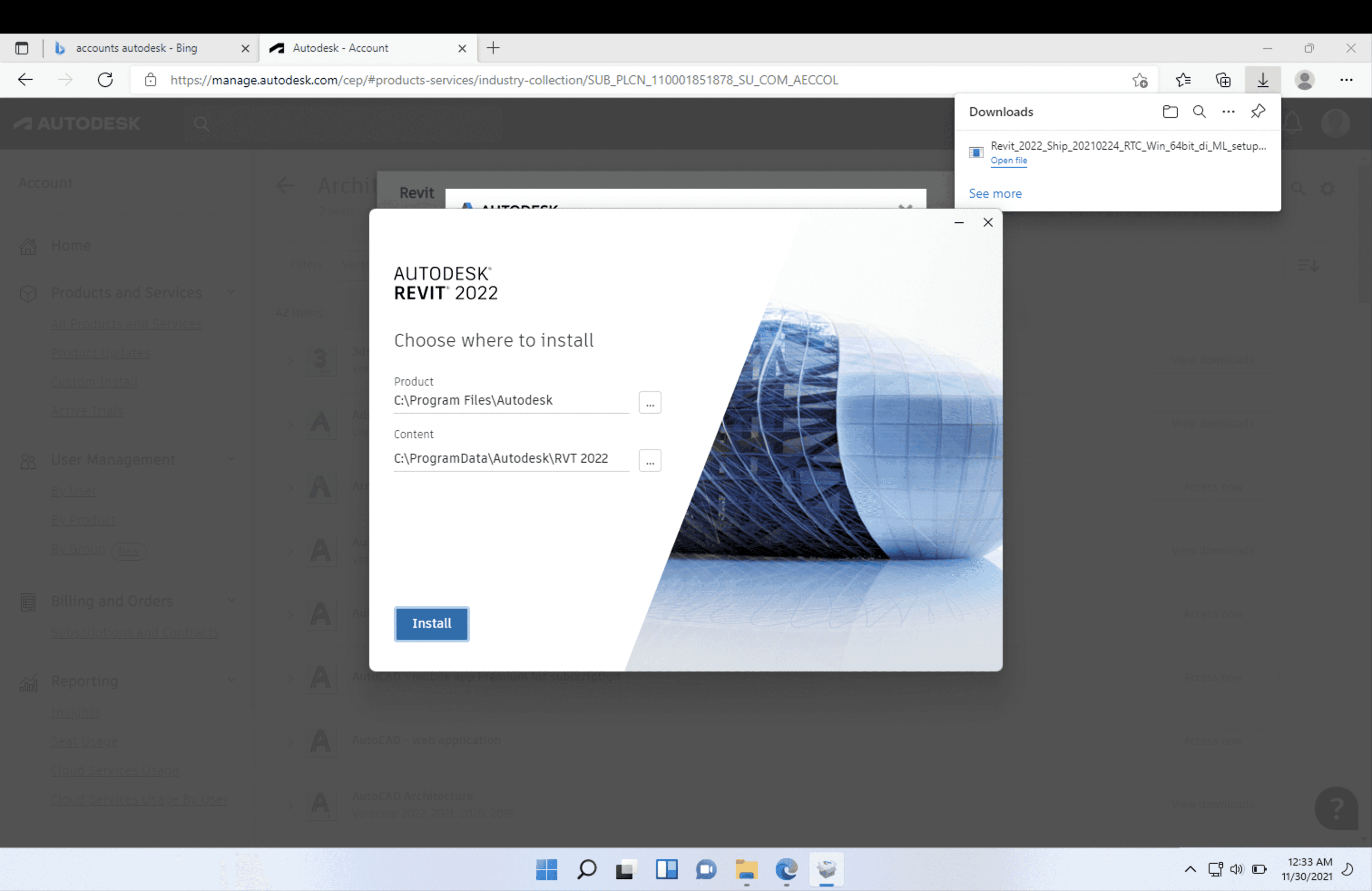
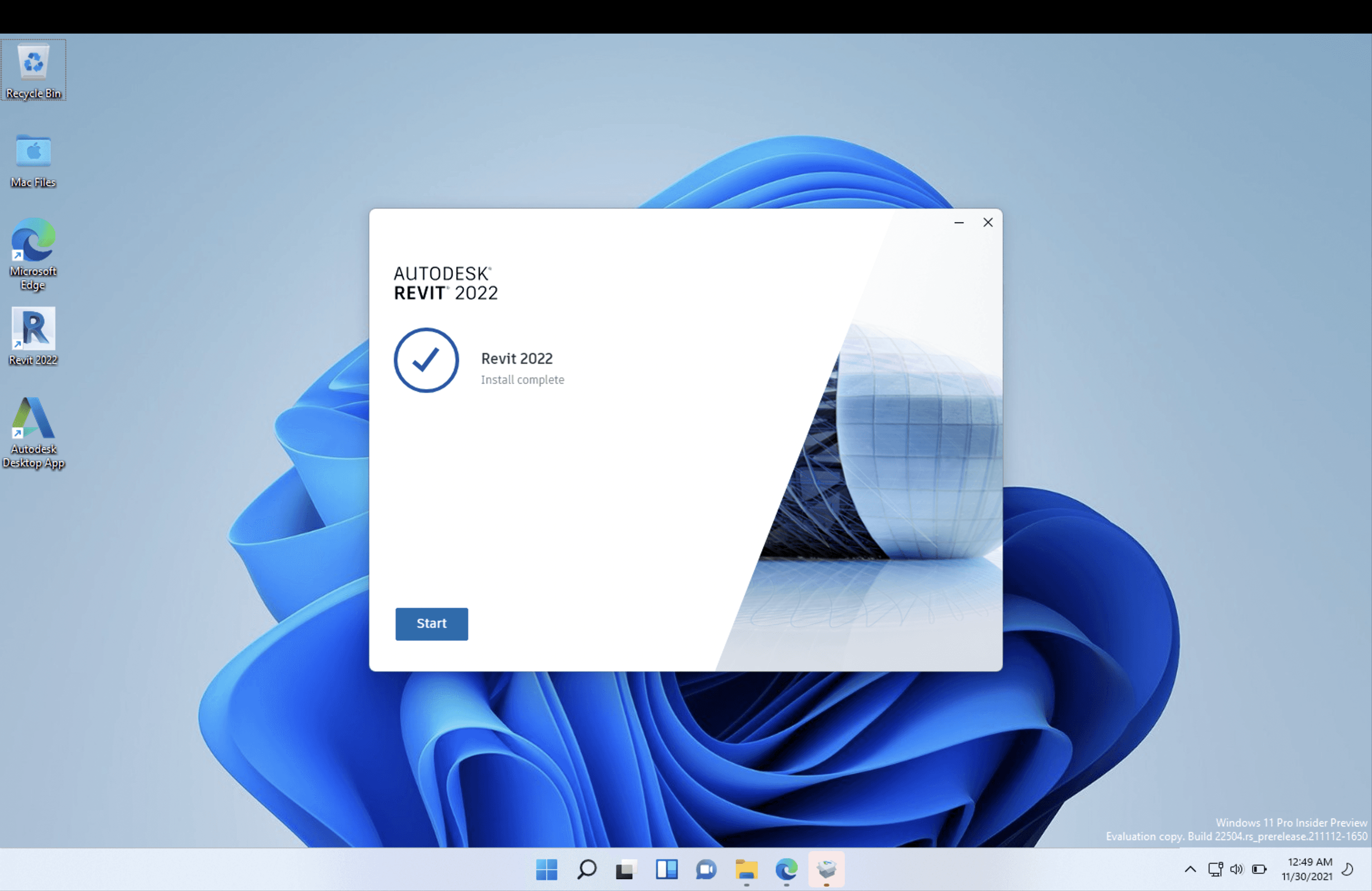
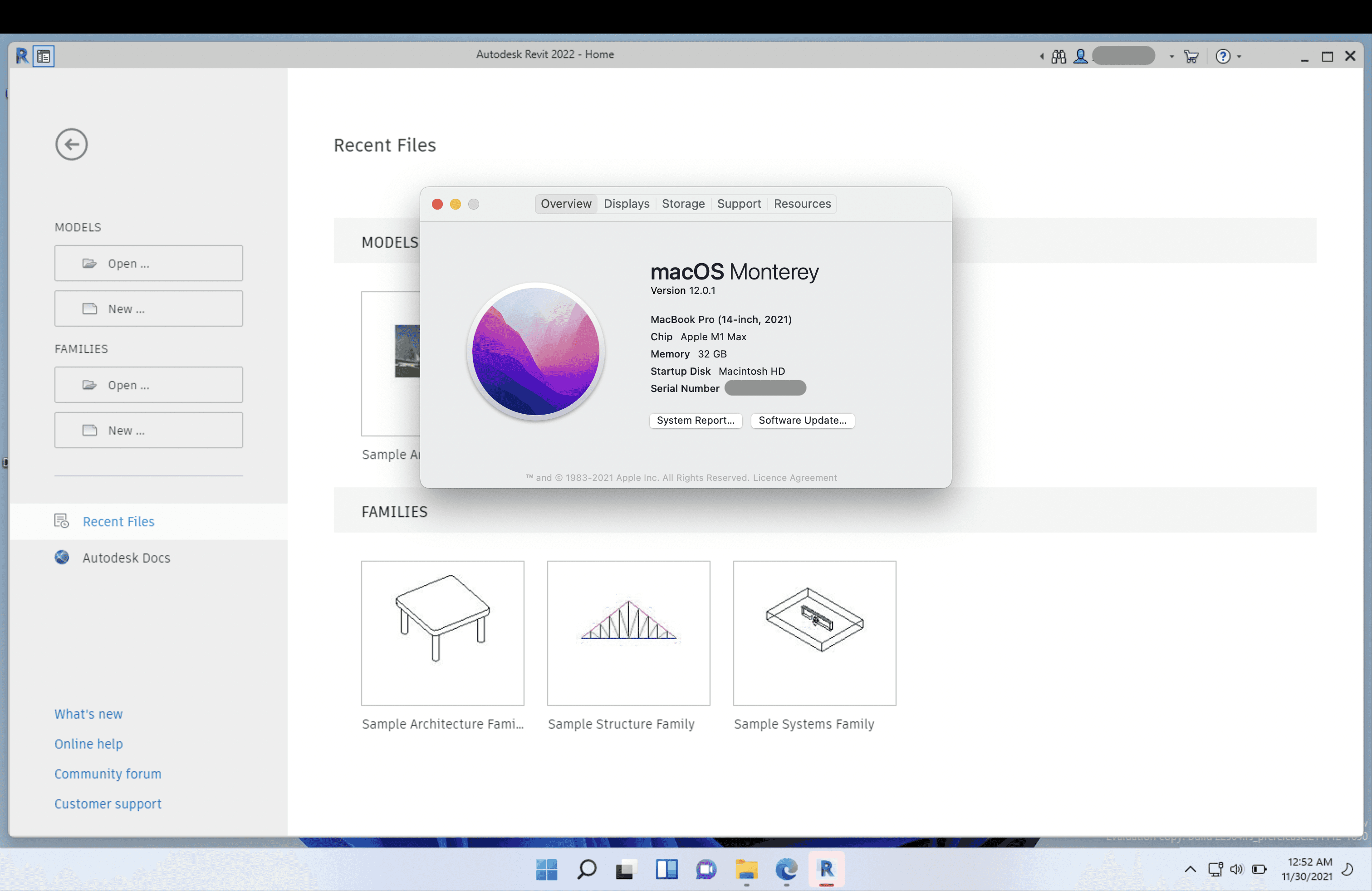
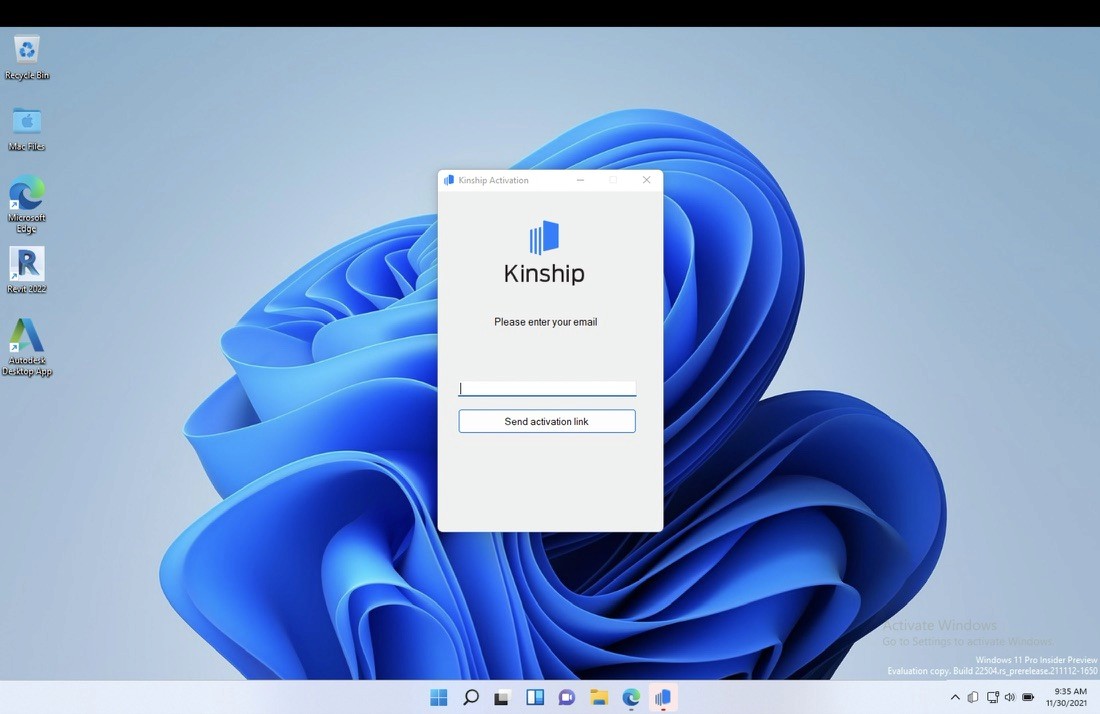
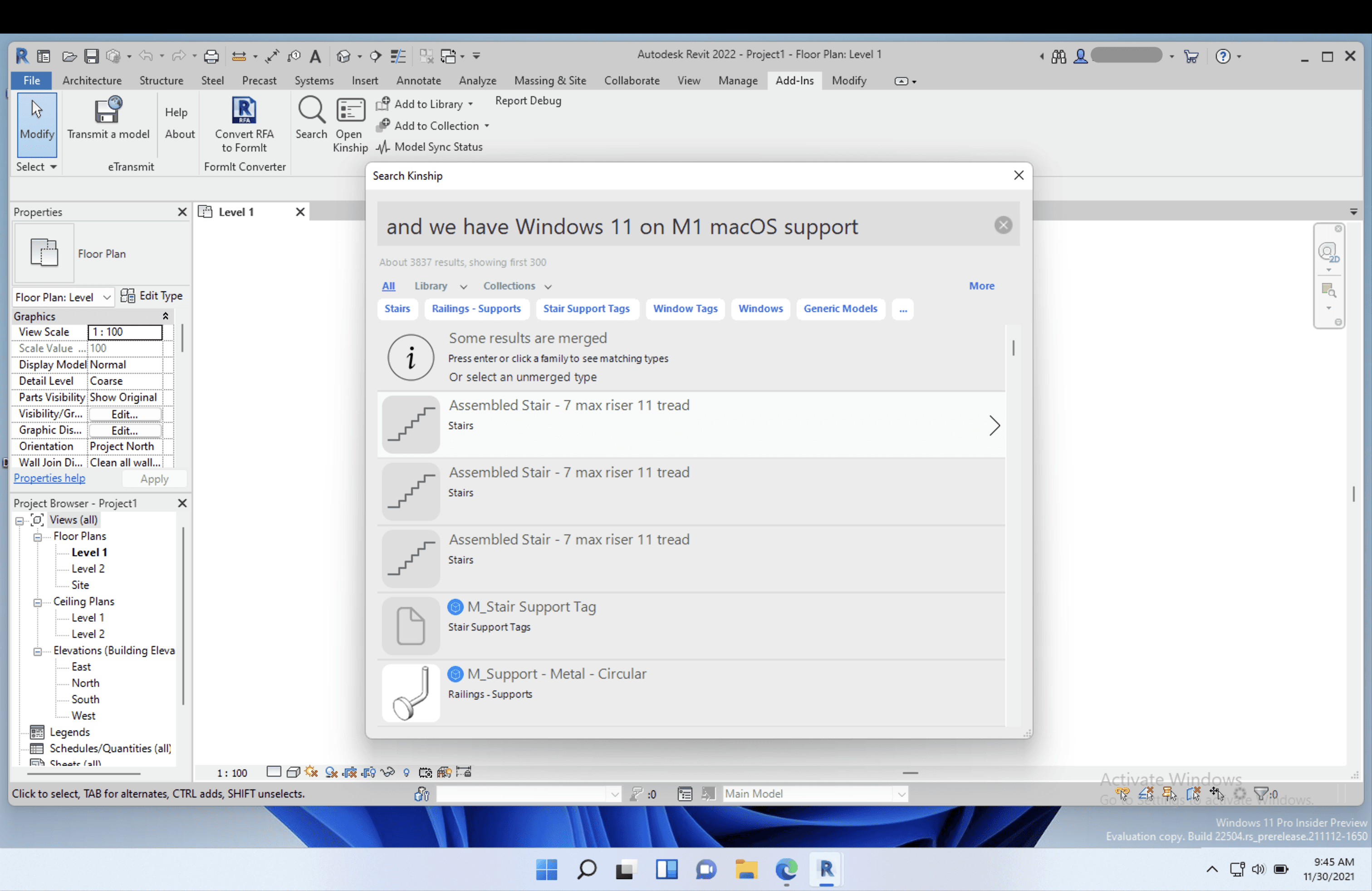
The installation couldn't have been easier. Parallels and the recently released Windows 11 Pro Insider Preview made the whole experience a no brainer. And after a quick update to our own Kinship app, everything was running smoothly.
With the holiday break around the corner, I hope to spend some more time with it and try upgrading some other images I had in my old laptop. I'll write a follow up post if I succeed.
Until then, have a great holiday and a happy New Year!
Author
Jose Fandos
Reading time
3 min
Share


Similar Articles




