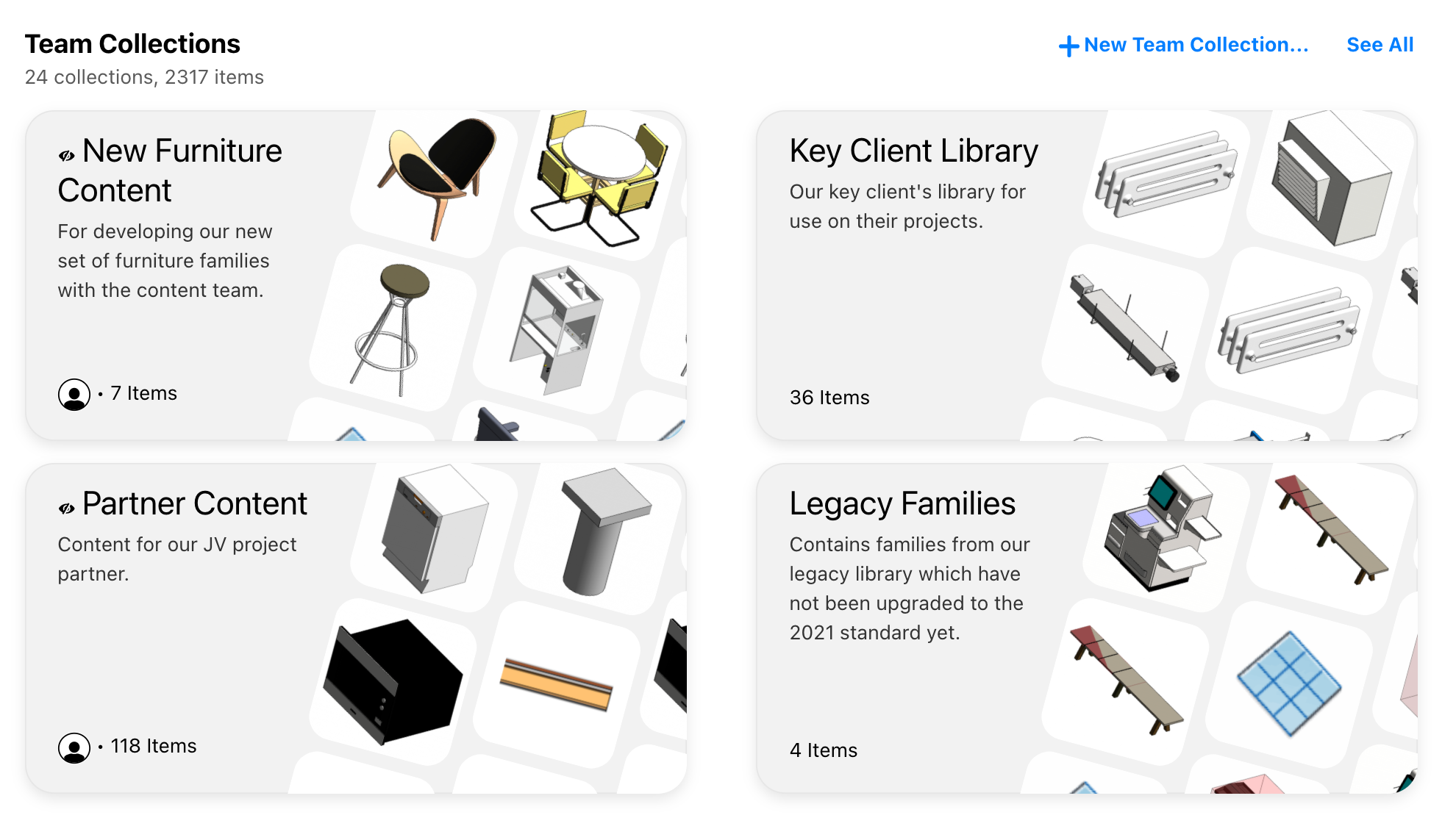Ask a BIM Manager: What Are Worksets?
Over the years, I have carried out many interviews with people applying to join a Revit team. For BIM Manager roles, the interviews will include more details on technical knowledge, some questions on managerial acumen, and, above all, an assessment of real-world experience.
Today I want to begin exploring Revit worksets as a good source of interview questions for BIM Managers. We'll take a look at common answers as well as better answers that demonstrate a true understanding of Revit project workflows.
To begin with, what are worksets within Revit? This simple question can often be enough to spot to more seasoned candidates for a BIM Manager position. Let's look at the potential responses.
A common answer is to say that worksets are the Revit equivalent of layers in AutoCAD. Another variation of this response is to say that worksets are "used to hide elements in a view". These kinds of answers demonstrate a fundamental misunderstanding of Revit workflows and should be an immediate red flag.
Layers in AutoCAD exist to organize your lines and objects, to apply or enforce properties to the layer's objects, and to manage visibility. It might be worth noting for younger readers — and as a reminder for the not-so-young — that CAD comes from an earlier time when your drawing was yours.
Revit, on the other hand, was built as a collaboration tool. In almost every instance, more than one person will be working on the same Revit model, and often at the same time. The Revit model is not yours to do as you like. Worksets, as part of worksharing, were created to support this collaborative environment.
The better answer to our question can be as simple as saying, "Worksets are a way to split large working areas of the model." That just about nails it. Even better answers will go into more detail on how and why to split those areas. Candidates with actual experience will likely provide some examples. To hear it from the horse's mouth, look no further than Autodesk's fine documentation on the subject.
Since even subpar candidates can be great at interviews — and vice versa — you might want to probe further. I often describe an imaginary project — four towers, each 20 stories high, with a unified parking or podium area, services under all of them, and five models from the architect covering these same buildings and parking area — and ask the candidate about their workset strategy for said project.
This will often get an answer that includes a model split strategy. Depending on the response, I might add a number of structural and landscape models to the mix as well, to probe even further. I tell them there is no right or wrong answer, and with a good candidate you will start a lively discussion on the possible approaches.
In my next article, we'll look at the biggest issue with any workset strategy and follow that up with a number of possible strategies and suggestions. Until then.