/
What’s New – May 2024
This article reviews the new and improved features we’ve worked on as we reach the halfway point of 2024.
History Option on The Team Page
Clicking on the blue button on the right-hand side of the team page will now display “Show Team Members History”. You’ll be able to see which team members have been:
Created
Deactivated
Invited (by an Admin/Team Owner)
Changed User Role
You can also see the history of team members’ activity across your library, collections and tracked projects.
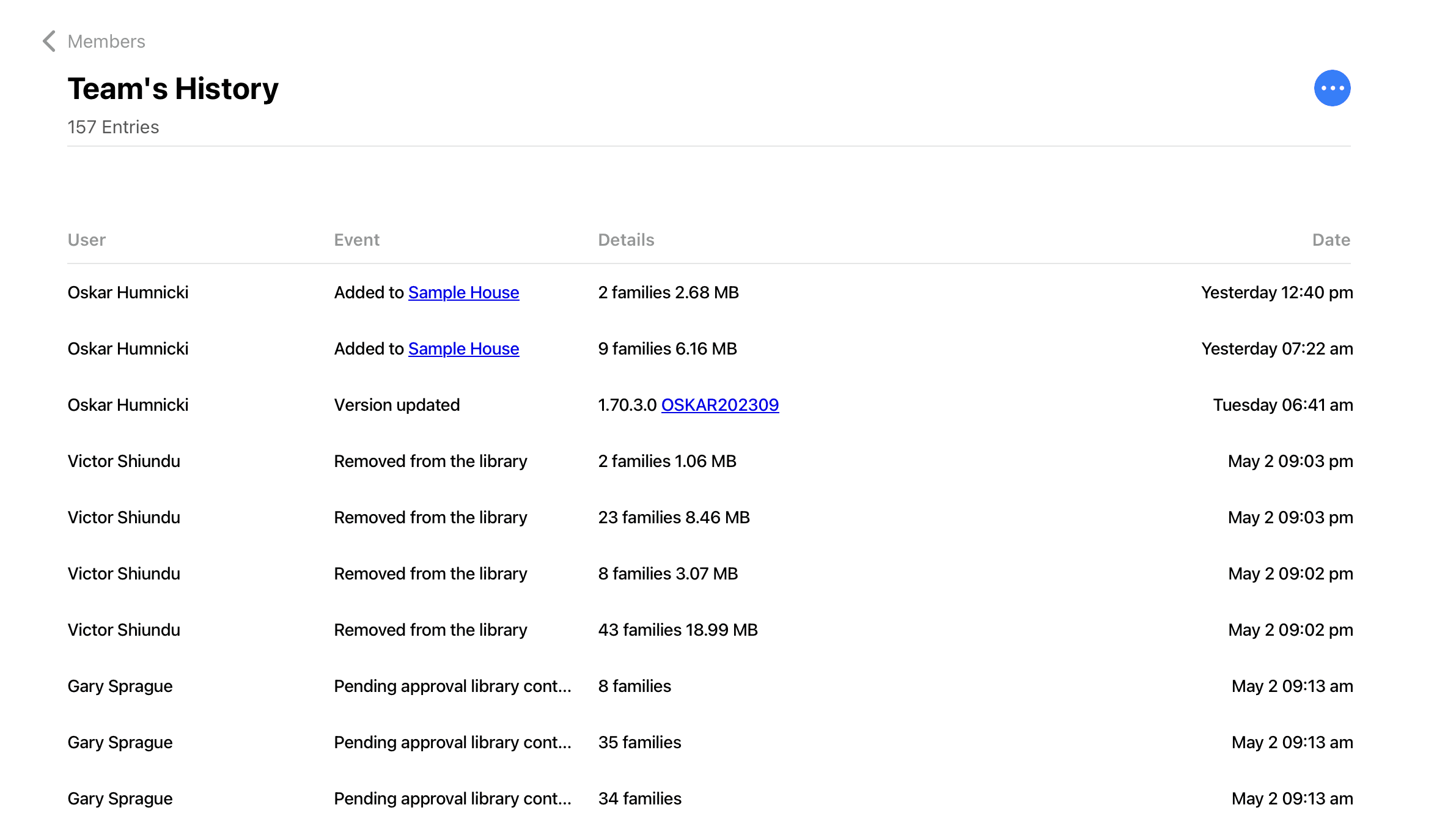
Updated Model, Project and Status Board Pages
Model, project and status board pages have been revamped. These pages now share the same look and feel as the rest of the web app.
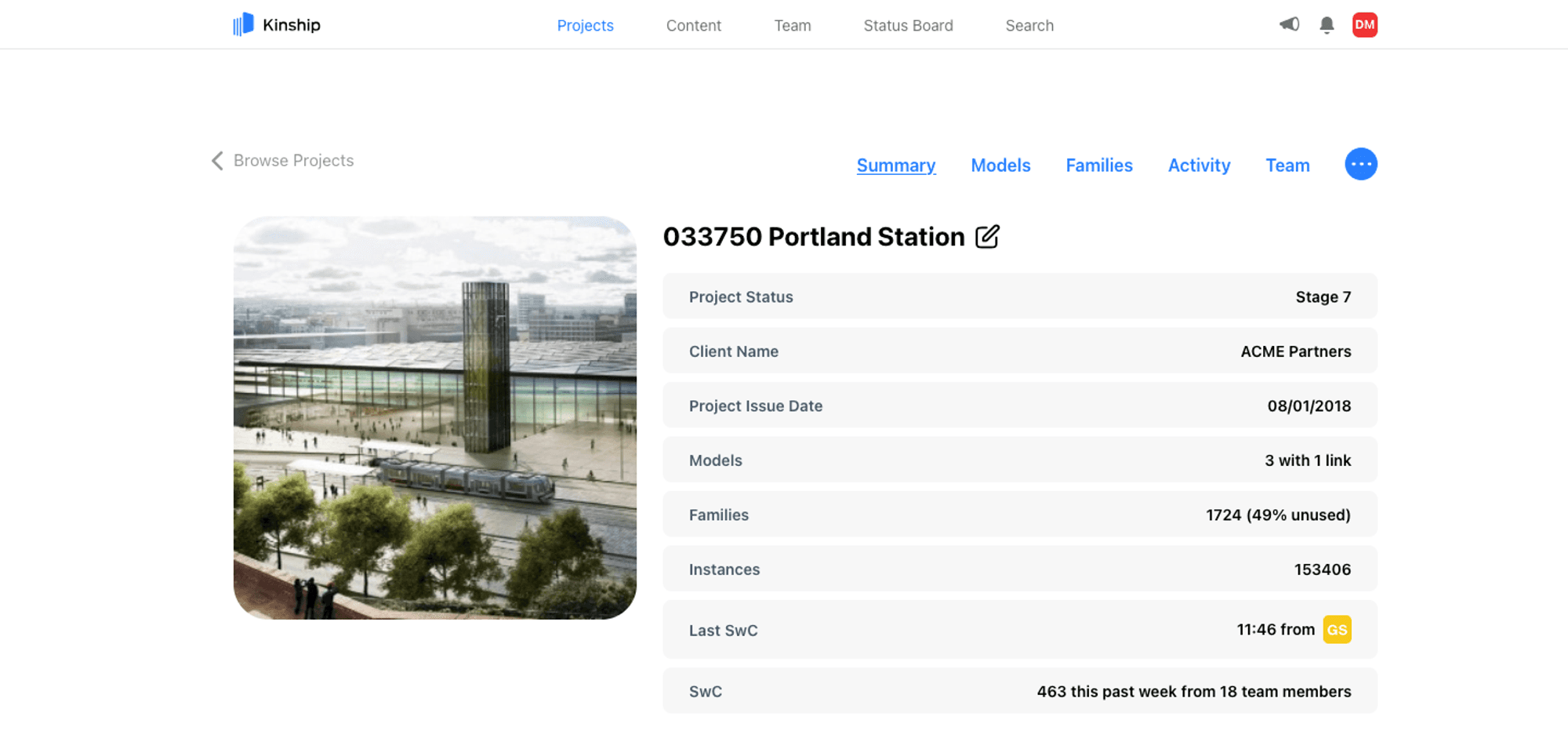
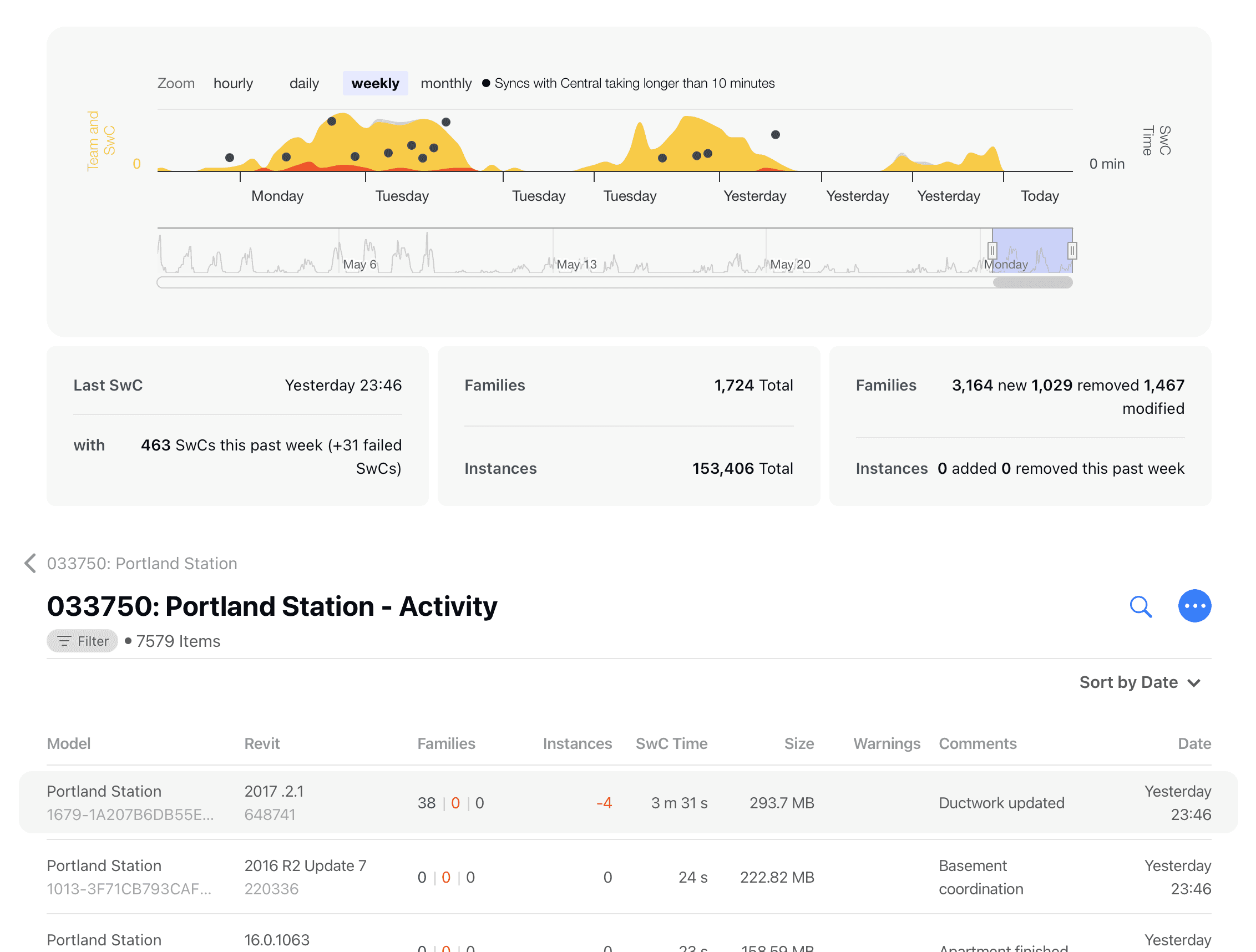
The families page within models and projects now offers similar functionality to family listings in the library and collections. You can filter, sort, select, search and view project content just like any other content you’re managing in Kinship.
And clicking on any family in a model or project will reveal the same detailed information that’s available for families in the library and collections. You can see all of a family’s parameter data, instances or quantities, history, types, identity information, health warnings and comments. You can even add a custom searchable description to the family.
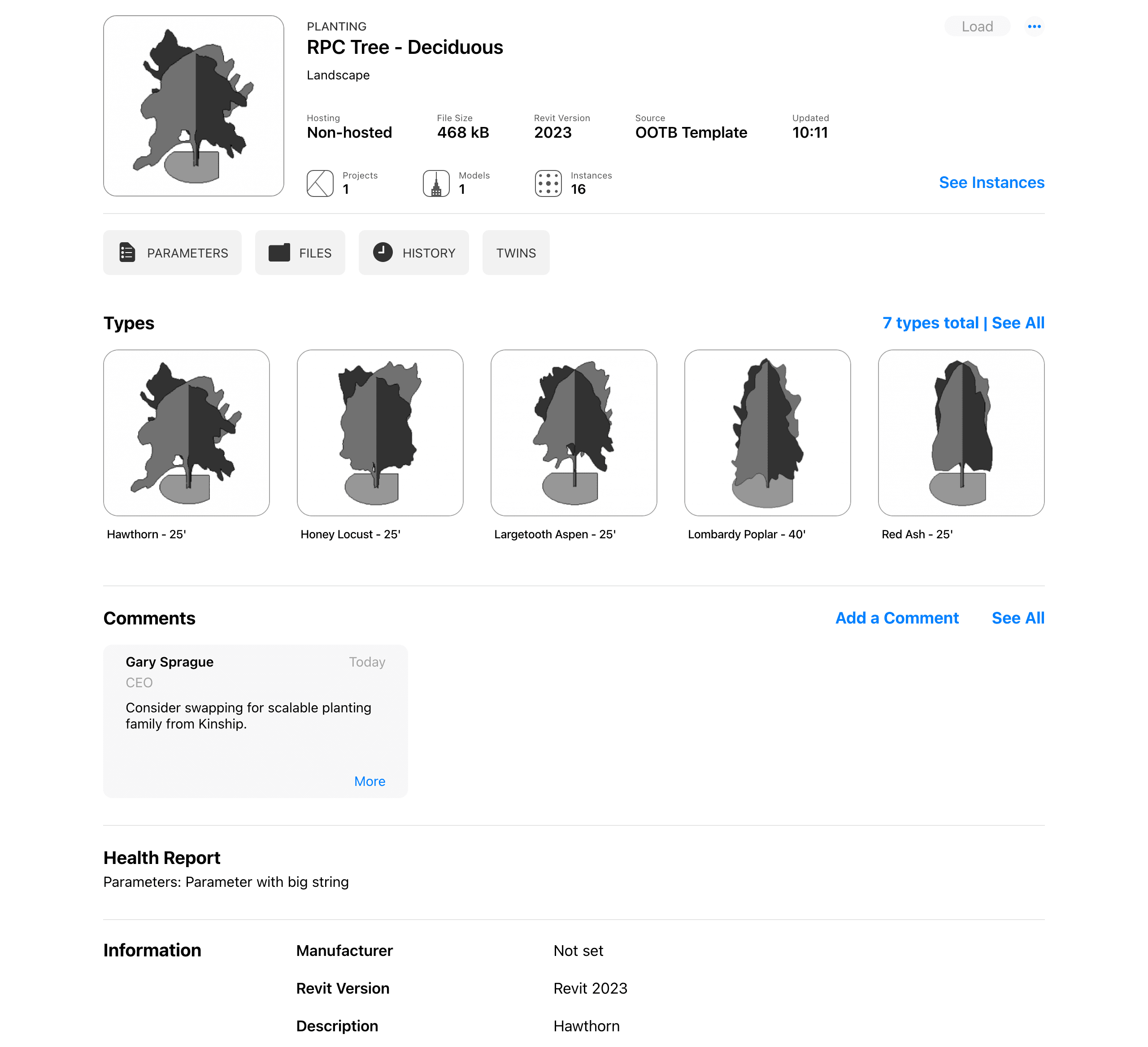
Add content to a collection straight from a project
You’re now able to add content from tracked projects directly into a collection. This can be done from the family listing page of any model or project.
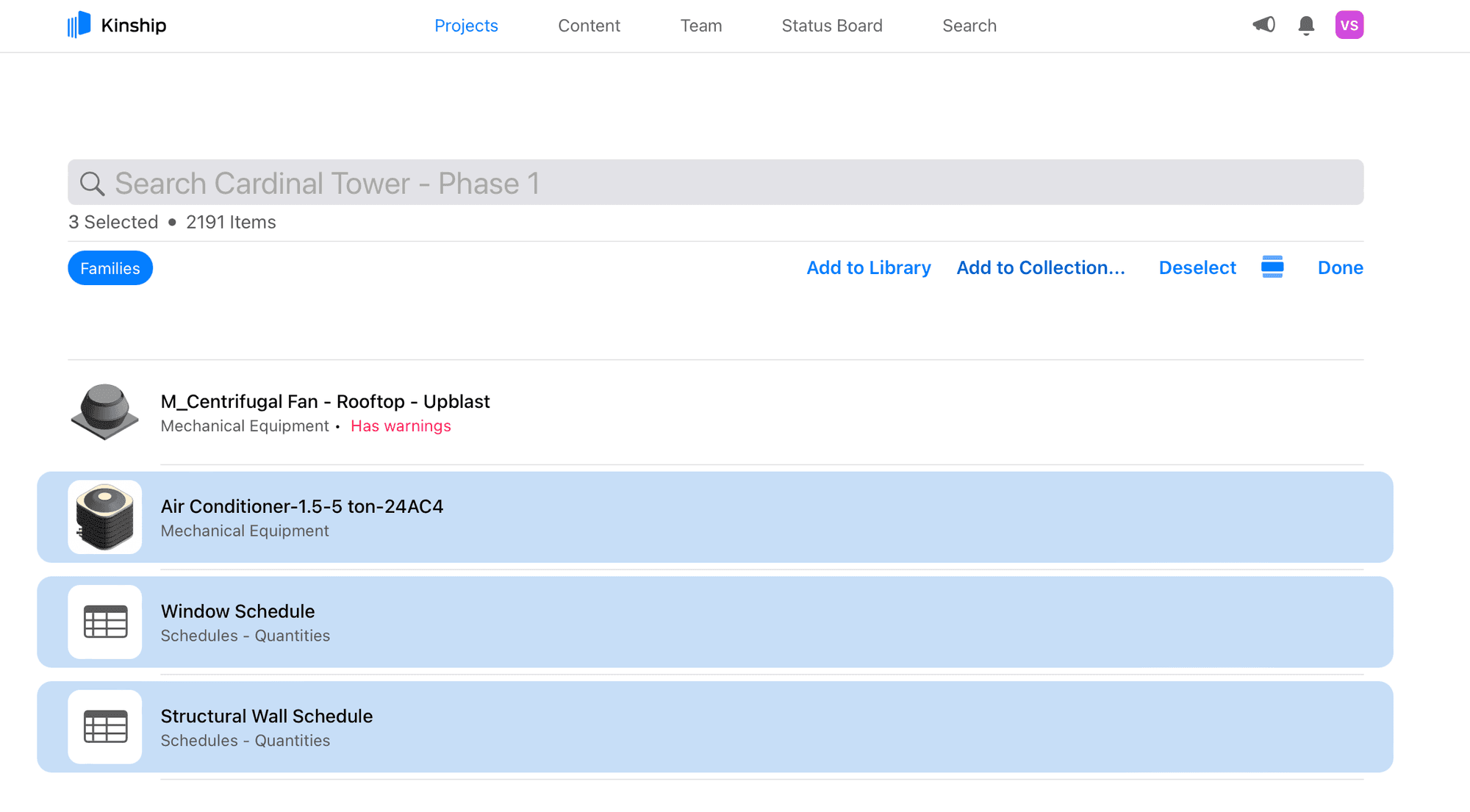
Improved Device Detail Information
We’ve updated the information available around user devices. For example, you’ll now be able to see the model of the device that’s been used by a team member or the operating system being used on a particular device.
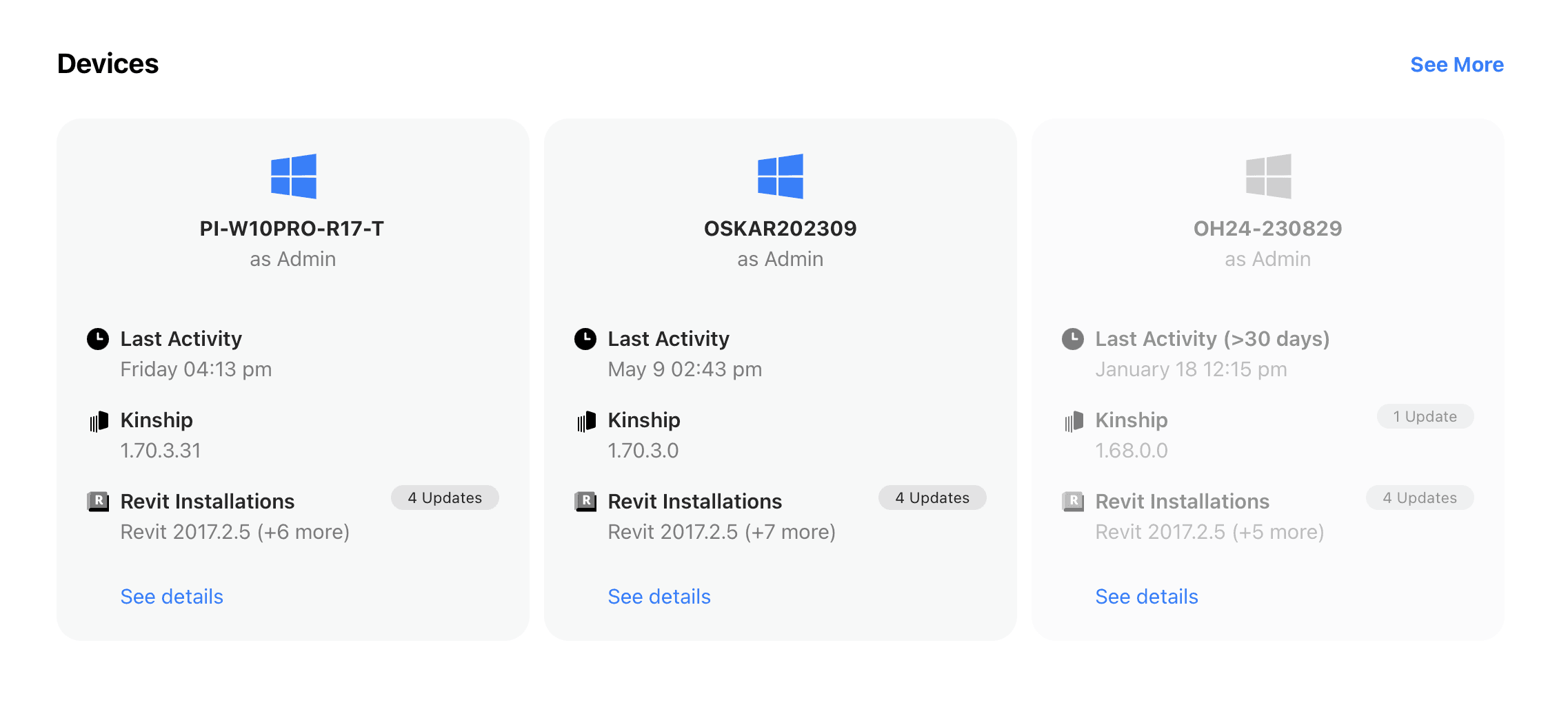
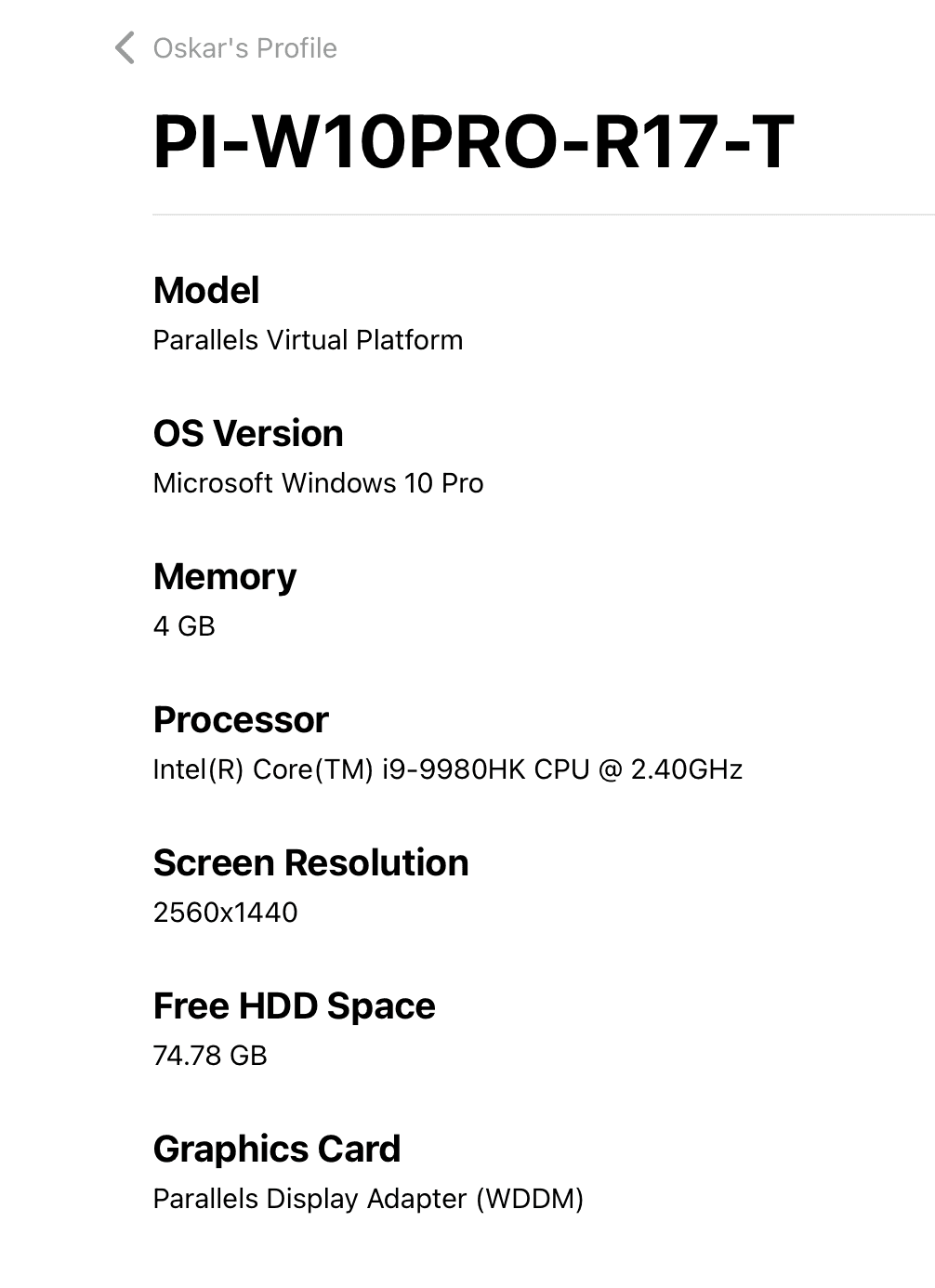
That’s it for the May 2024 edition of What’s New. We have some exciting releases coming up in June, so watch this space!
In the meantime, feel free to go ahead and try out this month’s updates. If you enjoyed this article, don’t forget to share it or leave us a note at hello@kinship.io.
Author
Victor Shiundu
Reading time
3 min
Share


Similar Articles


