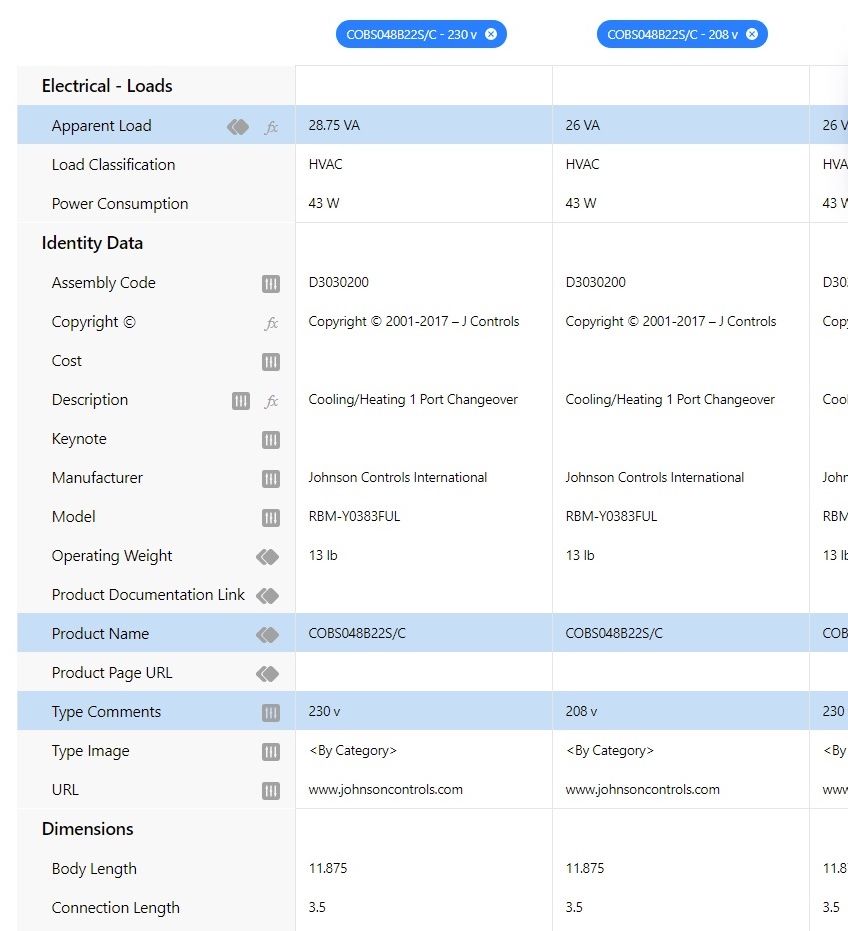
The Easy Way to Check Parameter Data
If you help manage your firm's Revit content, you're probably used to dealing with these common situations:
- New family suggestions
- Team members updating families
- Families in a project not working as expected
- Families that appear the same on the surface and require close investigation to see how they're different
As your team works on new projects, your Revit content gets created, modified and used in new ways. It's your job to make sure that's ok and that your library stays in good shape.
When assessing a family's details, one of the first things you'll need to check is its parameter data. A typical workflow for this would be:
- Open Revit
- Open the family in the Revit family editor
- Select a type to review
- Scroll through the properties palette
- In the Type Properties dialog, select Edit Parameter for each parameter where you need to check whether it is a type or instance, shared or not shared
- Take notes of the values of the parameters you need to check
- Repeat, repeat, repeat
- Check the lengthy notes you've now taken
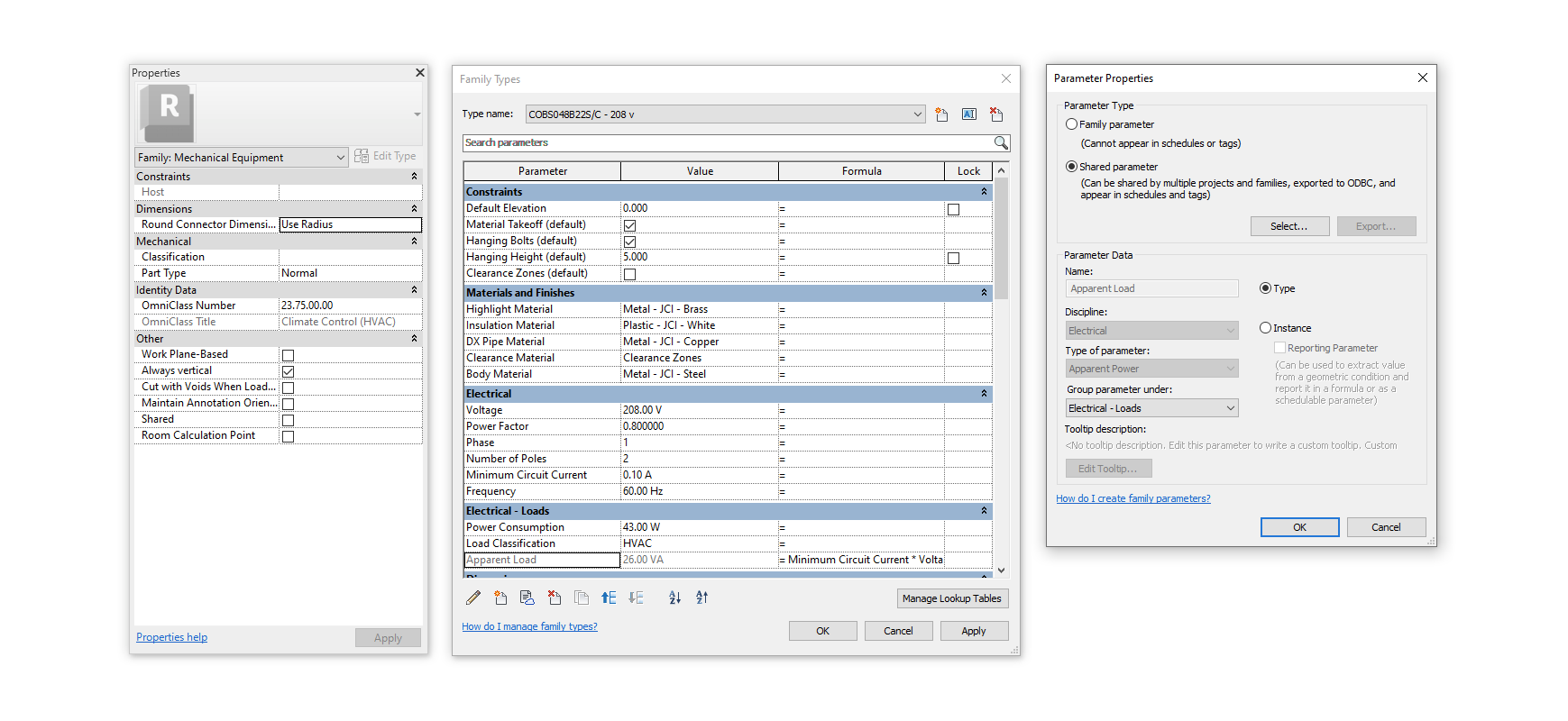
When you step back and think about it, this process isn't convenient at all – loading files, clicking through various dialogs and having to remember or note down what you saw from one screen to the next. It's tedious, time-consuming and there's a lot of room to make mistakes.
There's a better way
With Kinship, you just need to go to a family's Parameters page to see all of its parameters and their details.
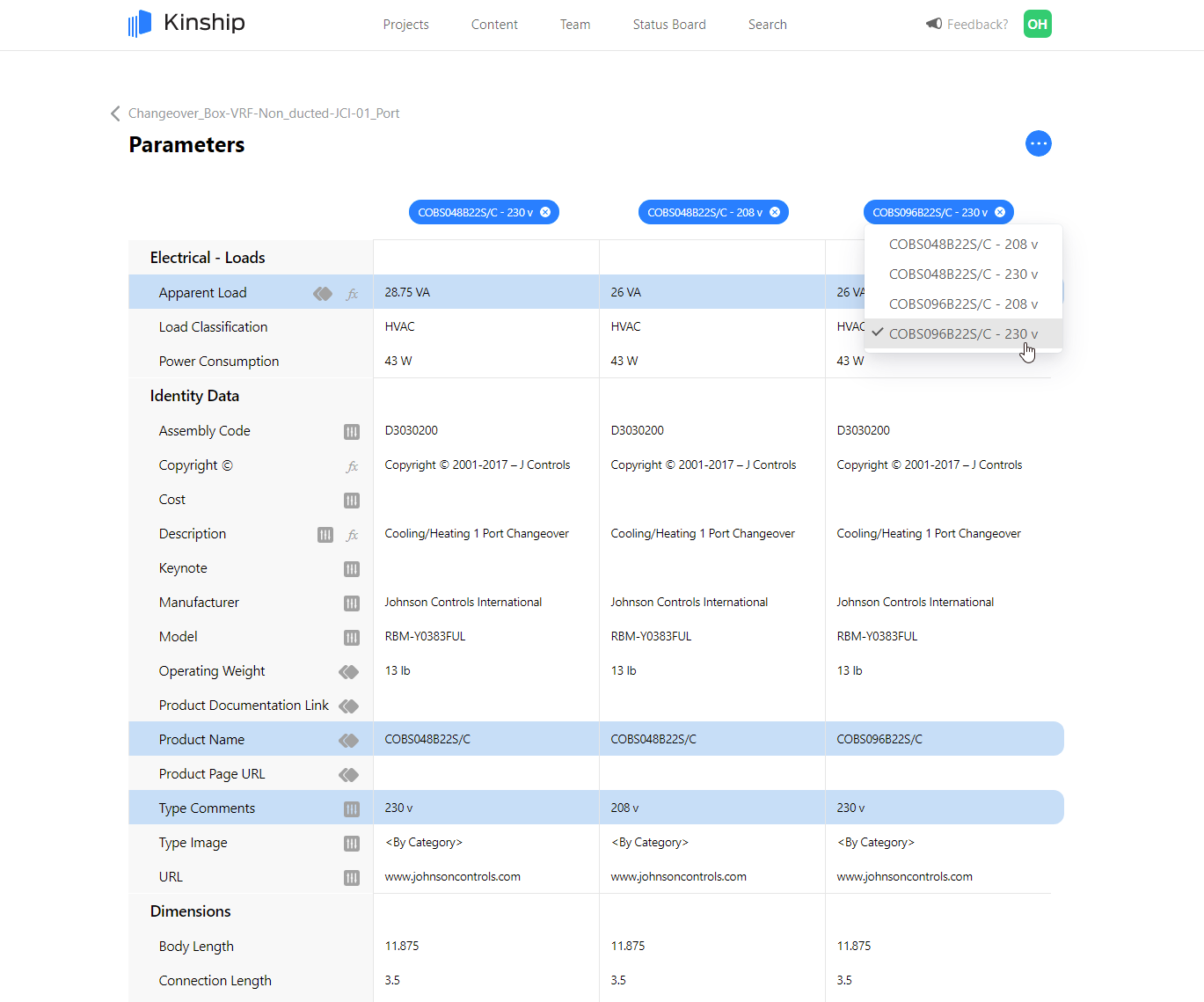
The Parameters page highlights which parameters have different values for different types, and it makes it easy to compare values between types. It shows you which parameter group each parameter is in, and tells you which parameters are type versus instance, which are shared and any formulas used in the parameters.
On one screen Kinship brings together the critical family data that Revit scatters across four or more screens.
Best of all, Kinship lets you access all of this information from any web browser without having to open Revit and load families.
You can also choose to export parameter values from Kinship as a CSV file. This gives you freedom to explore, validate and manipulate parameter data outside of Kinship. If a family has a type catalog, you can download it, edit externally and then upload it back into Kinship to update parameter data. Additional access to parameter data is also available through Kinship's API and SQL views.
Revit libraries continuously evolve and keeping track of parameter data can be time-consuming, tedious and confusing. The Parameters page is one way that Kinship aims to give you all the tools you need to make your Revit content management as smooth as possible.



