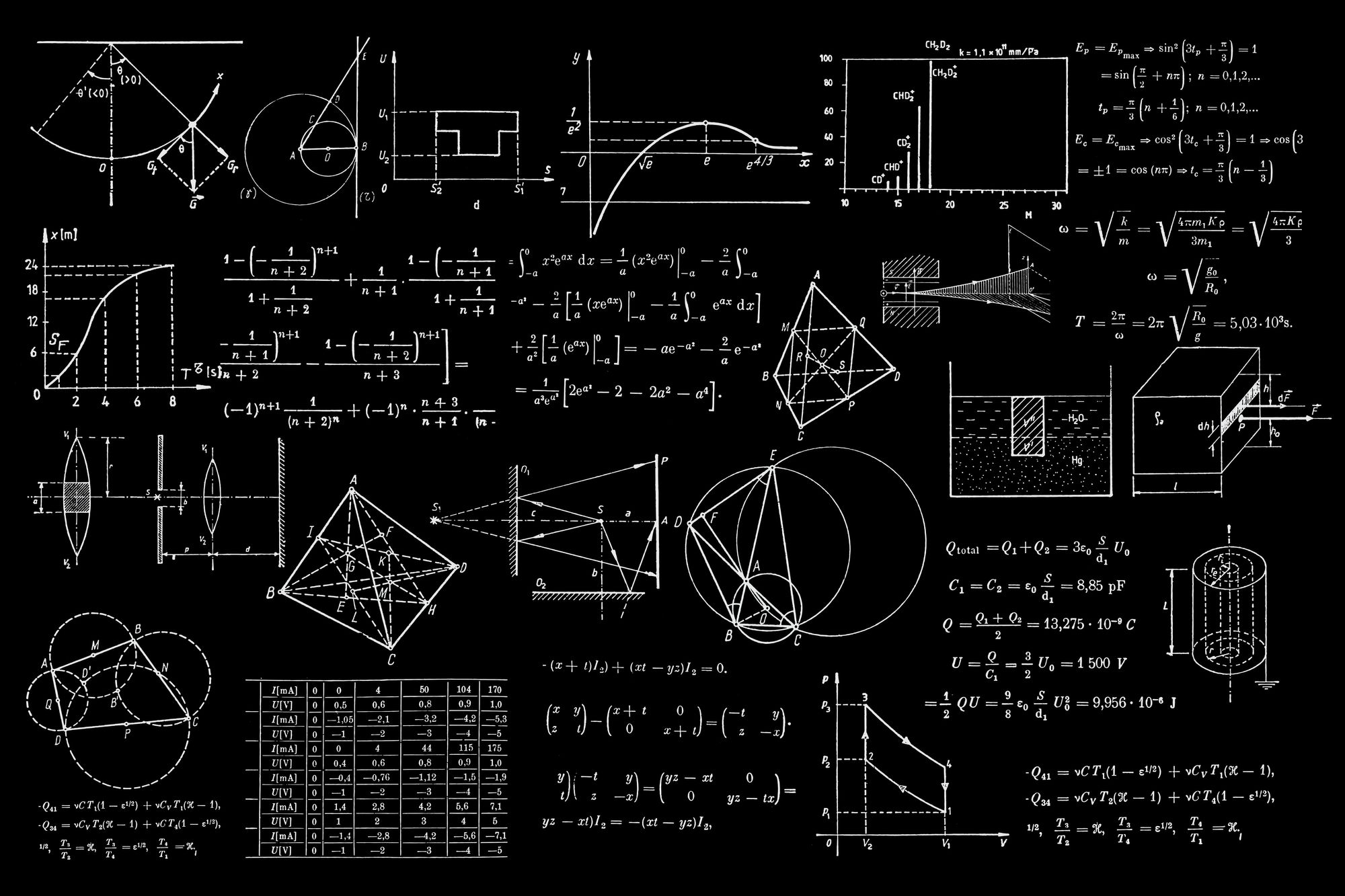5 Common Mistakes in Manufacturer Revit Content
Over the years we've helped many clients who were unhappy about the quality of manufacturer Revit content they've been working with.
There is nothing more frustrating than getting to work on a Revit project only to discover that the content you're trying to use is riddled with problems that hold you back and add to your workload.
The truth is, the same problems keep coming up again and again. Here are 5 of the most common issues to watch out for with manufacturer content.
1. Large file sizes
Large file size isn't always a bad thing, as some complex models are difficult to keep under 1MB, especially when you incorporate 2D geometry.
But looking for opportunities to minimize file size is important because large files can add up to a slow, frustrating user experience in Revit. When there's an opportunity to reduce the size, it's best to take advantage of it.
Focusing attention on the wrong areas often results in unnecessarily large file sizes for manufacturer Revit content. Keep an eye out for:
- Nested families – Although nested families can save file size when used correctly – for example when there are multiple instances of the same component – nesting a family for a single component isn’t efficient file size management.
- Over-detailing – Some details don't translate well to deliverables, such as plotted or printed drawings. Modeling in too much detail also wastes time that could have been better used elsewhere. See point 3 below for more on this.
- Poor modeling methods – Revit families should avoid using singular revolves or blends where a single extrusion could suffice. Often we see complex geometry that would be better portrayed with a smart use of materials instead.
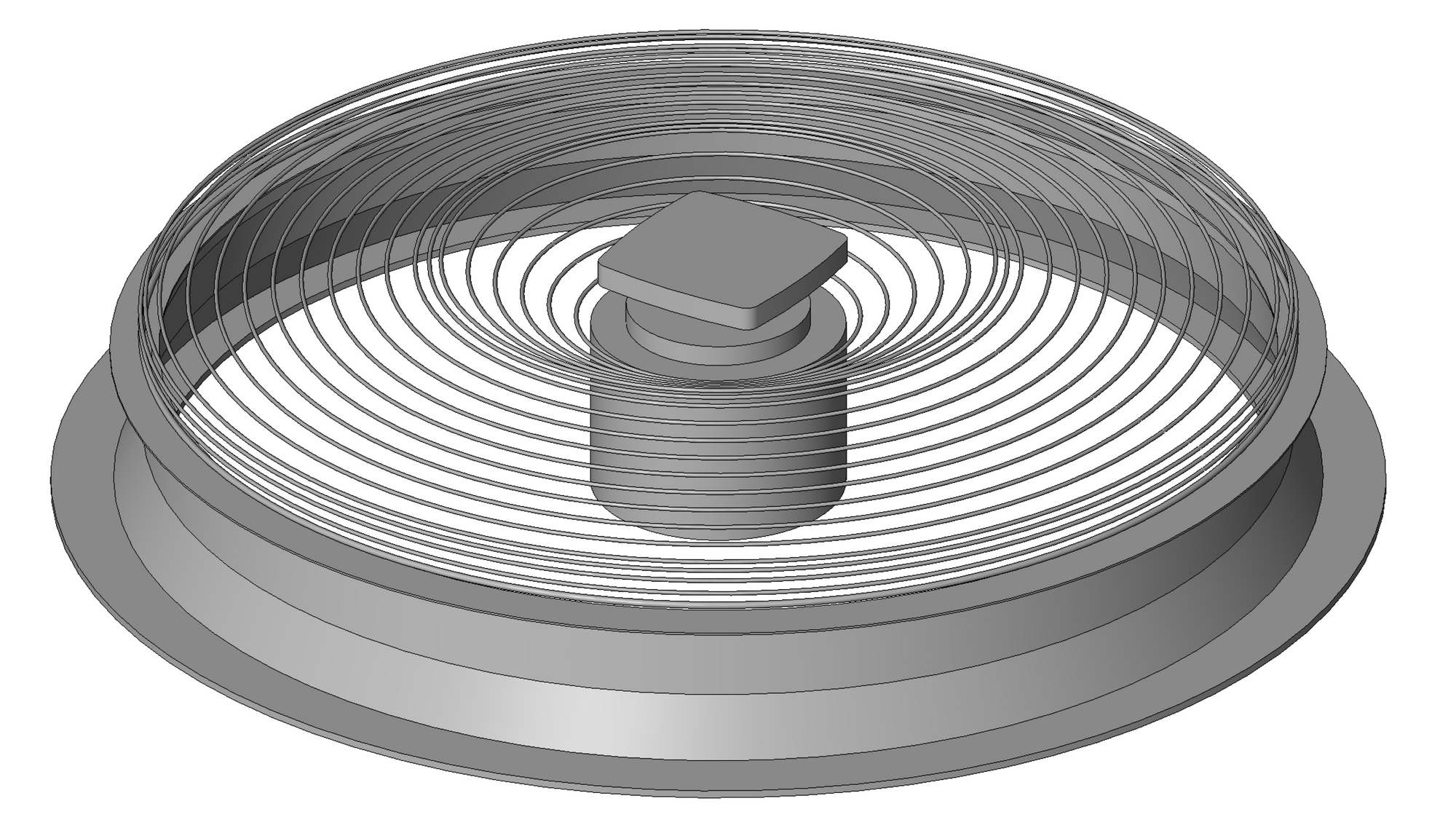
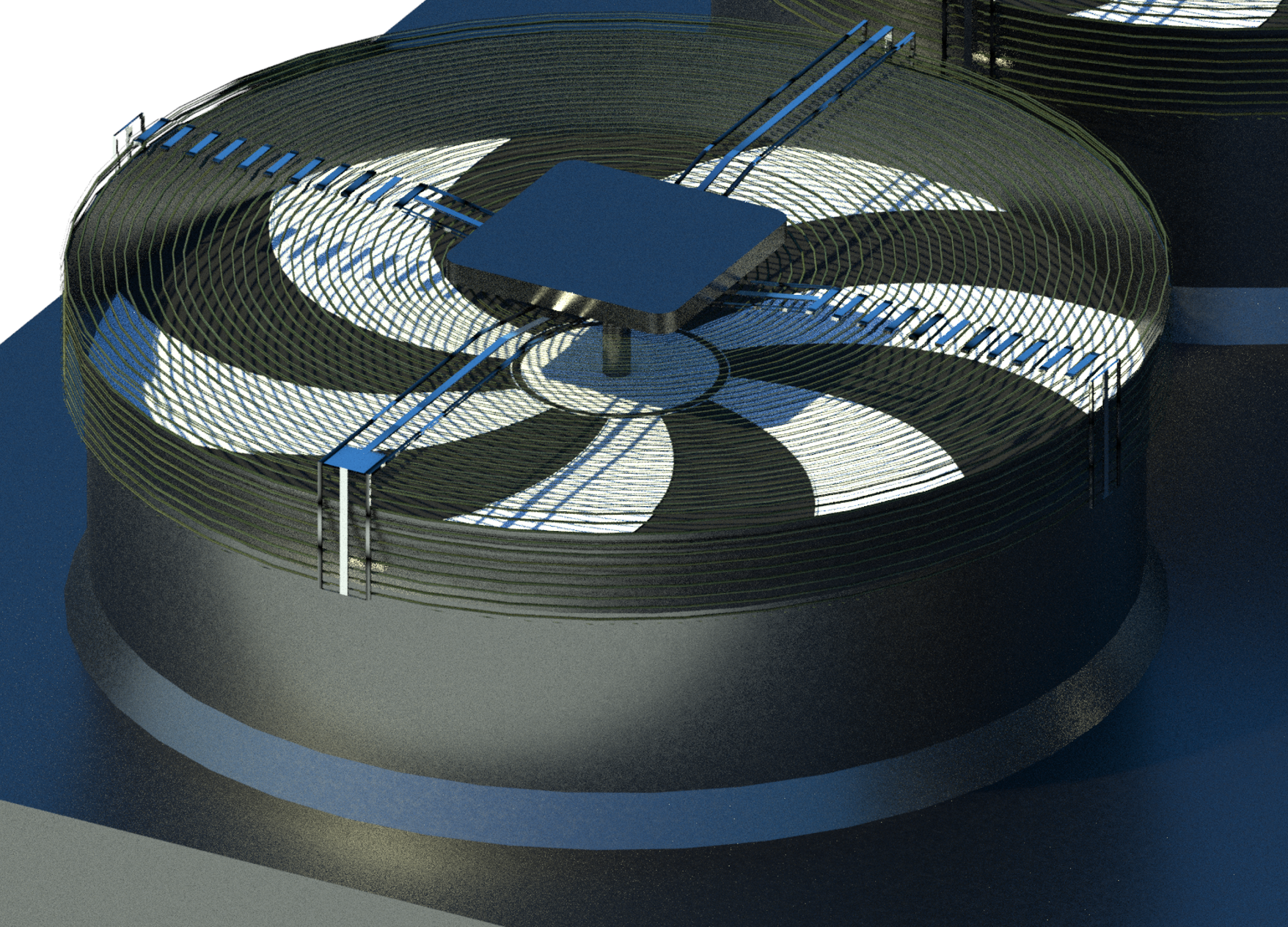
- Logos – Logos are often the result of a manufacturer missing the forest for the trees. They throw in their logo to try and make a Revit family look better or to ensure their brand is recognized. But it has a negative impact on the user’s experience working with the family and on project deliverables where that family appears. Make sure any logos you use don’t come at a cost to the user or their projects.
- Imported objects – The most common way to guarantee an unnecessarily large Revit family file size is to import a CAD block, add some connectors and think no further work is required. This approach comes with significant drawbacks, especially when it comes to files size.
All of that said, trimming file size shouldn’t come at the expense of our next point.
2. Not including 2D geometry
We often see content without 2D geometry, but this is a must-have in our view. Although 2D geometry does increase the file size for Revit content, it also increases the speed of working on a Revit project where that content is used.
To help demonstrate why 2D geometry is so important, take this Boeing 747-8i with a file size of 6.3 MB.
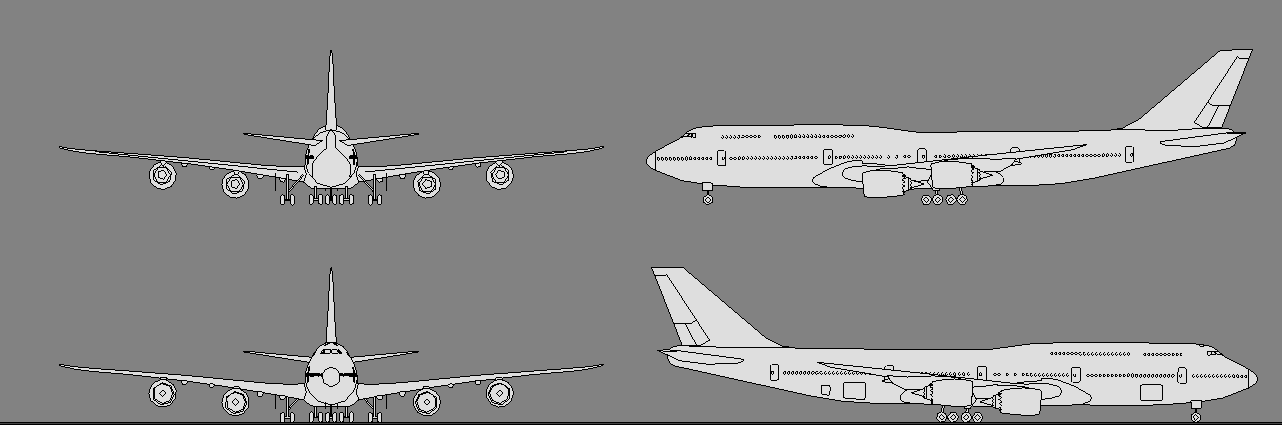
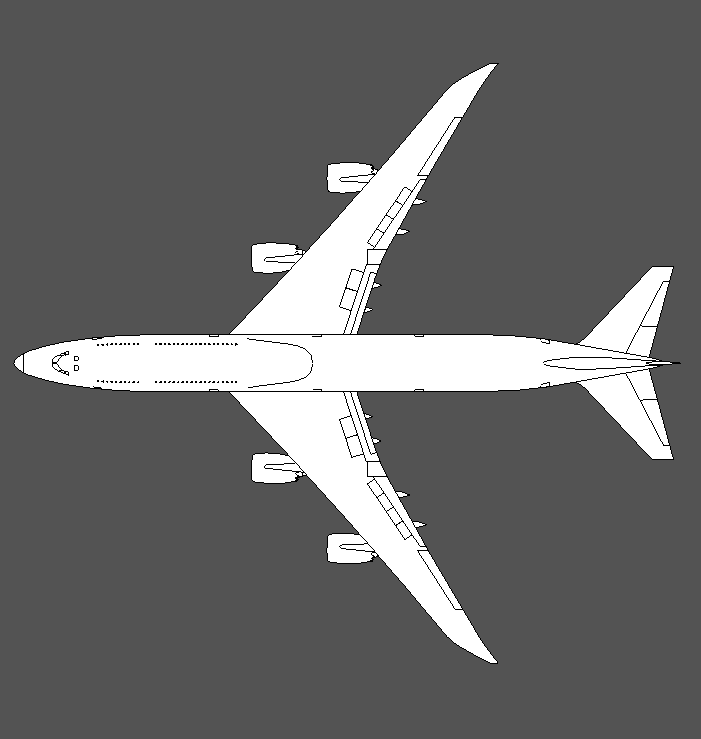
The shape and contours of native 3D geometry inevitably create some unwanted lines in 2D views. And where 3D geometry is limited on wing details, the 2D can show this easily and cleanly. Designing an airport in Revit involves using many airplane families to ensure spatial requirements, and our clients find that having 2D geometry for those planes significantly speeds up their workflow.
3. Adding detail where it's not needed
We often see manufacturer content with details that nobody will notice and that have little to no impact on project design and delivery. Over-detailed geometry is bad, and it's important to focus on the most important areas to avoid wasting time and resources.
For example, we’ve seen fans with extreme levels of detail. In the image below, you could remove most of the fine detail and people would still clearly see that it’s a fan.
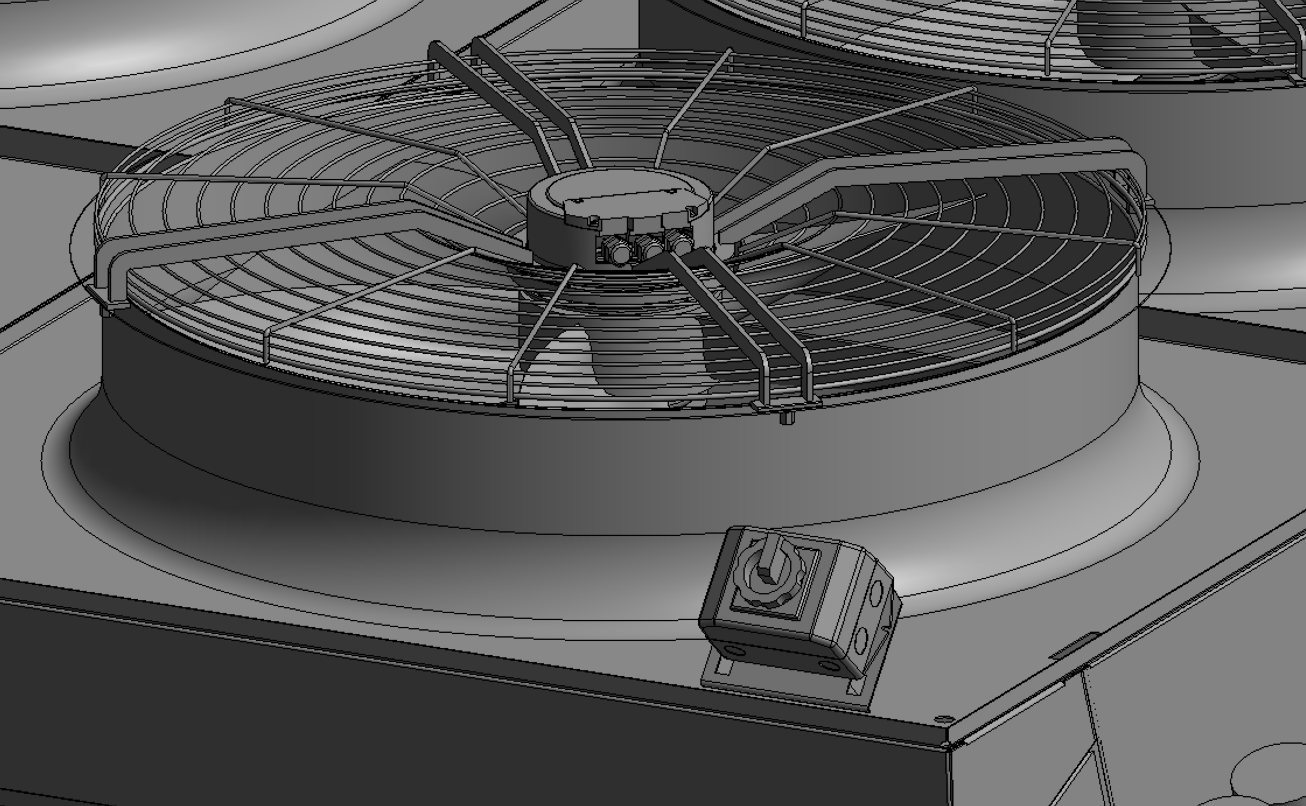
We’ve also seen plaques and logos modeled in 3D with data and specifications added, such as in the image below. When working in BIM, this level of detail isn’t needed because it should be available through object metadata instead.
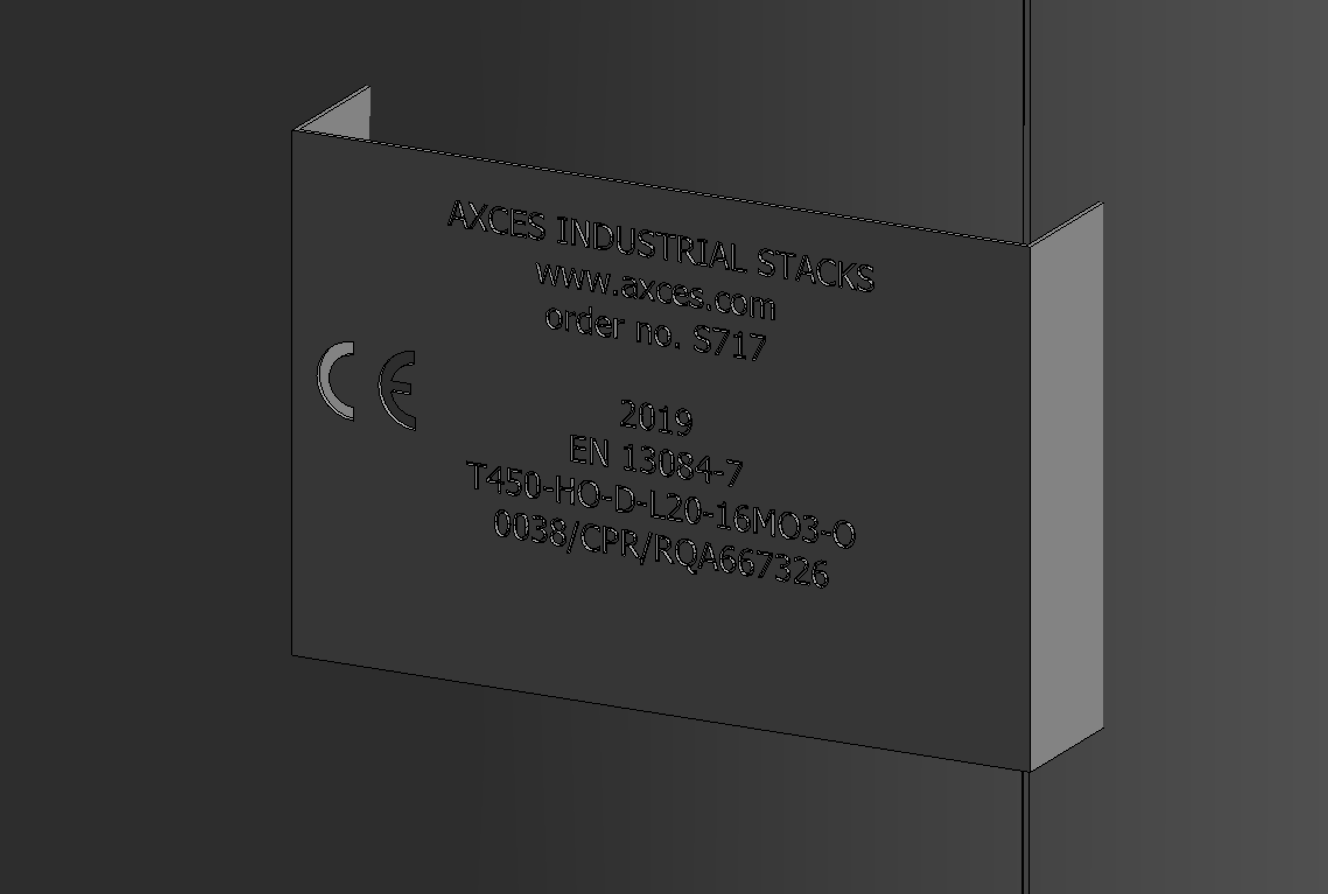
Sometimes manufacturer logos are added for brand recognition. But these logos are almost always indecipherable when plotted at 1:50 or 1:20 on a drawing.
In a majority of cases, a high degree of detail has no use within a Revit project, yet we repeatedly see manufacturer content with too much detailing.
4. Unconstrained geometry
The use of reference planes and alignment ensures that geometries will behave as expected.
When geometry is neither associated nor aligned to reference planes, it results in Revit families that do not flex well. This means that changing parameter values, or even adding new geometry, can cause unexpected behavior. It’s important that when changing parameters, such as width or height, family geometries adjust to reflect the new values.
Here’s an example of a condenser unit with a fan at the top created as a revolve. The model worked fine for some sizes but on other types the family broke and Revit deleted the fan geometry to resolve the issue. It was only when we constrained the arc radius, circled in red, that the revolve worked properly for all types.
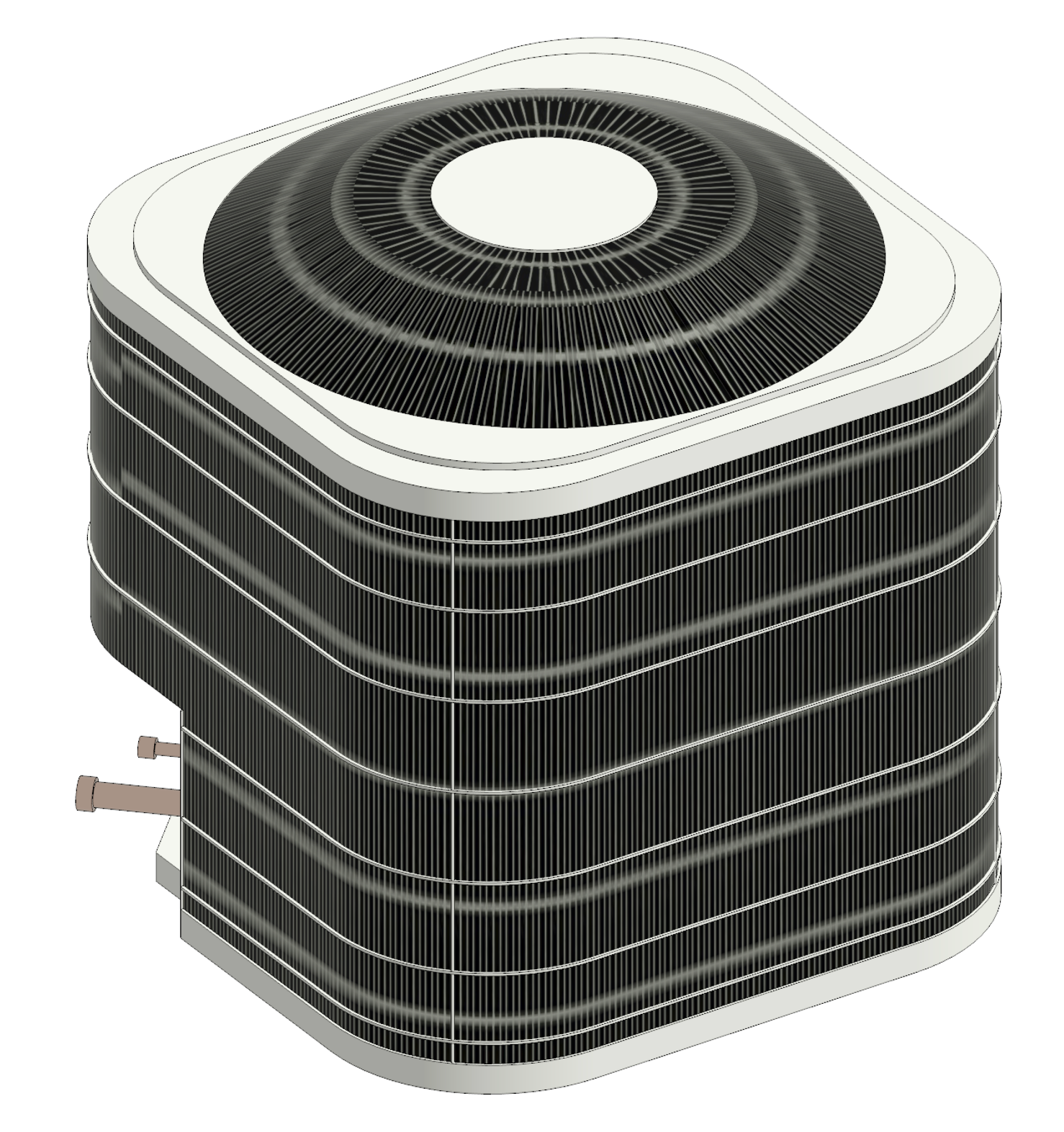
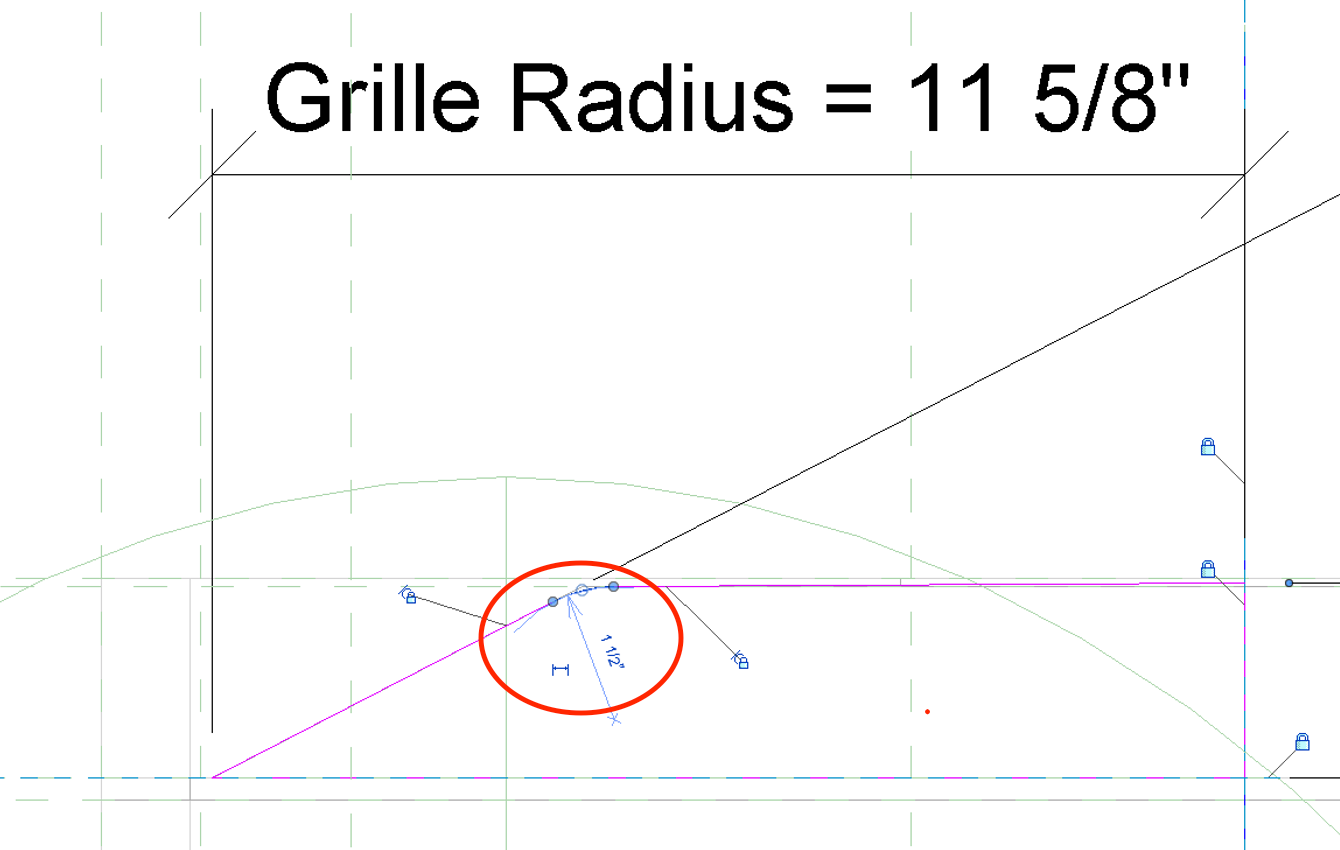
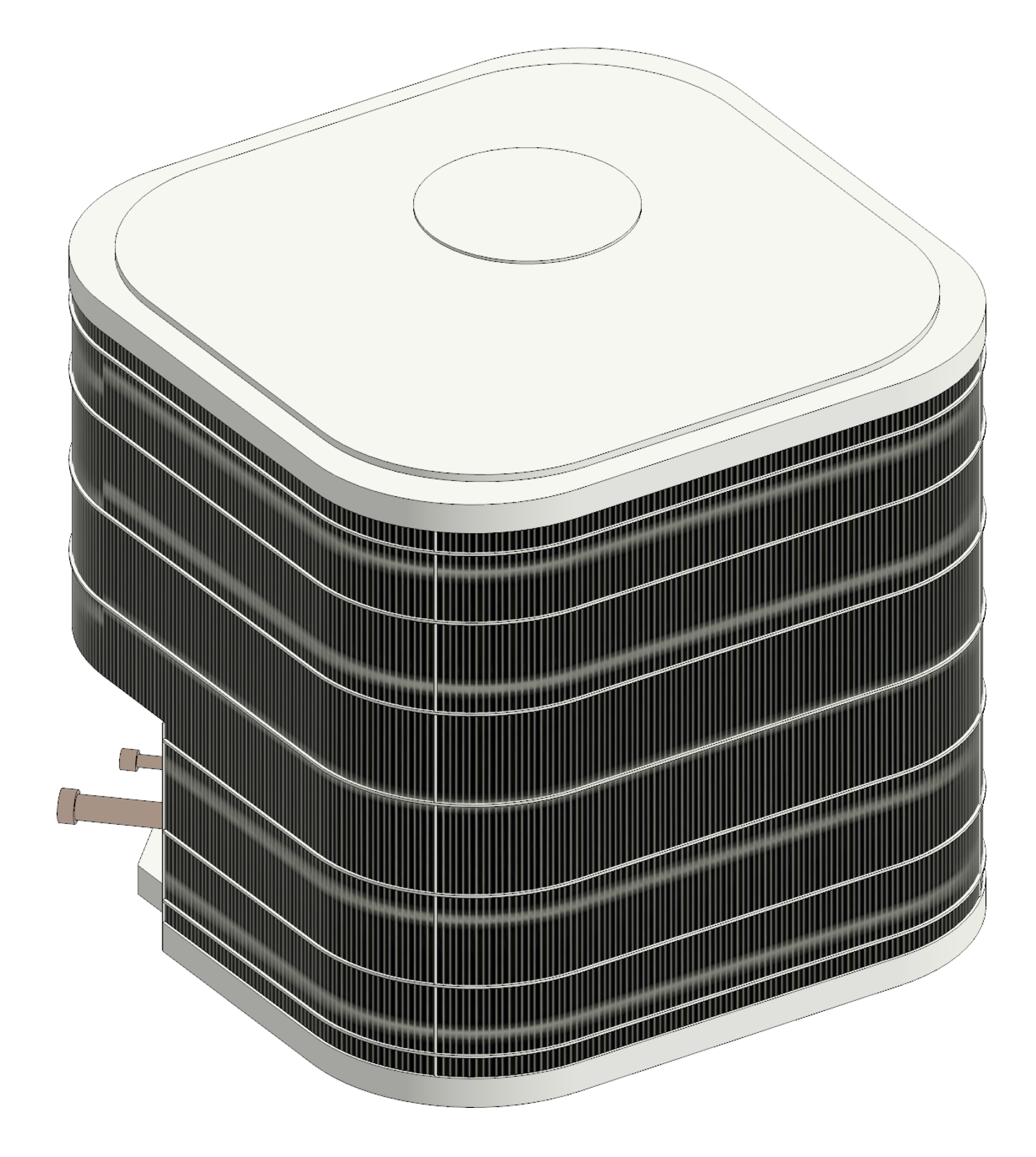
When families can’t have different types where sizes change and components move around as they should, people end up re-using one reliable type with just a name change instead of the correct type. This defeats the purpose of having the information and a coordinated model.
Unconstrained geometries also make families harder to update and use in the future as product specifications and options change. The more future-proof a family is meant to be, the more precise its constraints need to be.
5. Using poor naming conventions
As we advised over a decade ago, manufacturers should try to avoid causing additional work or confusion by using clear and accurate names for their content. Unfortunately, poor naming conventions is a problem that still comes up quite often.
We've seen many examples of content names based on the content creator instead of the manufacturer. We've also seen families that include obscure abbreviations in parameter names, and type names that are identical to family names, making it difficult to distinguish between the two.
To all the manufacturers out there
If you’re a building product manufacturer, there’s a lot to keep your eye on when creating content for Revit. And we know it’s not always easy to tell what really matters. But after 15 years of creating and managing manufacturer Revit content, we can confidently say that these 5 things are the ones you should take care of first. Taking the time to get them right will prevent problems and frustrations down the road, which ultimately ensures that your content will be used more often and more consistently throughout projects.
Check out and download some of our free top-quality Revit families to see examples of Revit content done right. Or drop us a line at hello@kinship.io if you’d like to get a free consultation from our in-house Revit content creation team.