/
Wilkhahn Conference & Task Furniture
Sleek, smart, and suspiciously good-looking, the newest additions to our Revit content collaboration with Wilkhahn might just steal the spotlight in your next project.
Following the enthusiastic reception of our first set of Revit families for Wilkhahn, we’re ready to introduce the next chapter in our growing partnership. This latest collection goes beyond chairs to bring even more range and versatility to your Revit library. We’re talking task chairs, smart tables, media walls, stools, rolling shelves, and even a lectern that’s cooler than most conference keynotes.
The Product Range
This round of content involved a serious leap in scope from the previous round where we focused solely on chairs. We created Revit families for an additional 22 Wilkhahn product lines, expanding the digital design toolkit for any office, conference, or flexible workspace project.
New families include:
ME Task Chair
AT Task Chair
Pep Swivel-mounted Visitor Chair
Sola Conference Chair
Intra Conference Chair
Occo SC & Occo Chairs (including bar stools, lounge, and conference variants)
Occo Tables
Timetable series – Timetable, Smart, Shift, and Lift
Confair Next – Media Wall, Display Rack, Liteboards, Board Table, Rolling Shelf, Rolling Stool, Lectern, and Board Server
Occo Range
With its sleek and contemporary silhouette, the Wilkhahn Occo range is designed to support a wide spectrum of settings, from collaboration spaces to high-end meeting rooms. We created content for the full Occo line of task chairs, conference chairs, bar stools, tables, conference tables and lounge chairs.

Revit render showing the models from the Occo range.

The Occo bar stool has a variety of seat and frame materials.
Intra Conference Chair
The Wilkhahn Intra is the epitome of design meeting innovation. It’s a luxurious conference chair that doesn’t just look executive, but moves like it too. Its soft, fluid lines conceal an intelligent auto-return and height-adjustable mechanism, seamlessly integrated into an elegant, sculptural base. The Intra is split into three families due to the height of the backrests – standard, medium and high.

Standard, medium and high backrest versions of the Intra. With four different frame materials and nine different upholstery groups on offer, there are a total of 568 types controlled by type catalog.

Intra high backrest with four different frames - chrome, white, black and aluminum.
Sola Conference Chair
The Sola Chair is Wilkhahn’s answer to conference seating that balances understated elegance with ergonomic comfort. With its signature cantilever armrest and sweeping seat-back curve, Sola makes a subtle statement in boardrooms and meeting spaces alike. There are two families to account for the standard and fully upholstered versions, each with over 1,000 types to suit a variety of upholstery, frame and armrest materials.

Revit render showing Sola chair with Oceanic 51/04 upholstery and high luster frame.
Pep Visitor Chair
The Pep Chair by Wilkhahn brings a refreshing blend of informality and movement into meeting rooms and collaborative spaces. With its clean silhouette and smooth shell design, the Pep is the perfect choice for short-term seating, from impromptu huddles to creative breakout zones.
We created two families for the Pep visitors’ chair, one with and one without castors. Both families use a type catalog to facilitate selecting from over 400 types defined by the 13 material groups for the upholstery and two different frame materials. They also have an instance-based option to turn armrests on or off.


Pep chairs with and without armrests.
AT Task Chair
The AT Task Chair is integrated with the Free-to-Move mechanism and contoured one-piece seat shell. It combines continuous movement with high aesthetic value, making it ideal for agile work environments or contemporary offices. The range is divided into eight families based on variations in the base frame and backrest, with up to 3,000 possible configurations that reflect different combinations of upholstery, frame legs, and backrest materials or colors.

AT Task chair with an array of frames, seating positions, backrests and materials.
ME Task Chair
The ME Task Chair is all about personalized comfort and precision adjustability. Designed for dynamic office environments, it combines ergonomic intelligence with a minimalist vibe. There are two frame colors, 15 upholstery material groups and six different mesh backrest materials to choose from. These create close to 3,000 types which can be quickly accessed via the type catalogue and drop-down menus within. The ME task chair also has the instance option to enable or disable its armrests.

ME Mesh task chair with swivel five-star frame, Leather 74/22 upholstery and Vivid 34/1901 mesh backrest.
Confair Next
The Confair Next collection is Wilkhahn’s answer to flexible, collaborative work environments. It’s one of the most agile modular systems that we’ve ever modeled.
In its entirety, the Confair Next range includes mobile board tables, rolling stools, display racks, shelf racks, liteboards, media walls, lecterns and board servers. Each family has all the necessary types to suit the materials available from Wilkhahn.
The mobile display rack and media wall include a generic TV by default. But this feature can be disabled, and it is placed in its own subcategory to accommodate scenarios where the TV has not yet been specified or where the manufacturer does not provide a Revit family.

Revit render showing some of the families from the Confair Next range.
Mobile Tables: Confair, Timetable, Timetable Smart, Timetable Shift & Lift
Wilkhahn’s Timetable and Confair collections exemplify flexibility, elegance and engineering precision. From classic meeting rooms to agile workspaces, these mobile tables come in an array of materials, frame and tabletop profiles. They also have an instance option for a folded position.

Various materials and frames across the Confair and Timetable mobile table ranges.

All of the mobile tables can be set to folded position.
Adaptive Geometry & Flowing Forms
We’ve embraced adaptive components for modeling Wilkhahn’s Revit families, enabling fluid curves and responsive detailing that you won’t find in any other Revit chairs out there. That said, the families do still utilize traditional Revit geometry within the bases and frames in order to achieve an optimal balance between form, detail and file size. The content is lightweight, easy to use and mirrors the real-world elegance of Wilkhahn’s designs.
You can see this in the Occo Lounge Chair, which shifts effortlessly between different base options while capturing a level of ergonomic flow that's impossible to replicate with standard Revit geometry. To preserve detail without bloating the file size, we used a plethora of low-profile splines hosted across multiple planes and angles, and fine-tuned the control profiles to match DWG slices of the original product.

Occo Lounge chair with Blazer 60/2Q upholstery, medium backrest and tapered oak frame.
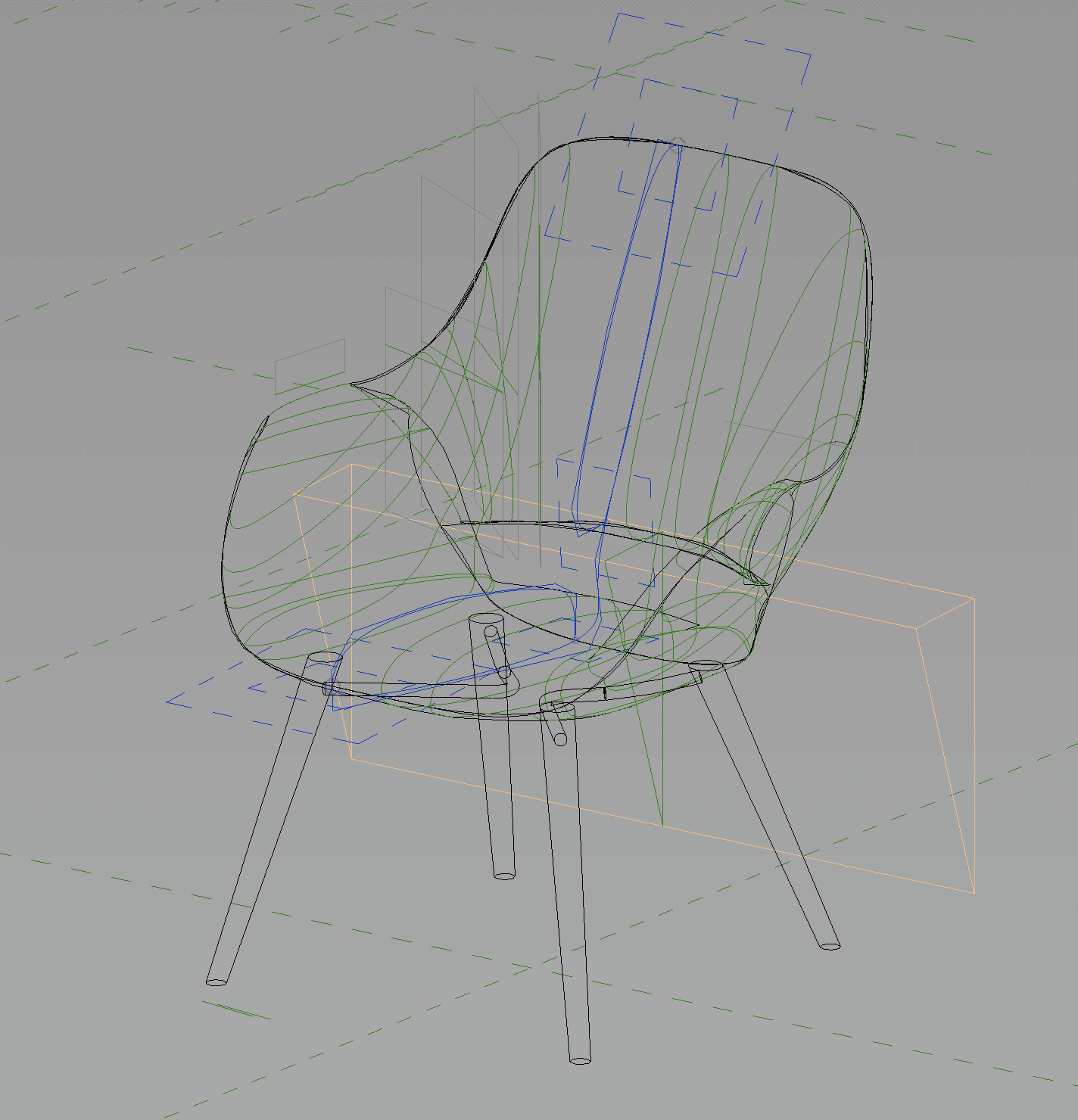
Low-profile splines projected across multiple planes and angles, fine-tuned to match DWG slice contours of the original chair design.
Hundreds of Types. One Seamless Experience.
Every family in this collection uses Revit type catalogs to simplify the vast number of possible combinations. The materials, base options, frame colors, seat colors, backrest mesh colors and armrest materials are all filtered through core parameters where applicable, just like in our previous collection of Wilkhahn chairs. This means you can select the exact chair you need within just a few clicks. No scrolling through an endless list of types!
Frames
There are many different base frames available depending on the chair model, including tapered, four-star with casters, five-star with casters, four-star rocking, five-star rocking, counter, swivel, swivel ESP, height adjustable, tubular and sled base.

Possible base frames for the Occo chair with emerald green seat (L to R): five-star, counter five-star, four-star, height adjustable five-star, sled, tapered and tubular frame.
2D Clarity
The efficiency and user-friendliness of these families are largely due to the 2D linework. Clean, fine lines help prevent heavy line weights or blotchy results in plotted drawings. In plan view, chairs can be placed and repositioned effortlessly. For tables, we’ve also included leg and foot detailing in a hidden line type to assist with chair placement and reduce the risk of clashes.
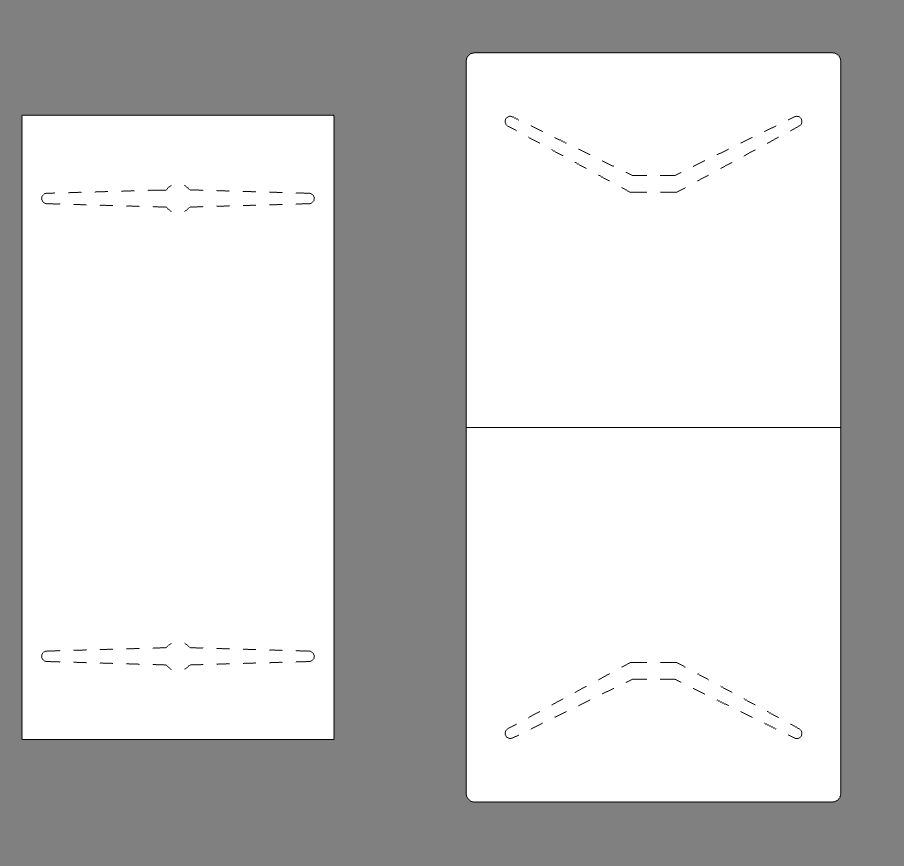
Tables in plan view showing frame work in hidden linetype.
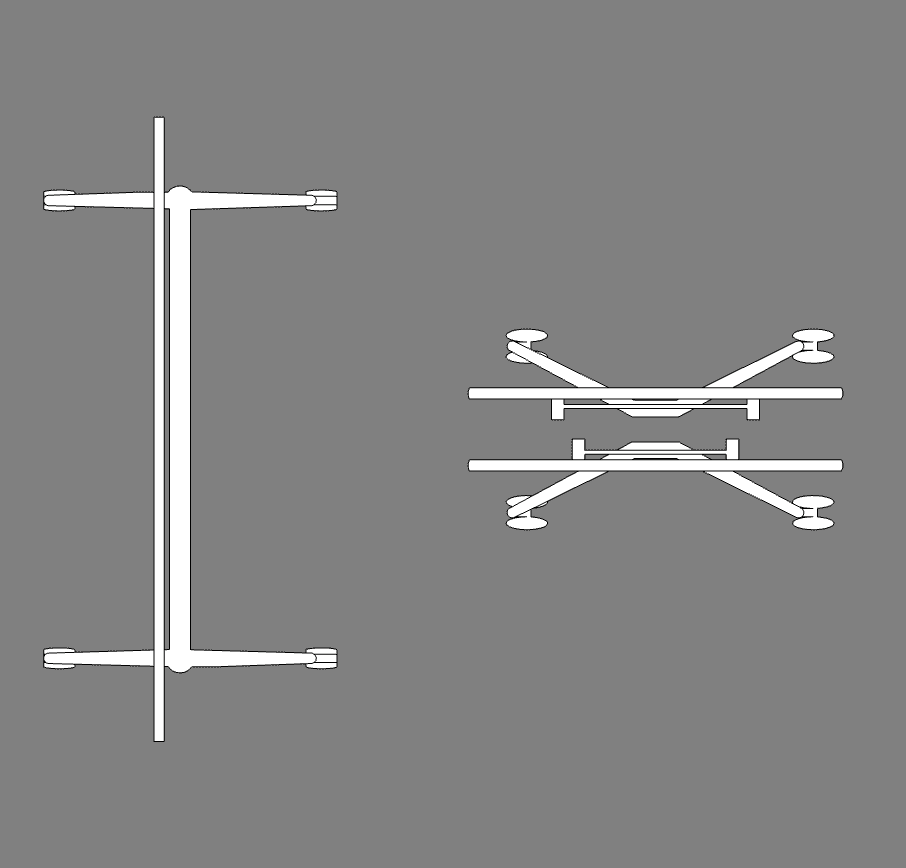
Tables in plan view with folded position.
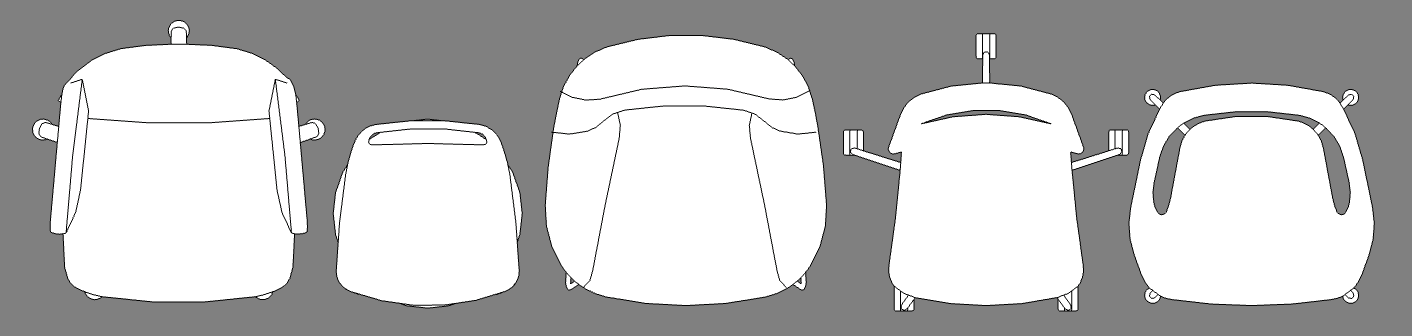
A handful chairs showing 2D in plan view.
Material World (Still Going Strong)
As with the previous round of Wilkhahn content, our custom Wilkhahn material library was critical for creating these Revit families. New textures were added for the expanded Occo, Pep, and Confair ranges, including new laminates, leathers, and textiles. If you’re going to spend 100+ hours modeling tables, they better look sharp in Bonded Composite 40/9!
The image below shows just a fabric tip of the upholstered iceberg that is Wilkhahn’s range of materials!
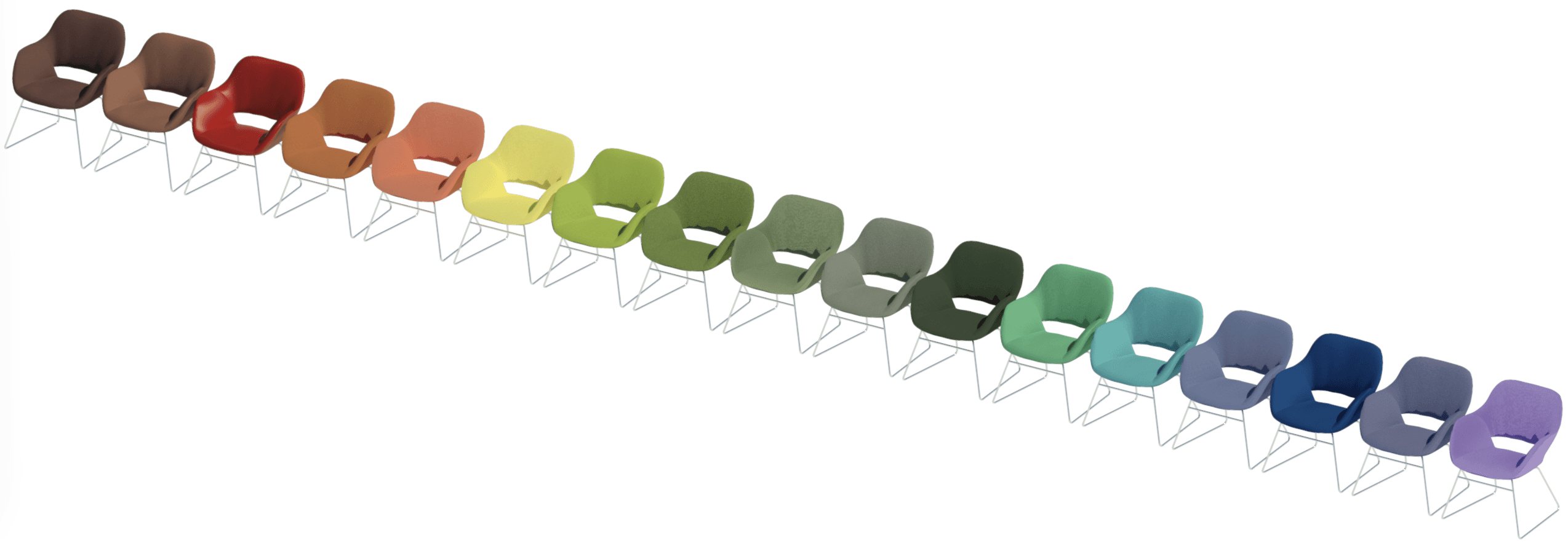
14 material groups across the chromatic spectrum.
Final Word
Wilkhahn continues to lead in modern workplace design, and now, with our help, in digital content too. These families offer unprecedented detail, flexibility, and ease of use, thanks to adaptive 3D geometry, efficient 2D linework and smart type catalogs. We hope they’ll elevate your Revit projects and give you permission to finally let go of that CAD chair from 2006 you’ve been copying into every file.
Visit the Wilkhahn website to learn more about these product ranges and to access the Revit families highlighted in this post.
Author
Chris Constantinou
Reading time
10 min
Share


Similar Articles




