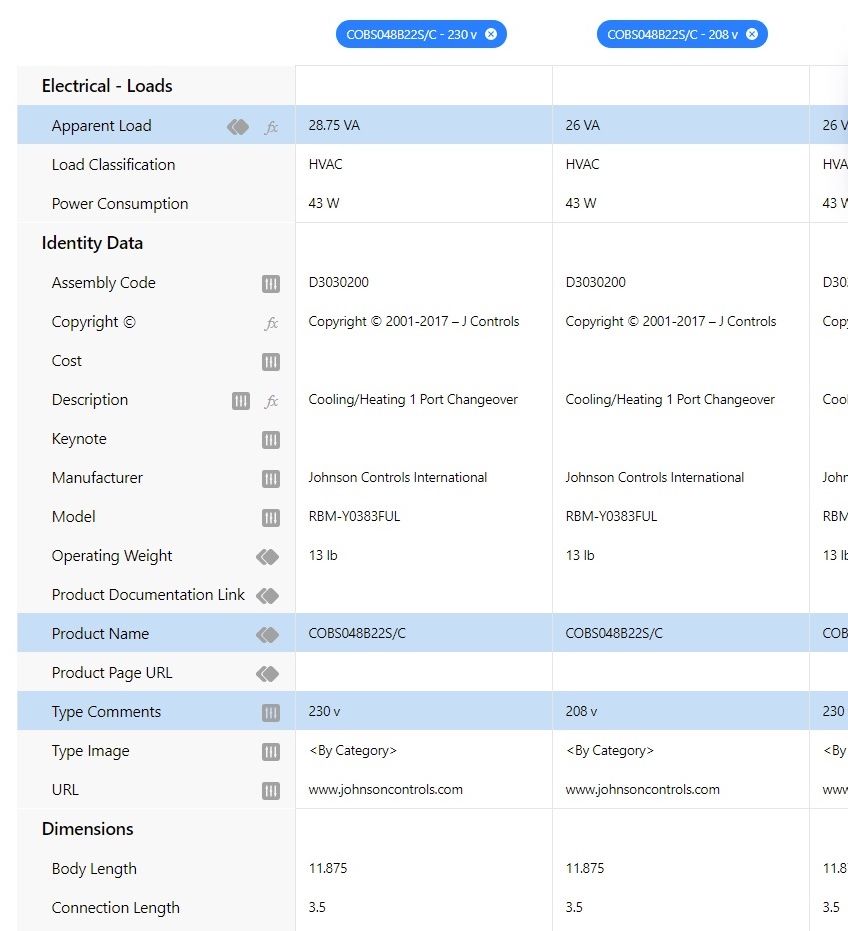Connecting the Dots Between Content, Projects and Team
It can be easy to fall into the trap of treating content, project and team management as separate areas of your Revit environment.
But all three of these are connected and you can't hope to be effective in one without considering the others.
Kinship helps you connect the dots to make sure you have access to the data and insights you need to make the right decisions as you work in Revit. Here's why that matters.
Help your team work faster and smarter in Revit
Your content, projects and team members are three key ingredients of your work in Revit, and they are all intimately interconnected. Consider the following questions:
- How is the content in your library actually being used in your project models?
- Where is all the content in your project models coming from?
- Do your team members have the computer specs they need to work on models efficiently?
- Do all of a project’s team members have access to the content required for that project?
Being able to answer these types of questions helps you and your team avoid running into issues. But in order to answer any of them accurately, you need to be able to look at information that connects your content, models and team together.
If your project analytics don't work with your content management system, and if you can’t tie those to the team members working on projects, you'll likely miss out on opportunities to help your team work faster and smarter.
Let’s take a closer look at some examples that illustrate why it’s important to be able to connect the dots between content, projects and team.
Does your library have the right content?
When you're unable to assess how frequently content is being used, who is using it in what projects and where it originally came from, how can you expect to know if you have the right content in your library?
In Kinship, your library shows you which content has been used the most, as well as how consistently and how broadly, so you can quickly tell which content is proving useful versus which content might need attention or replacing. You can then dig deeper to see exactly where, when and how each family has been used across your team's projects.
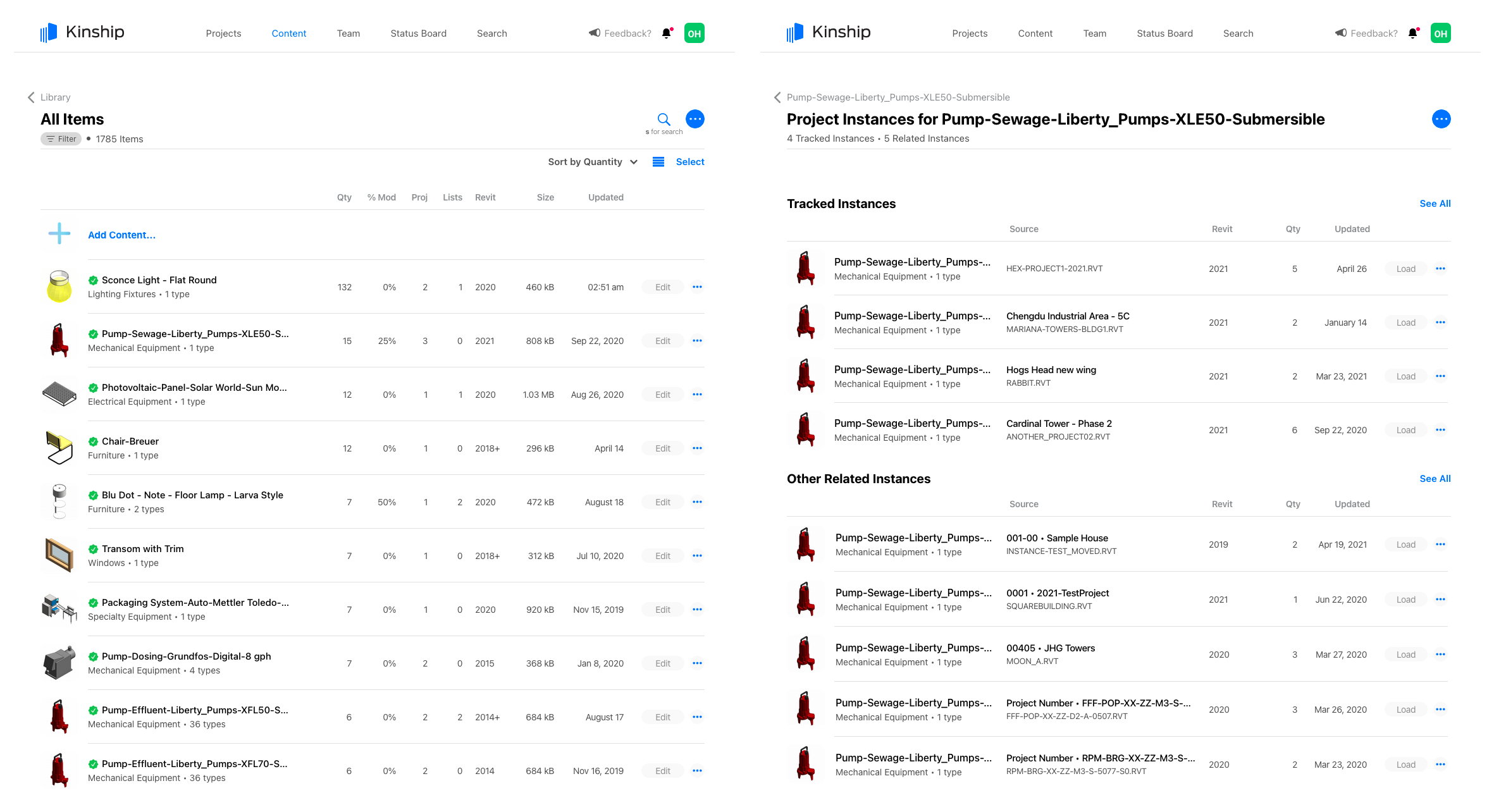
You can also look at a project and quickly establish if its content came from your approved library or from internet downloads, other projects or even other plugins. You can then check to see if you need to replace that content with something from your library, clean it up or create a new family that's up to your standards.
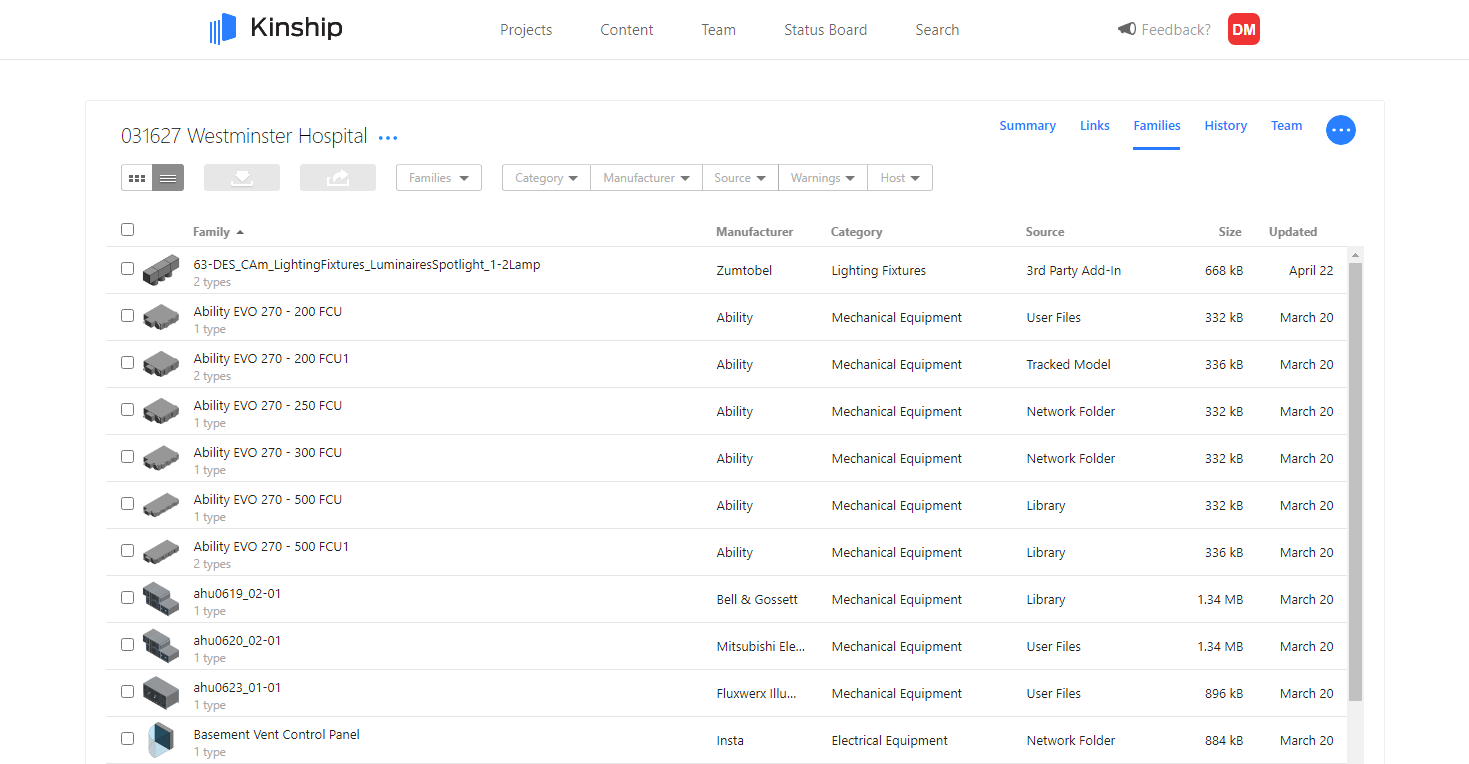
How good is the content in your projects?
Content in your project models may have health issues such as being incorrectly hosted or missing important connectors. Families may also get corrupted, and this could cause the Revit model to crash or become unstable.
Kinship’s project analytics provides a breakdown of all the families loaded in your models, highlighting any corrupt families and health warnings. You can see both at a glance and in granular detail which families need attention and why. You can also discover what kinds of modifications people are making to content within models, so you can ensure your team is following your project standards and that your library content meets project requirements.
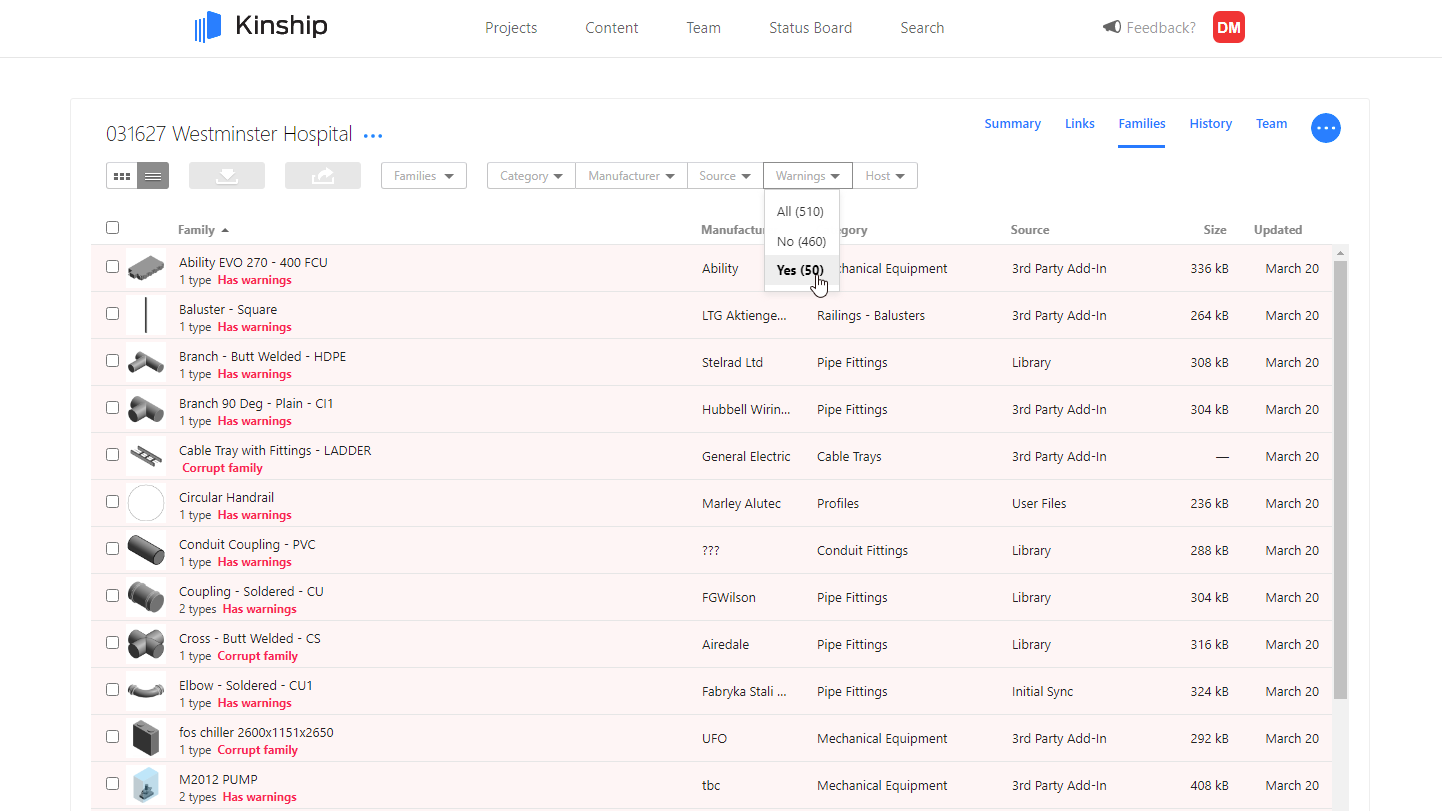
Do some projects require specific content?
Content management doesn't sit in a silo, and some projects will demand specific content. It's important to find an intelligent way to link project-specific content to the models and teams that need to use it.
In Kinship, you can do this by assigning collections to projects. When a collection is assigned to a project, the collection’s content will show up at the top of users’ Kinship search results when they’re working on that project. This will help guide teams to use the right content when searching in Kinship.
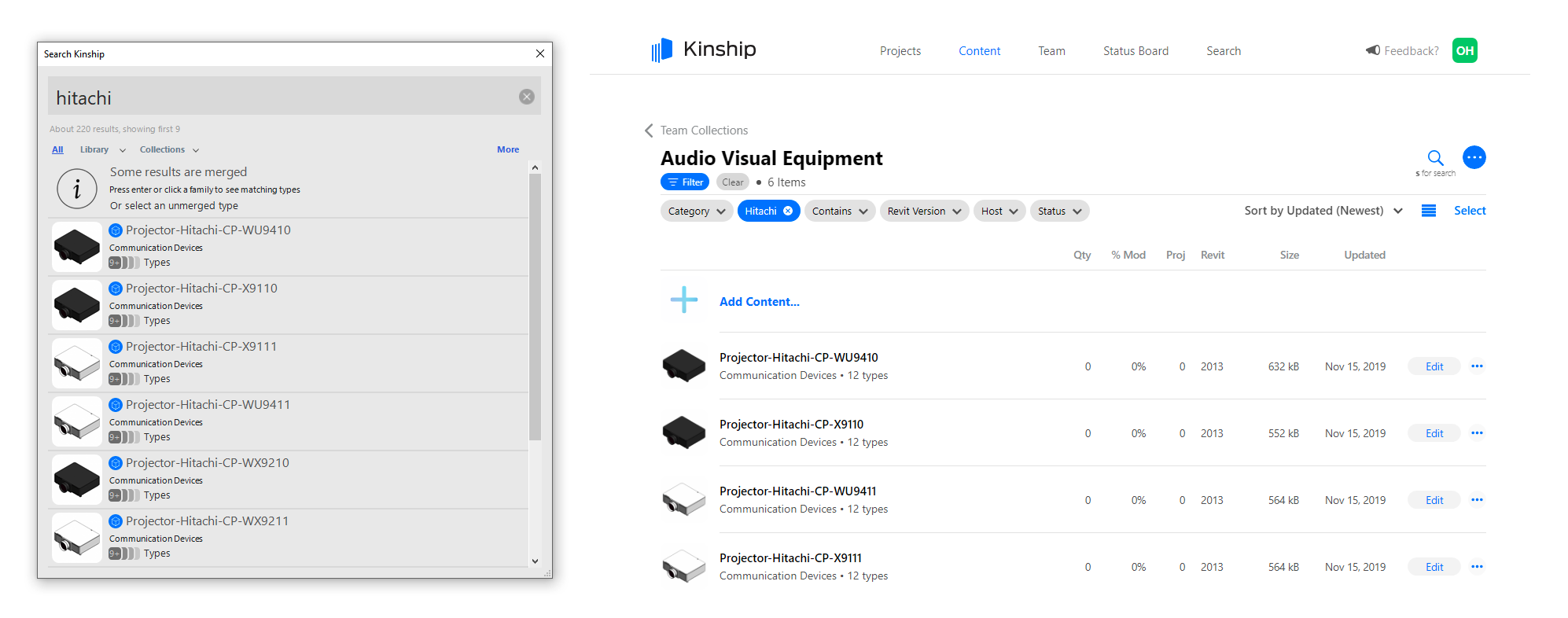
Do your team members have the right IT setup?
It's important to make sure that your team has the right tools for the job. If you rely only on general IT data or staff training records, it will be difficult to assess how effectively your team is working in Revit today.
Kinship shows you which projects are running in which versions of Revit. You can also see what projects people are actively working on, which can help establish when it's safe to start phasing out older versions of Revit.
In addition, you can see data on which devices team members are using, which versions of Revit they have installed, as well as their sync times, activity logs and crash analytics to spot and fix problems with their IT setup.
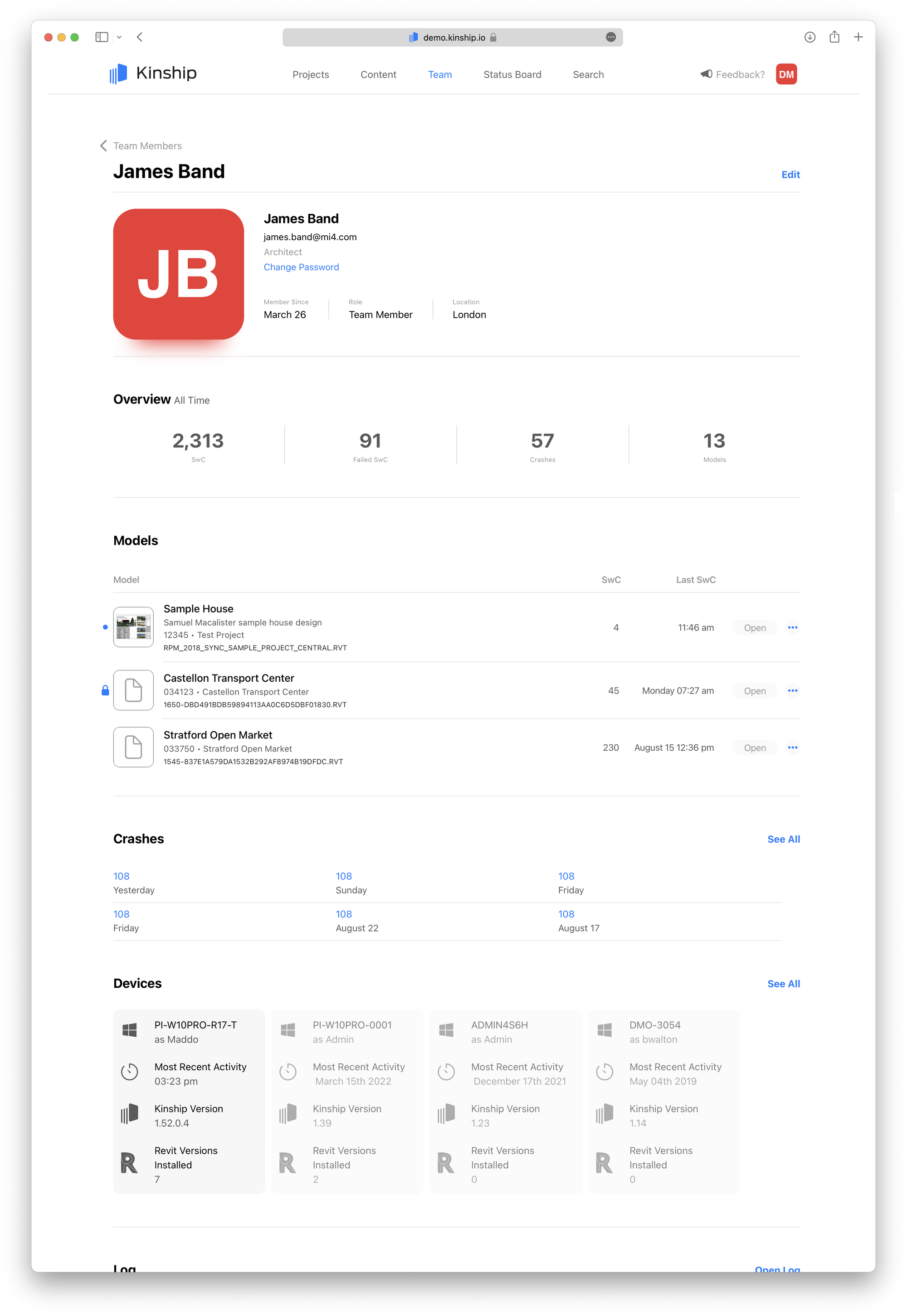
Integration is key
All Kinship accounts come with the same features and analytics to help our customers connect the dots between content, projects and team.
The more interconnected your management of these three areas, the more value you’ll be able to get from your team’s work in Revit.