/
If you've ever managed or supported a team working in Revit, you'll know there are all sorts of issues that can disrupt people's work. From hardware and server performance, to Revit versions, plugins and model health, there are numerous IT and Revit-specific factors to keep an eye on. But monitoring and troubleshooting these issues is difficult and time-consuming without easy access to the right information.
As an integrated solution for teams working in Revit, Kinship helps you not just manage your content. It also helps you track, identify and resolve common issues affecting your overall Revit environment.
Here's a look at some of the key ways that you can use Kinship to keep your Revit team and projects running smoothly.
Model health
When you track your models and projects with Kinship, you get instant access to a range of metrics and information related to model health and project performance. You can see details on sync with central times (average, worst and total per user), model file size and links, Revit warnings, corrupt families, failed syncs, changes to content, and more.
If your team members are complaining about models running slow, crashing or having unexpected changes, you can easily investigate many of the most common causes without even having to open Revit. Simply go to the project’s page in Kinship to access detailed information on the latest sync with central activity, model specs and content.
Team members can also access this information themselves to help determine the real extent of an issue before they report it. Is it only affecting them or everyone on the team? When did it start and what might be some potential causes? Kinship puts all of that information at their disposal.
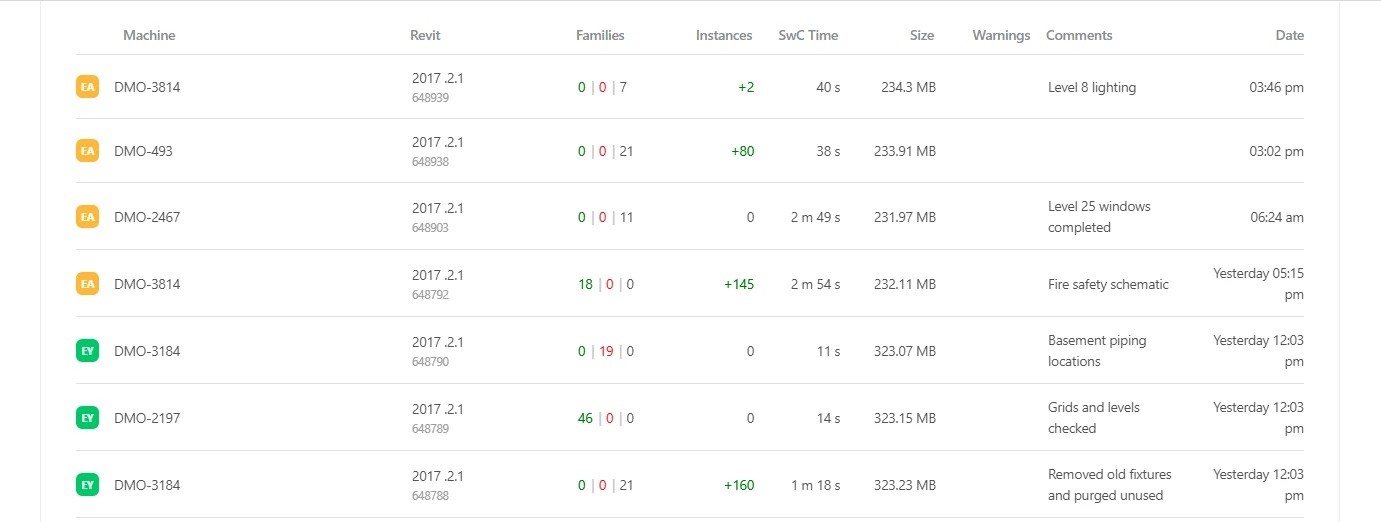
Model sync with central history.
Server performance
Many teams working in Revit use multiple hosting environments for models, depending on project requirements. If your team notices a particular model is slow to sync, where it's hosted can make a difference. In Kinship you can filter models by server to see recent activity and get a breakdown of each server’s average sync time over the previous hour.
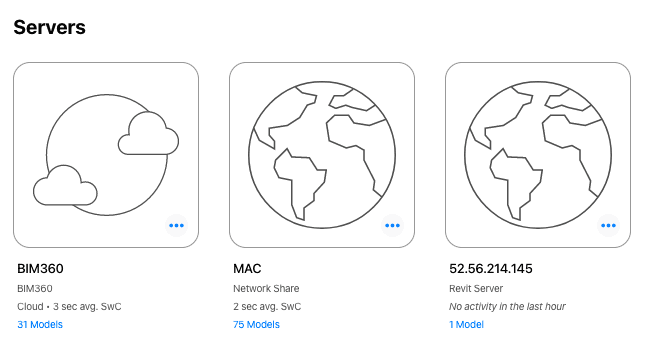
Servers summary showing type of server, recent average sync time and number of models.
Device details
The people responsible for leading teams in Revit are usually not the same people responsible for IT support. Yet IT support is often necessary to ensure that users’ Revit environments are set up properly.
Your company’s IT department may implement policies or guidelines on the hardware specifications for devices running Revit. IT may also be responsible for monitoring which versions of Revit people have installed and rolling out upgrades. Kinship gives you easy access to users’ machine specs, which can save a lot of time in identifying team members who are using outdated devices or versions of Revit.
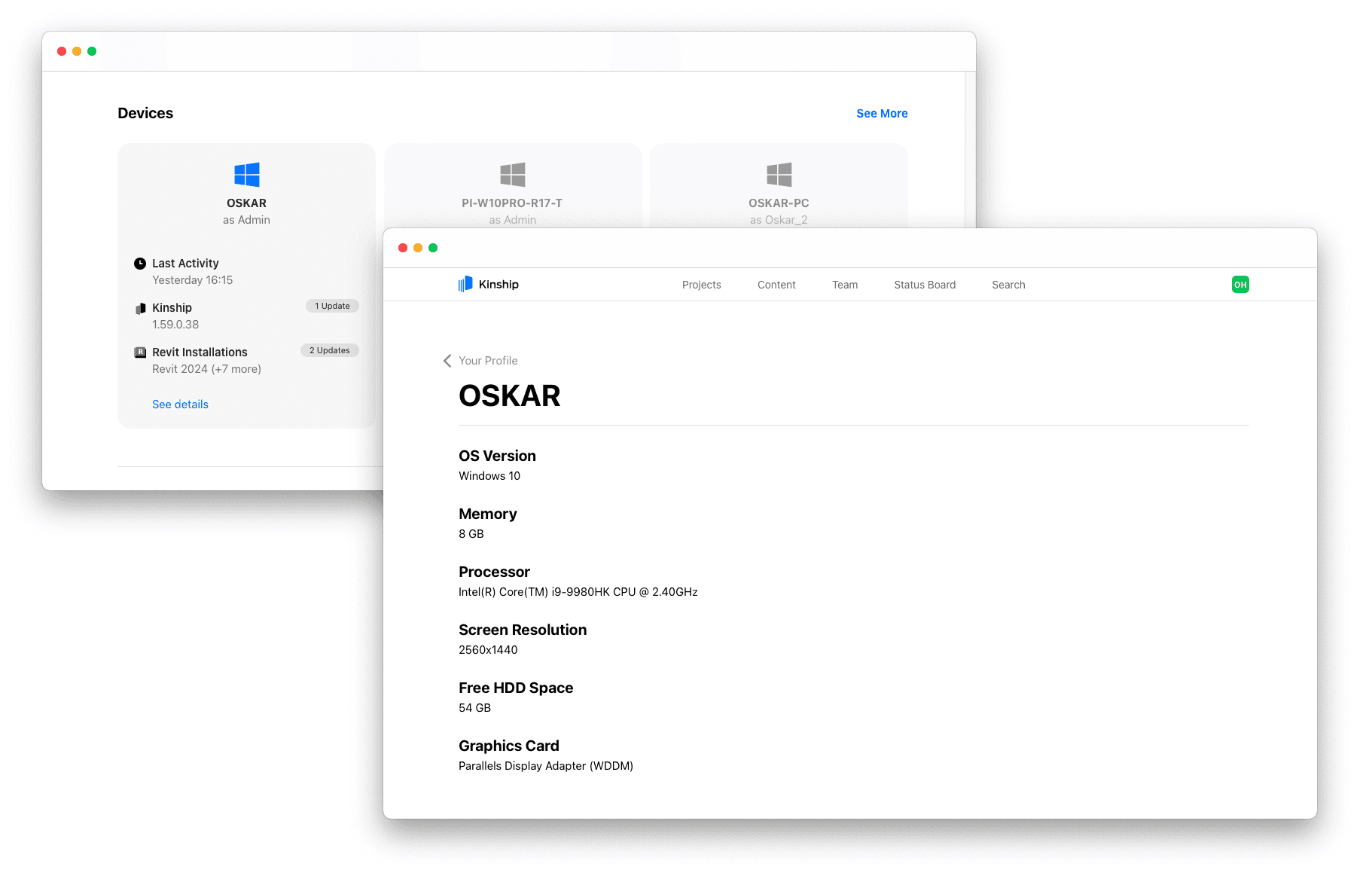
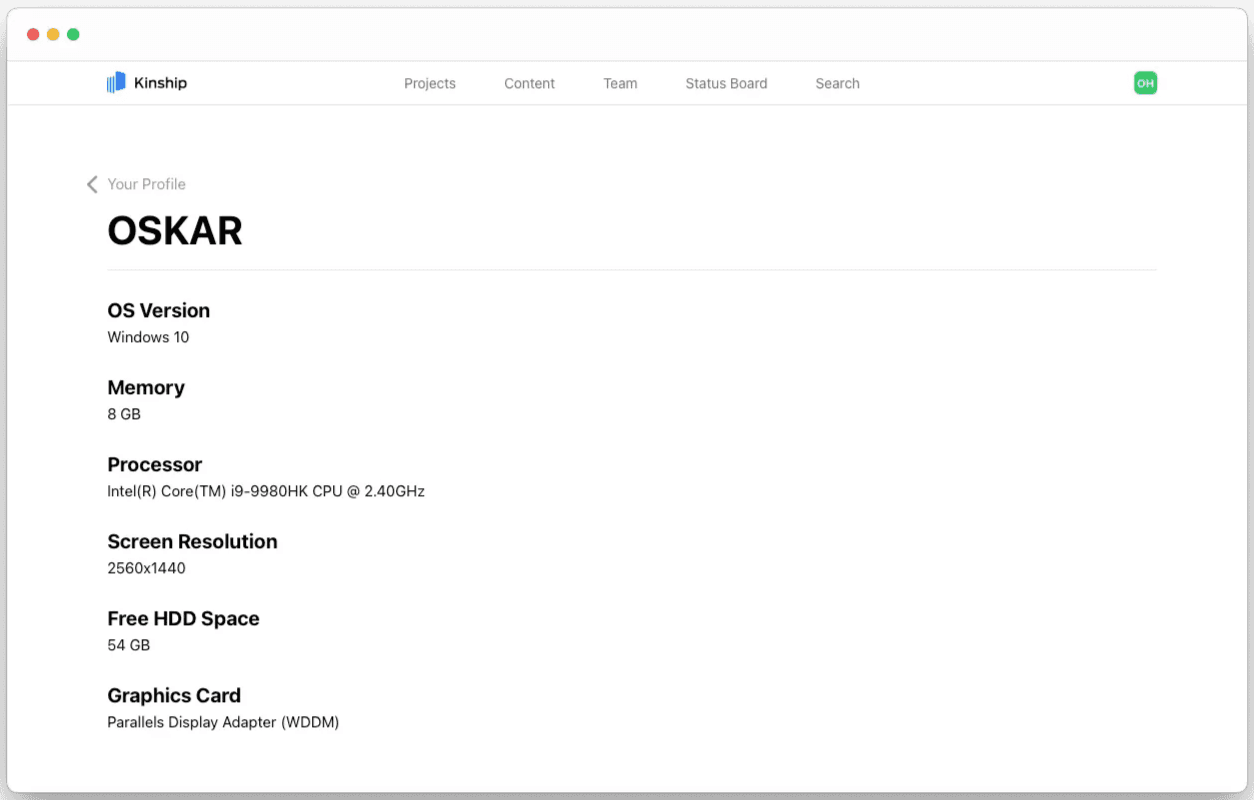
User device listing with device details highlighted.
Revit crashes
Crashes are a part of life when working in Revit. But they can cause serious problems when they keep hitting a single user or an entire team working on a model. Unfortunately, identifying the extent and nature of crashes often turns into a wild goose chase.
First, it can be difficult to get a detailed and accurate description of what happened from the affected users – how long did they have Revit open, what were they doing at the time of the crash, how many times did the model crash for them, etc.
Then IT will usually want to see Revit journal files and check the machine specs of those users. Getting all of that information can take a lot of time and involve a lot of back and forth. Meanwhile, team members may be totally stuck and unable to continue working on their project.
Kinship captures details on Revit crashes as they happen and provides you with a detailed report on all crashes that your team experiences. You can filter crashes by severity, user, Revit version, project and model to get a clearer picture of the extent and impact of crashes.
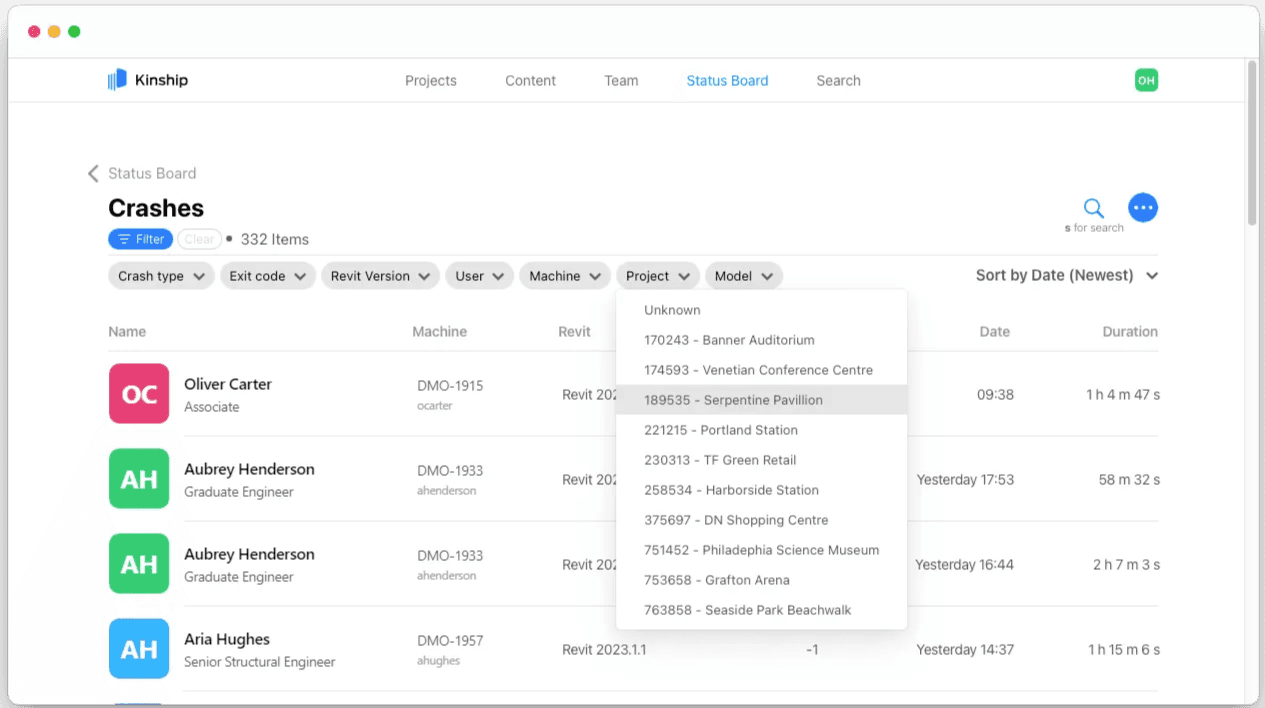
List of Revit crashes with filters and sorting.
Within an individual crash report, you can see a summary of the user’s session length, exit code, Revit version and active model. You can also investigate the user’s device setup in depth, with access to detailed hardware specs and a full list of installed Revit plugins.
Most importantly, you can access a cleanly formatted Revit journal with important information highlighted so it’s easier to interpret and identify what went wrong at the time of the crash.
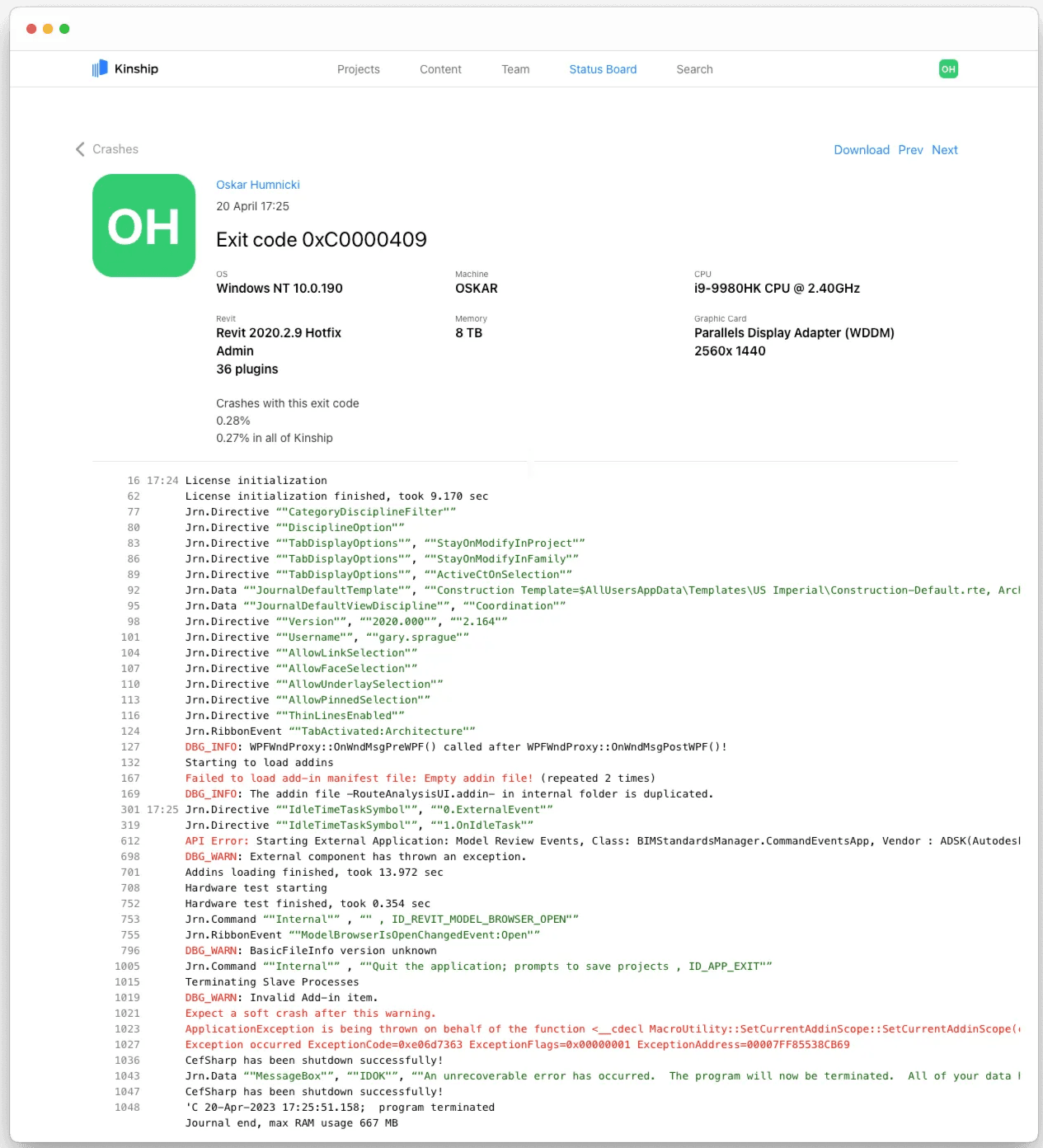
Individual Revit crash report with device specs and formatted journal file.
Revit versions
Ideally, you’ll want everybody working on a model to be on the same minor release of Revit. More generally, firms often want to limit the number of different major and minor versions of Revit that their team is using. When it’s time to upgrade to a new major version or minor release, it can take a long time to ensure that everyone has made the switch.
Kinship helps you track and analyze which versions of Revit your models and projects are in. You can also see how many different versions of Revit are installed and which team members are using each version.
It's easy to monitor if there are different minor releases, which specific team members are on which release, and how this has changed over time. This helps you see which models and users are still in older versions that need upgrading and confirm when it's safe to phase out support for older versions of Revit.
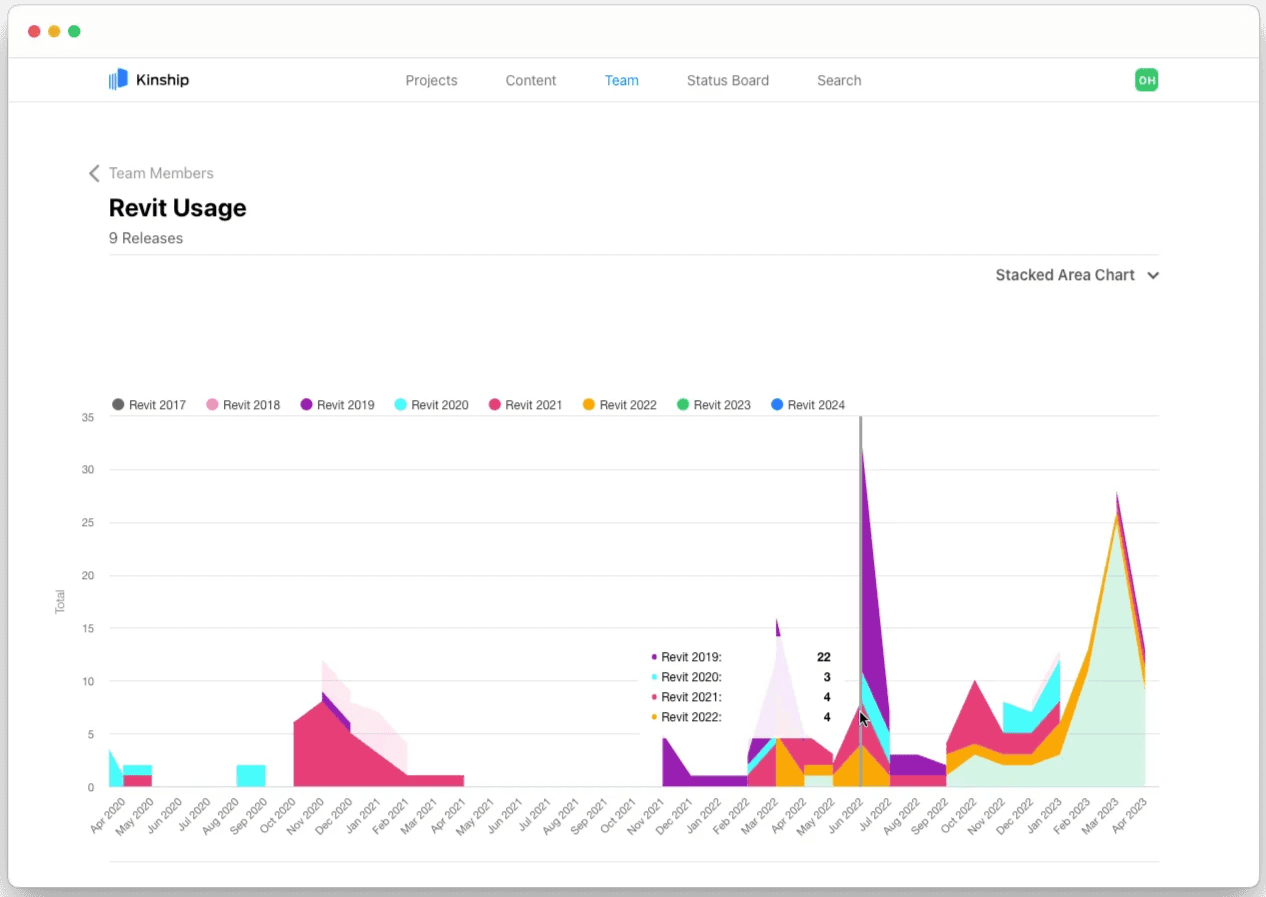
Chart of Revit Installations by team members.
Easy access to information is the name of the game
When it comes to working in Revit, there are so many technical factors that can affect your team’s efficiency and performance. But most of this information is difficult, time-consuming or simply impossible to find without a tool to help you. And usually teams are stuck stitching together a number of tools in order to capture all of the relevant data points.
With Kinship, you can use one tool to get easy access to the full spectrum of information you need to support your team's Revit environment. You get all of this data in real time, in one place and in detail, with the option to export and share it with other team members who aren’t using Kinship.
In our enterprise plan, you also have access to this data in third-party tools like Power BI where you can build your own custom analytics. This can reveal even more useful insights based on your firm’s own standards, policies and requirements.
While most firms come to Kinship for content management, there’s no need to stop there. It can also help you bring a ton of “dark data” into the light and use it to maintain and optimize your overall Revit environment.
Author
Gary Sprague
Reading time
5 min
Share


Similar Articles



