/
Q-SYS Loudspeakers
Our latest loudspeaker Revit families for Q-SYS represent a big step forward in line array Revit content. These families go all the way to 11!
We’re no strangers to creating Revit content for high-end audio equipment. In the past, we’ve worked with the likes of Bose, Renkus Heinz and TOA to produce top-quality Revit families that were reviewed and approved by industry experts such as Jeff Miller at Idibri.
More recently, we’ve been working with the good folks at Q-SYS to create Revit content for some of their cloud-manageable speaker systems. We’ve done two separate projects so far, one for the Q-SYS PL Series and one for the QSC L Class loudspeakers, both with line arrays.
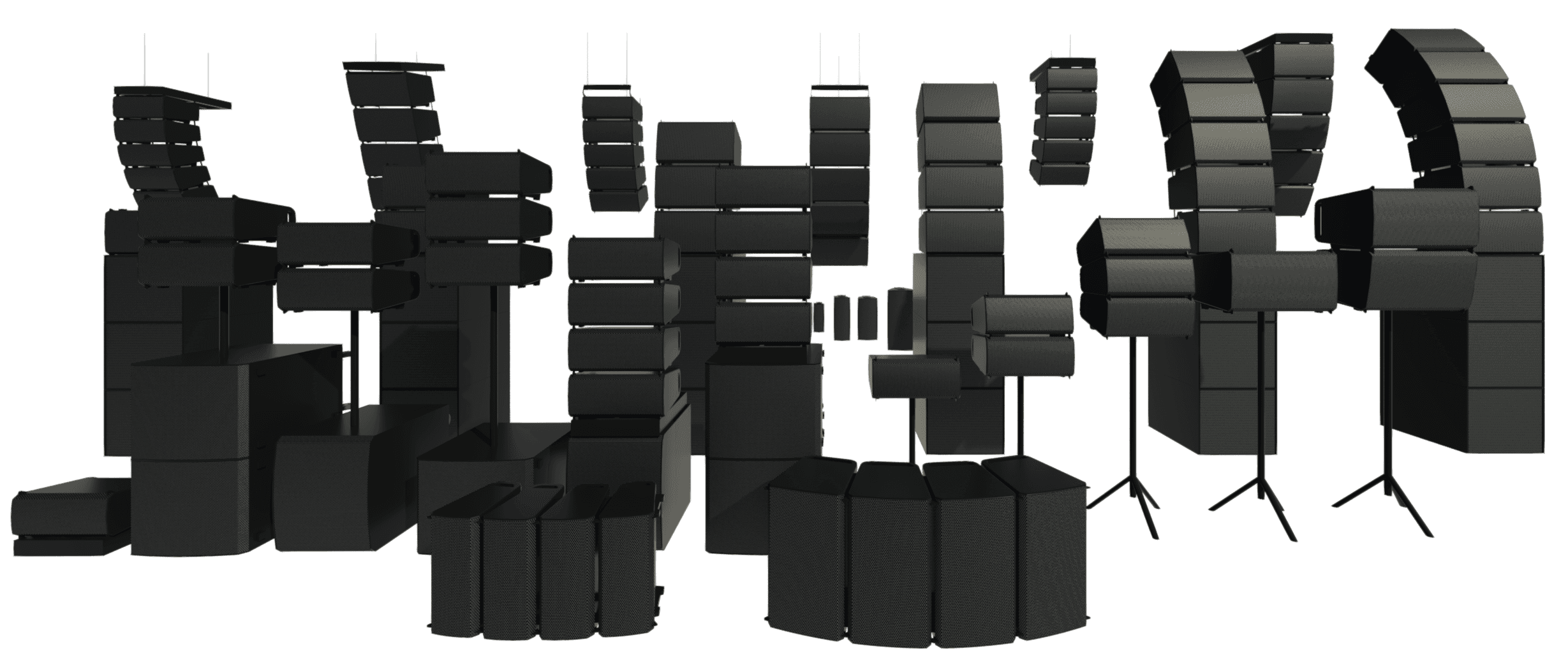
We really wanted to push the envelope with these projects and improve on our existing approach to speaker systems wherever possible. Previous AV projects veered away from making complicated line arrays. This was mainly due to older versions of Revit being incapable of handling combined variable pitch and azimuth for multiple elements. For Q-SYS, working in Revit 2021, we could take things up a notch… all the way to 11!
About Q-SYS
Established in 2009, Q-SYS is a global organization specializing in audio, video and control. With a variety of cloud-manageable loudspeakers and other AV products, they offer solutions that span multiple industries including corporate, education, hospitality, venues & events, cinema, government, healthcare, and transportation.

Understanding the product
It’s always important to fully understand the product before modeling and even quoting for something on this scale – not only how the product is used, but also how the Revit family will be used in the design process. Unlike a lot of Revit content, which gets used from the start of the design process all the way through construction, Revit loudspeakers aren’t needed at the beginning of audio design.
Instead, innovative software such as EASE will be used to simulate audio requirements. From this, the audio expert will know the position and, more importantly, the pitches and azimuth needed in relation to the project. The Revit user can then easily feed this information into the Q-SYS families to emulate the design, guarantee spatial coordination and raise any installation issues with other disciplines.
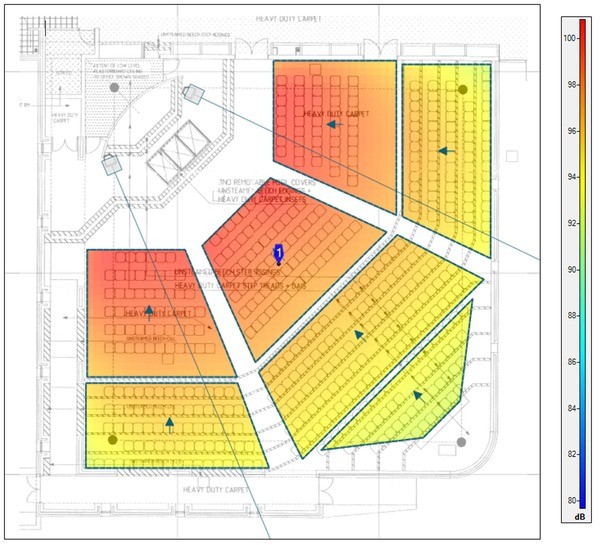
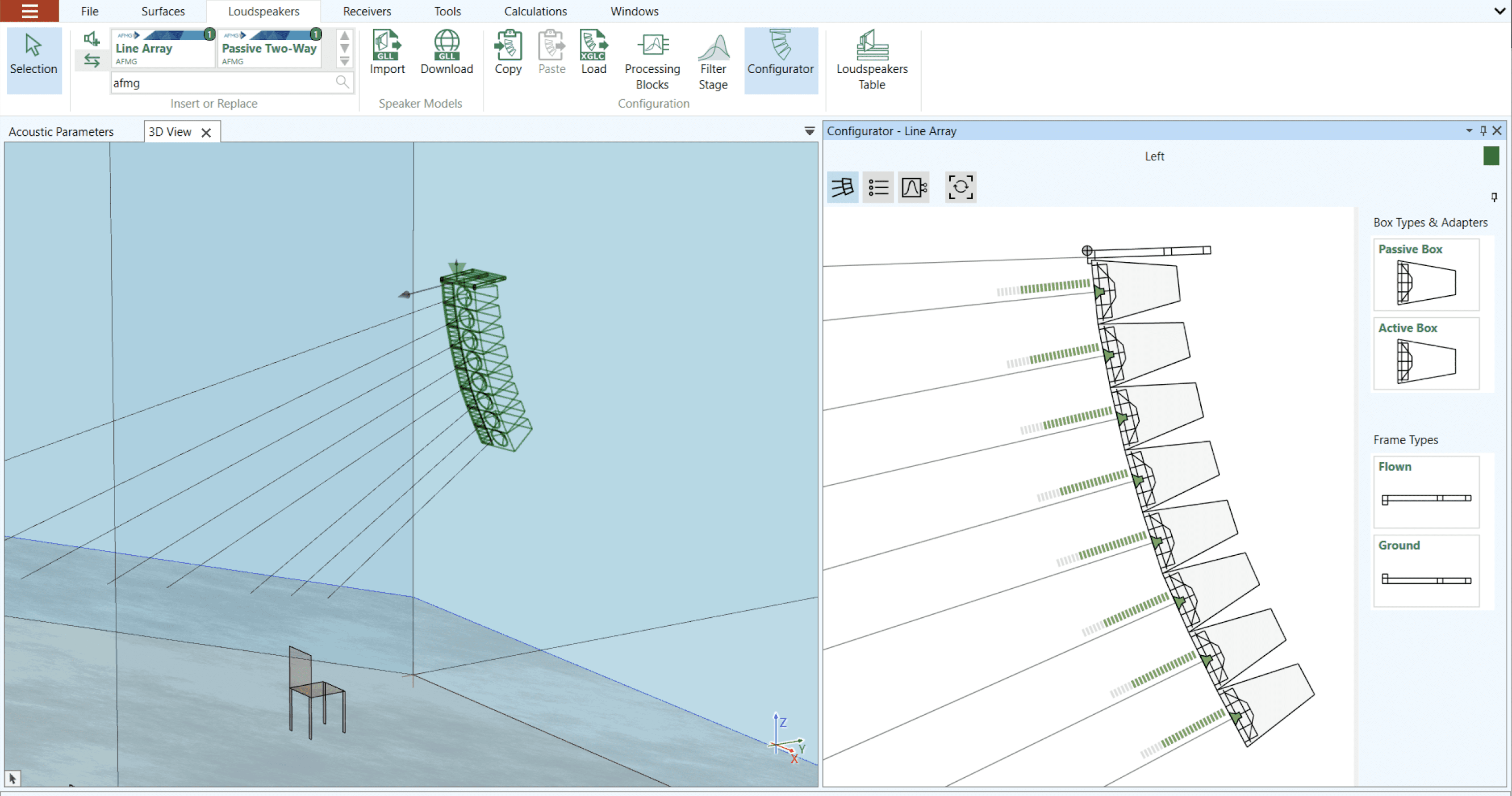
PL Series
The two-way passive PL Series comprises the loudspeaker, subwoofer and point source loudspeaker. The subwoofer can be stacked. The loudspeaker can be pole mounted, placed on the floor, ground stacked, or flown (suspended). Ground stacked and flown line arrays can use an array frame or pull-back bar as accessories. The point source loudspeaker can be mounted vertically or horizontally on a wall or ceiling.
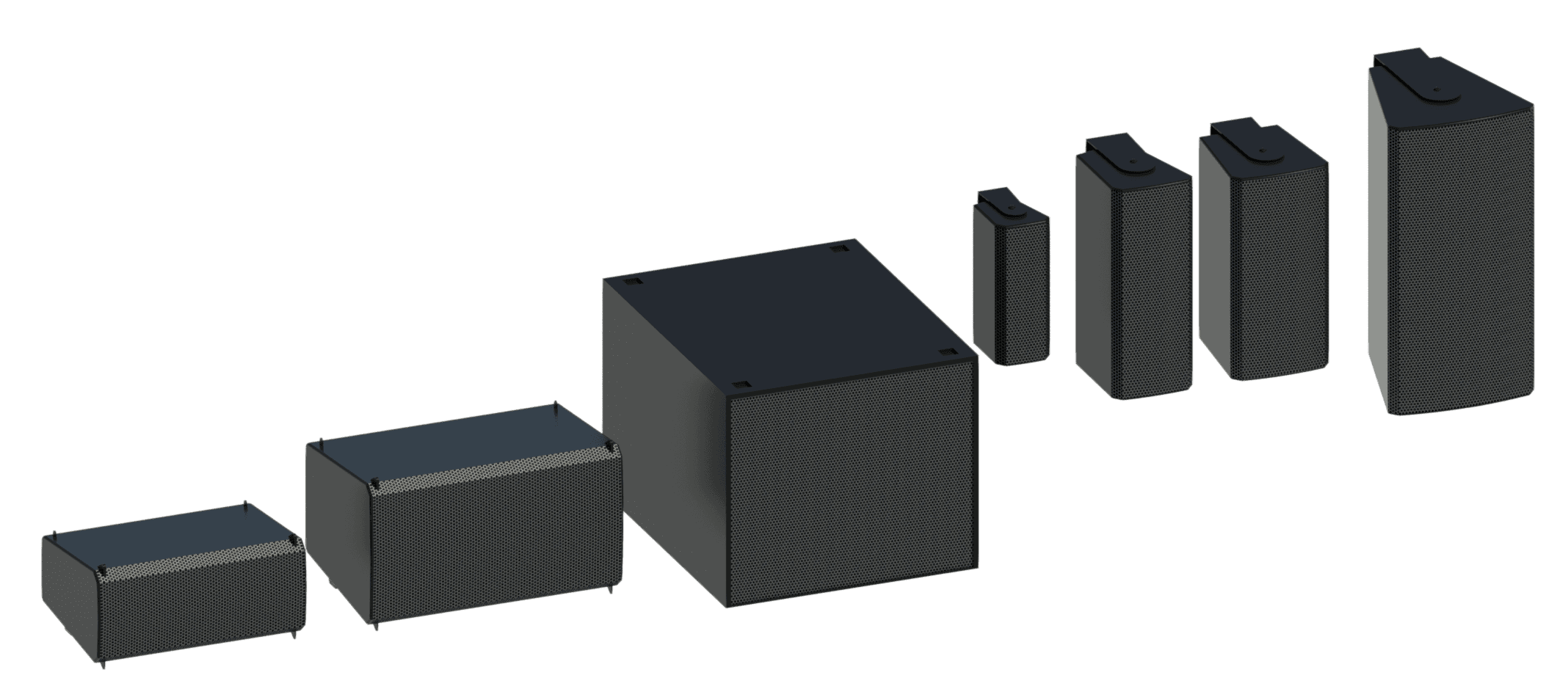
L Class
The L Class differs slightly, as it is an active line array system that can be used in fixed and mobile scenarios. The subwoofer can be placed/stacked horizontally or vertically. The loudspeaker's vertical ground array can utilize a pole mount and can also be stacked in a horizontal ground array.
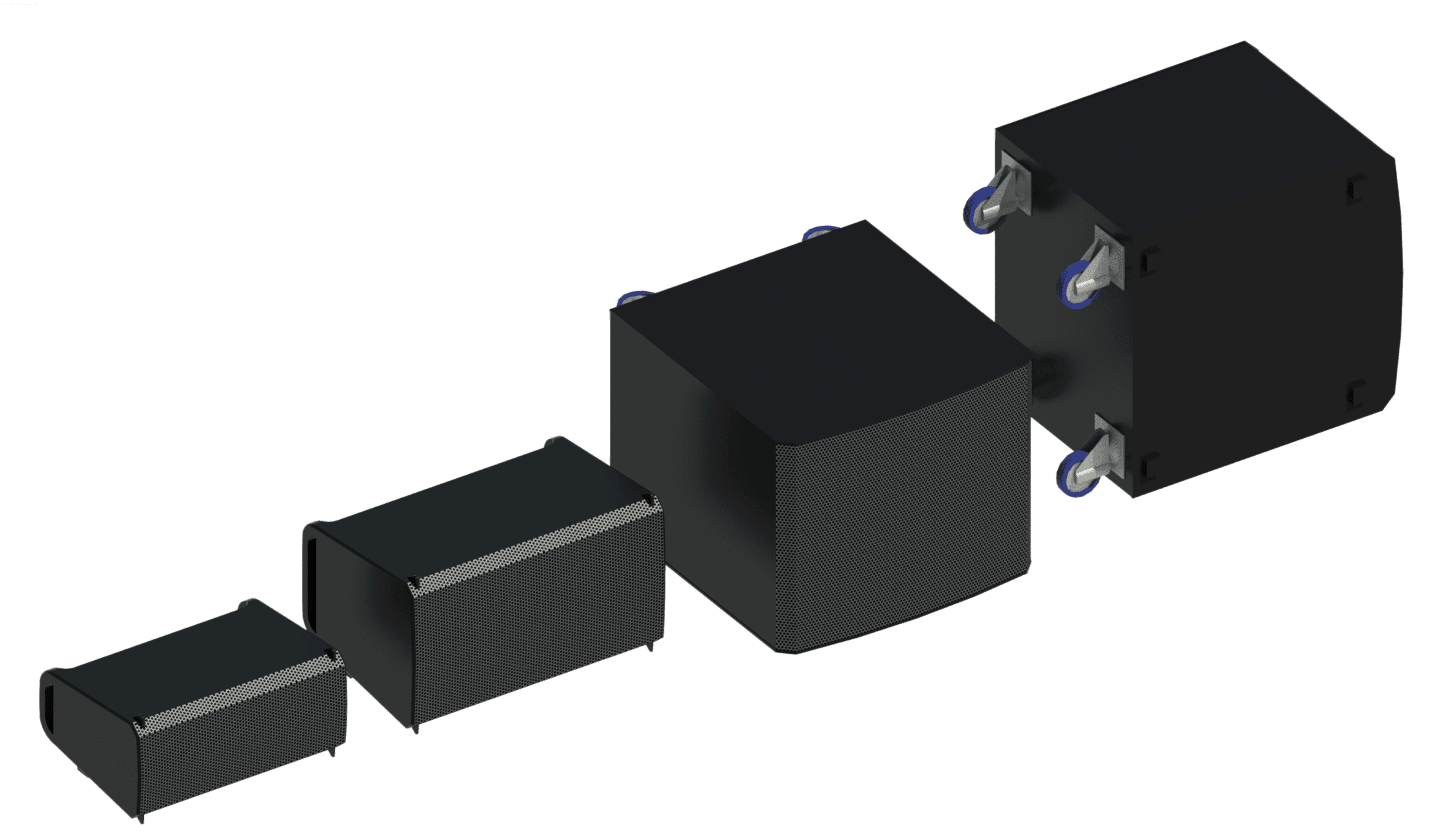
Family Makeup & Features
Variable Pitch & Azimuth in Line Arrays
All of the loudspeakers featured here have variable pitch, azimuth or both. This has always been a necessary feature in all of our work with AV companies. However, a notable improvement in the Q-SYS projects is that all of the line array families have individual pitches for each loudspeaker in the array.
If we take the PL Series suspended (flown) line arrays as an example, the bracket used has variable pitch from 0.5 to 12 degrees. On top of this, the array's pitch can vary based on the lengths of the cables suspending it from the ceiling.

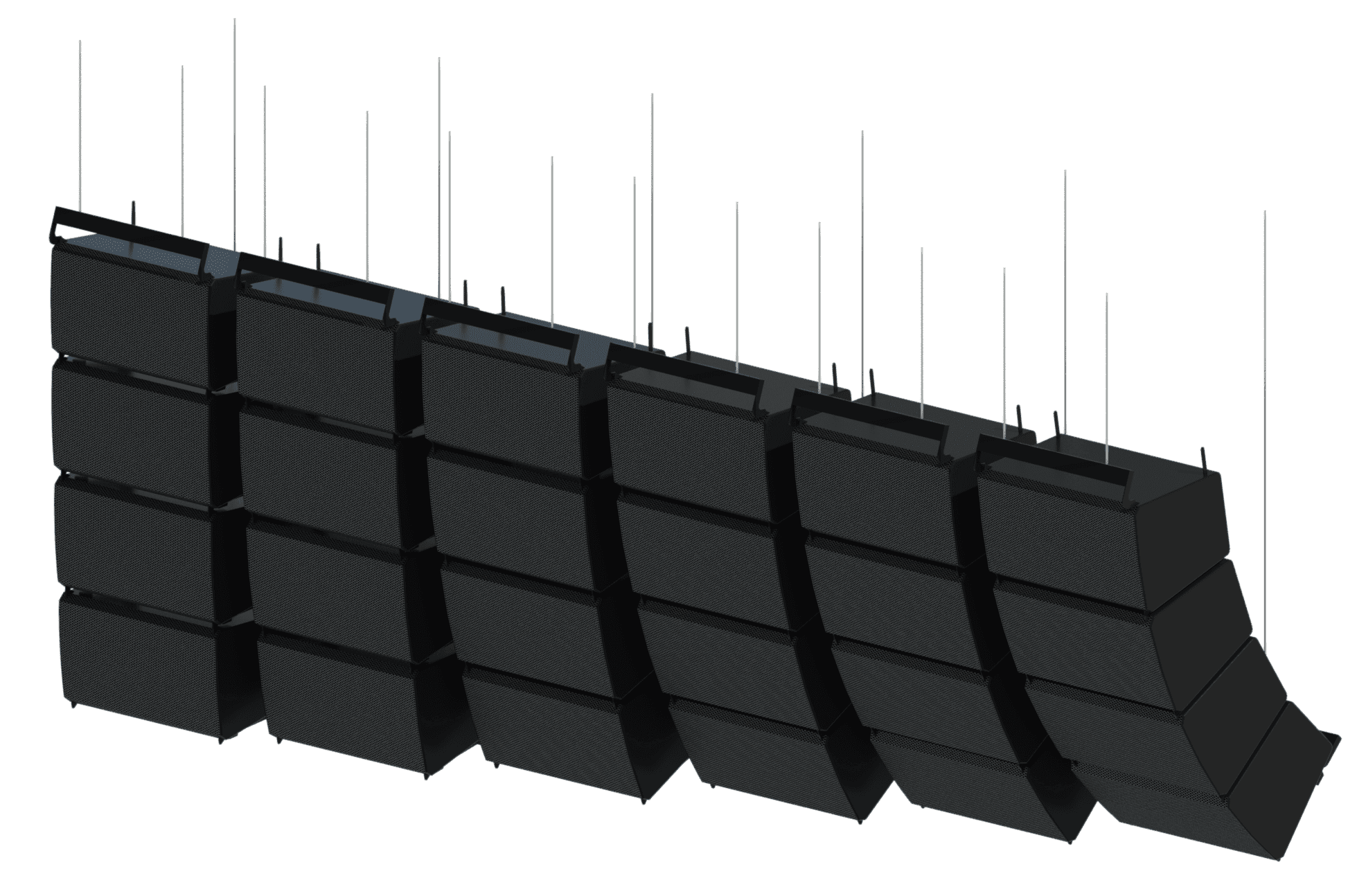
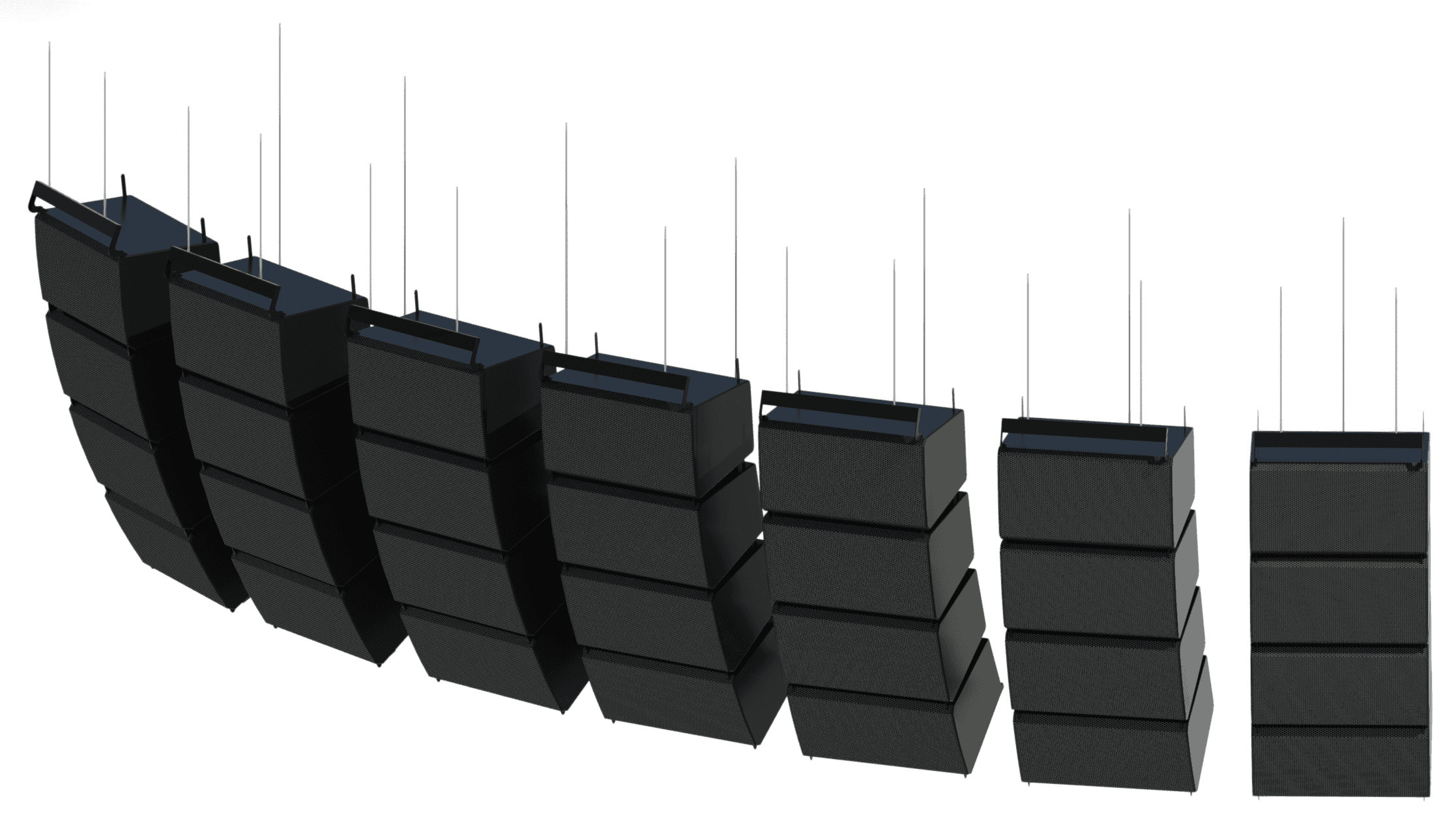
To be honest, we weren’t 100% sure the line arrays could be created with the independent variable pitch for each loudspeaker and azimuth. There were a couple moments where panic set in. But as is often the case, we found that our best work came from those moments. The result is a real leap forward for line arrays in Revit families.
3D Geometry & Subcategories
All the families have 3D geometry for Revit’s three levels of detail. In addition, the families also utilize subcategories such as Details and Supports, which offer the end user more control over visibility and deliverables.
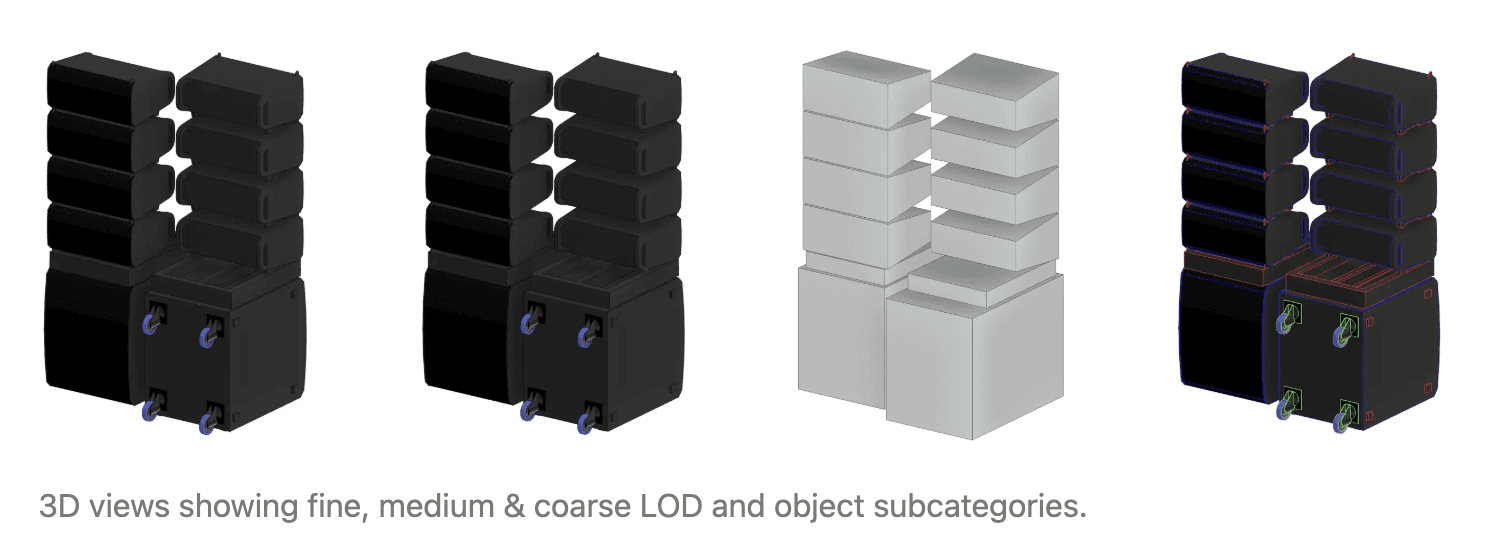
Symbol for Coarse Plan Views
Given the nature of the products’ differing pitch and azimuth, having 2D geometry is unnecessary because this 2D would only be visible in orthogonal views. As soon as the pitch is changed, you’ll end up seeing only the 3D geometry anyway.
However, we have included a symbol in plan view for coarse level of detail, which can be used in schematics. We’ve also added horizontal and vertical offsets to the symbols. In a scenario where a suspended speaker gets installed above a ground speaker, the symbol can be moved without moving the actual speakers, thereby ensuring that no symbol is hidden or affected by another.
Parameters & Types
All speaker and line array speaker families have the necessary InfoComm parameters and manufacturer parameters providing vital project information for scheduling. Families with more than five types will use a type catalog to improve usability and avoid needless family types in a project.
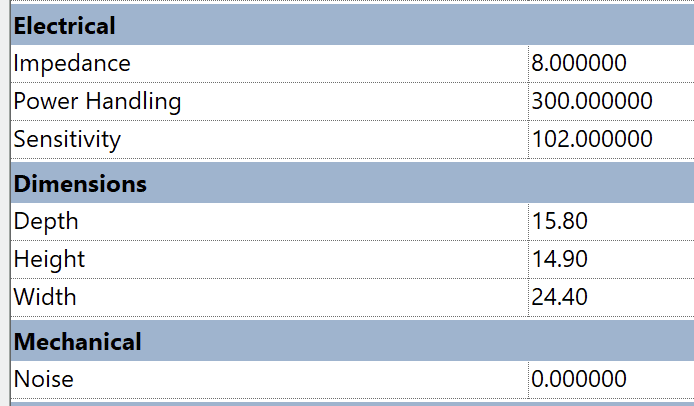
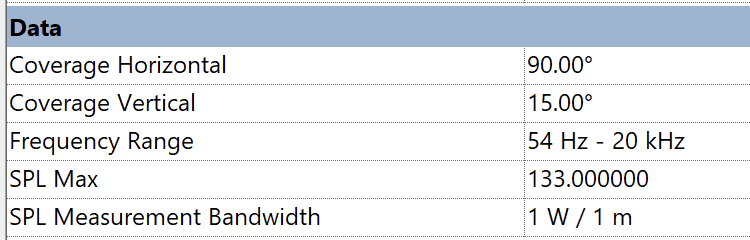
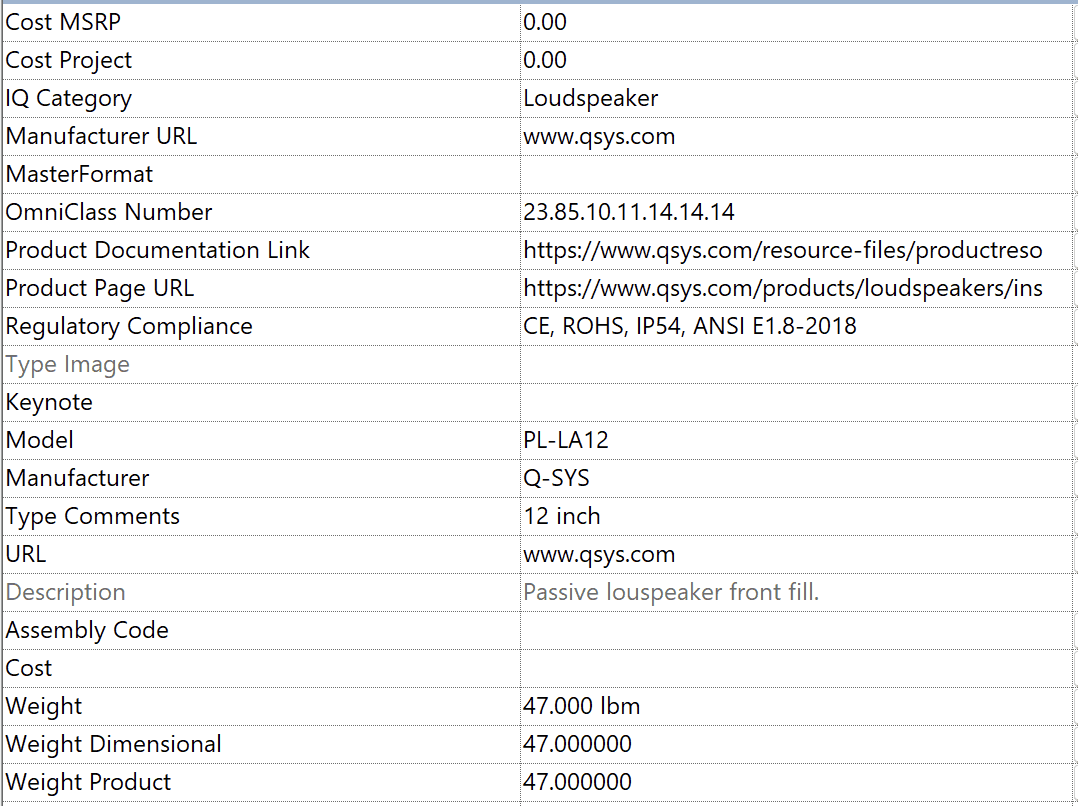
Flown Line Arrays
Both the PL and L Class have suspended (flown) single and line array loudspeaker families. The L Class uses an array frame suspended by cables and the PL Series uses an array frame and pull-back bar system. Another difference between the two series is that the PL flown line arrays can have up to three subwoofers in the array.
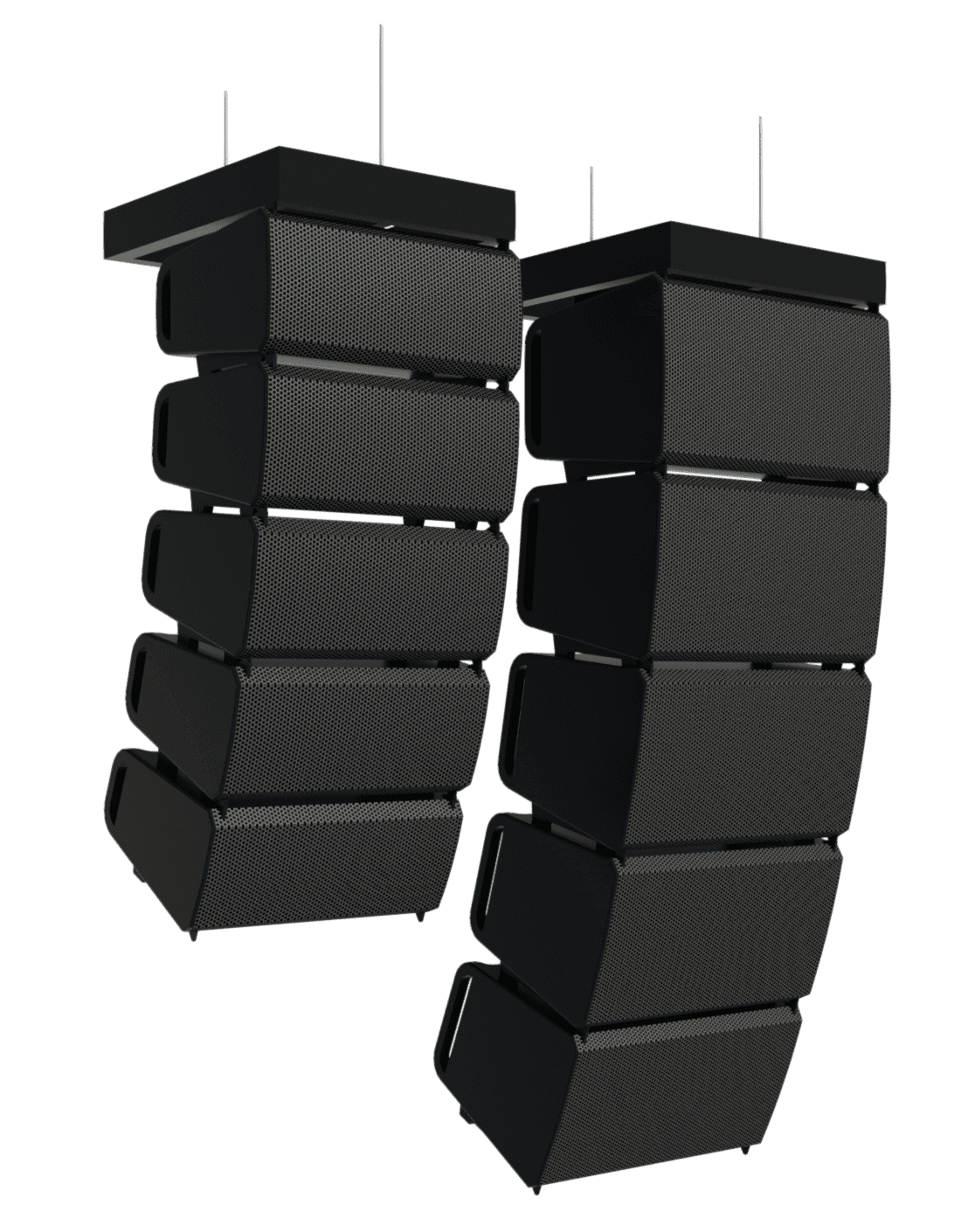
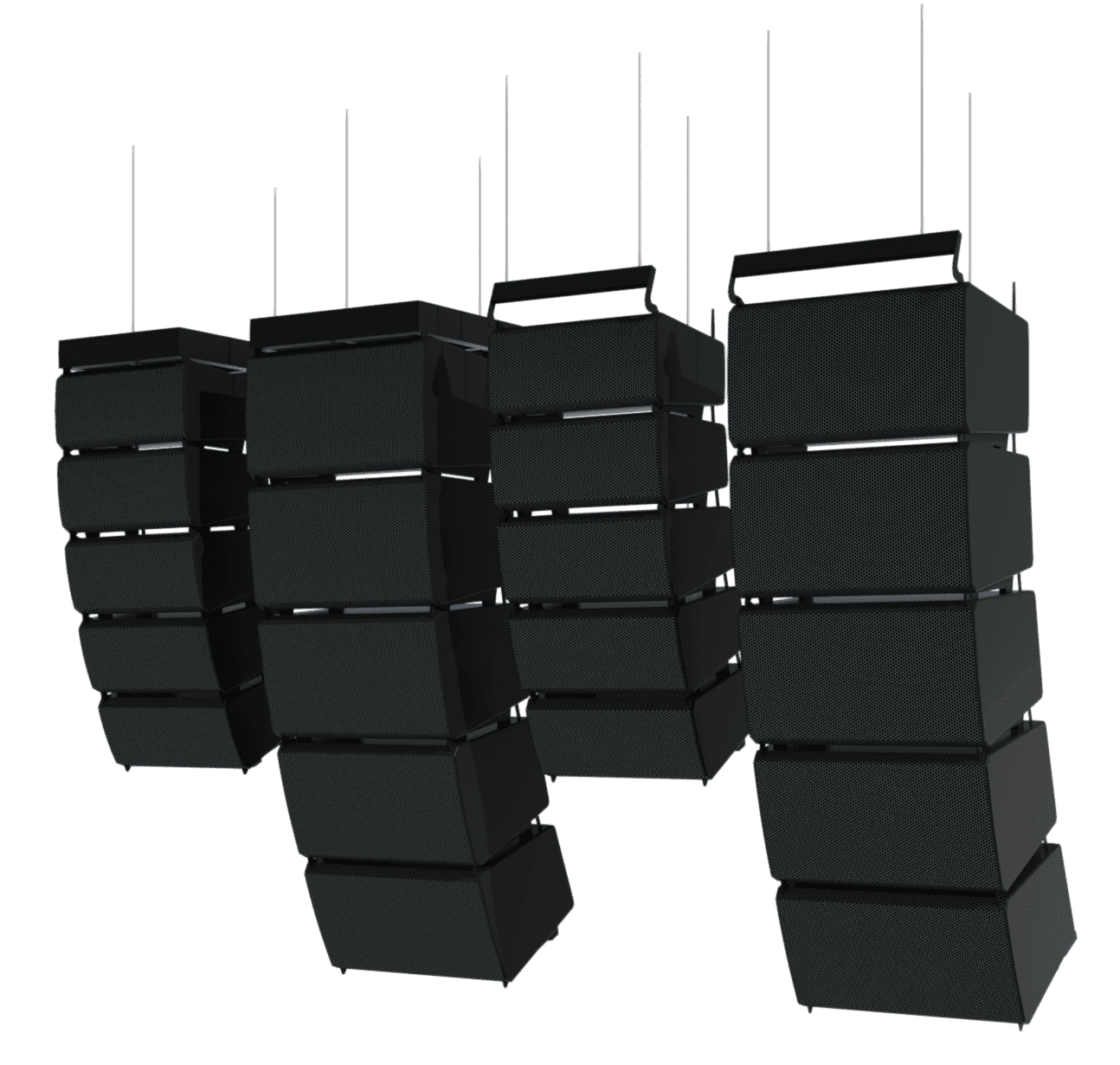
Ground Stacked Line Arrays
The PL Series uses the array frame to form the ground-stacked vertical line arrays. Similar to the flown versions, these can include up to a maximum of three subwoofers and six loudspeakers. They have up to 24 types driven by a type catalog, which is defined by the number of subwoofers and loudspeakers.
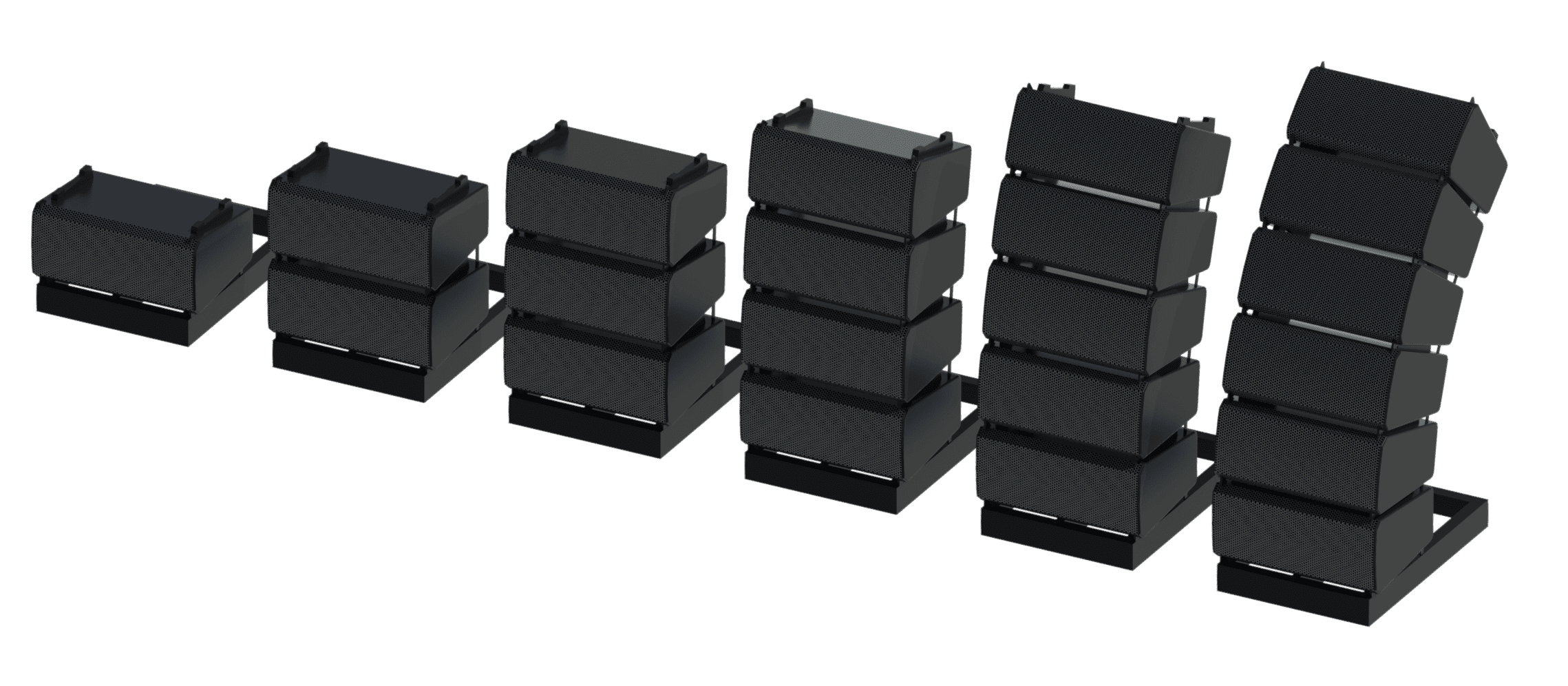
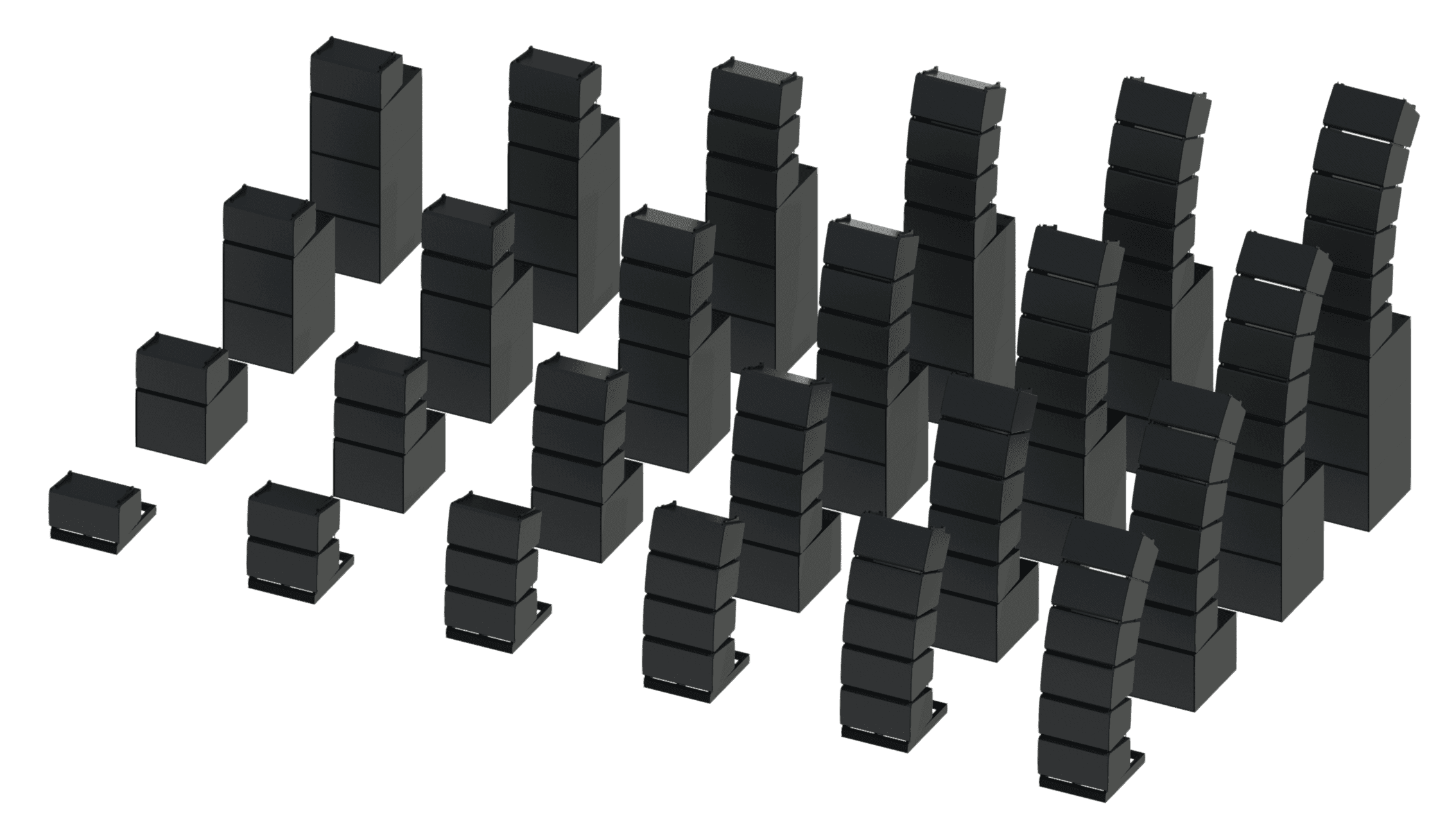
The L Class has a variety of ground-stacked line arrays. Similar to the PL Series, the vertical line arrays can use an array frame in their construction, but they can also use a pole mount that comes in three heights.
In addition, the L Class loudspeakers can be arrayed horizontally. They can either be placed on the floor or on subwoofers. Lastly, there is a tripod-mounted line array. Even though the tripod is installed by others, we have included a rudimentary tripod in the family because it's unlikely that tripod manufacturers will always have Revit content available. The Q-SYS tripod can be turned off when needed.

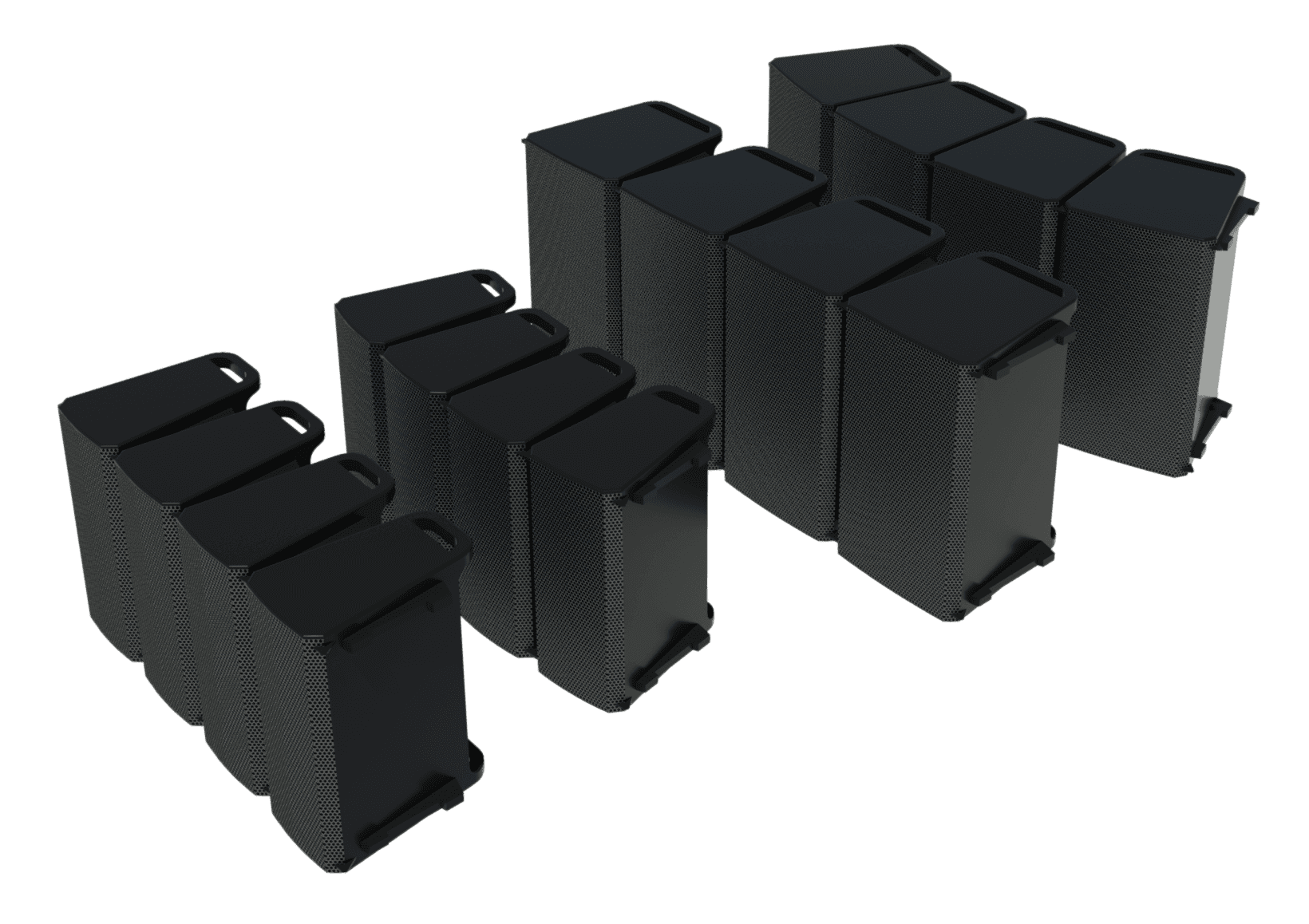
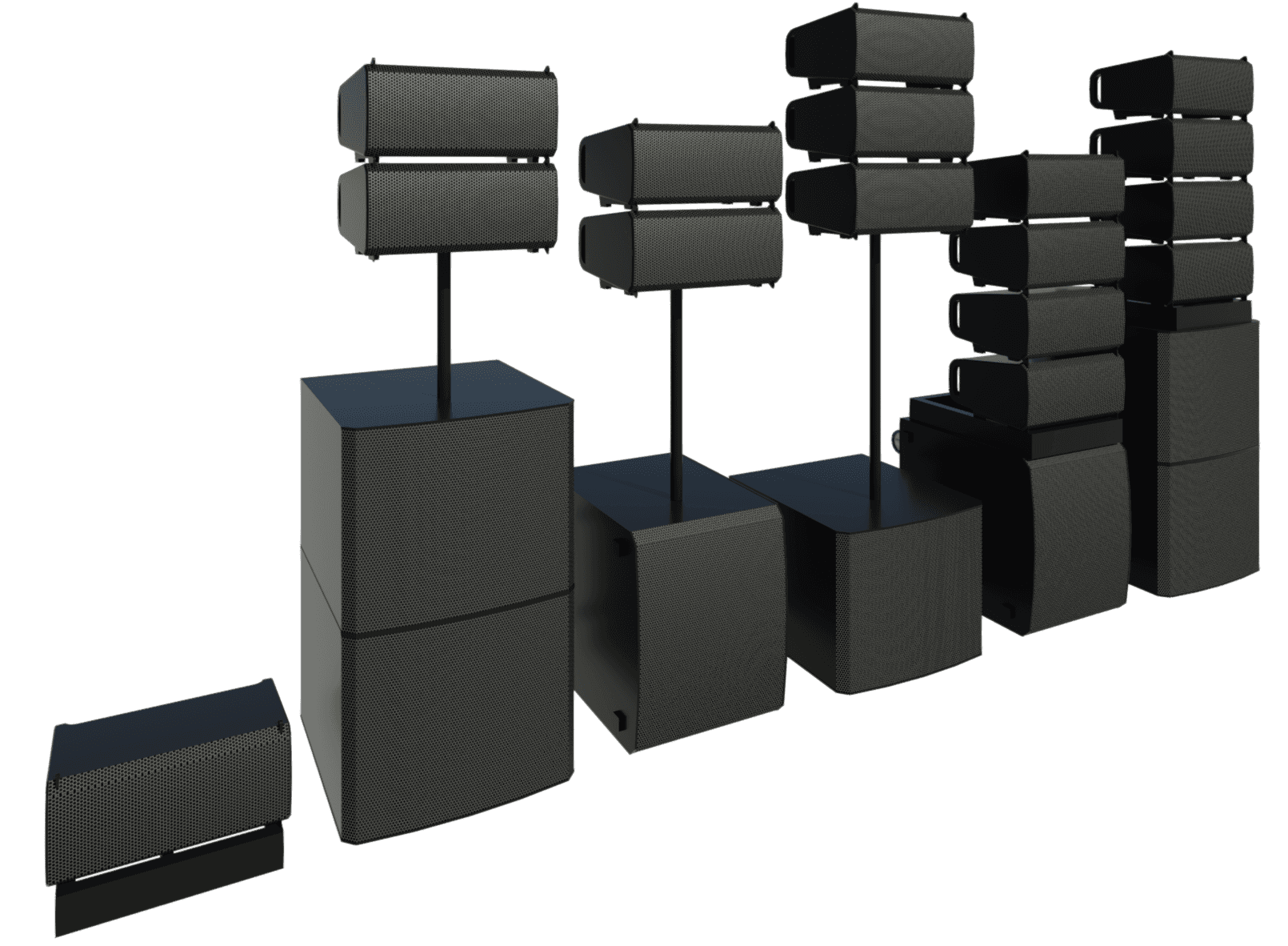
Conclusion
These Revit families for Q-SYS represent our best work to date when it comes audio equipment and loudspeakers in particular. We’ve taken our previous years of experience and combined that with the latest functionality in Revit to create families that we believe are as world-class as the products they represent.
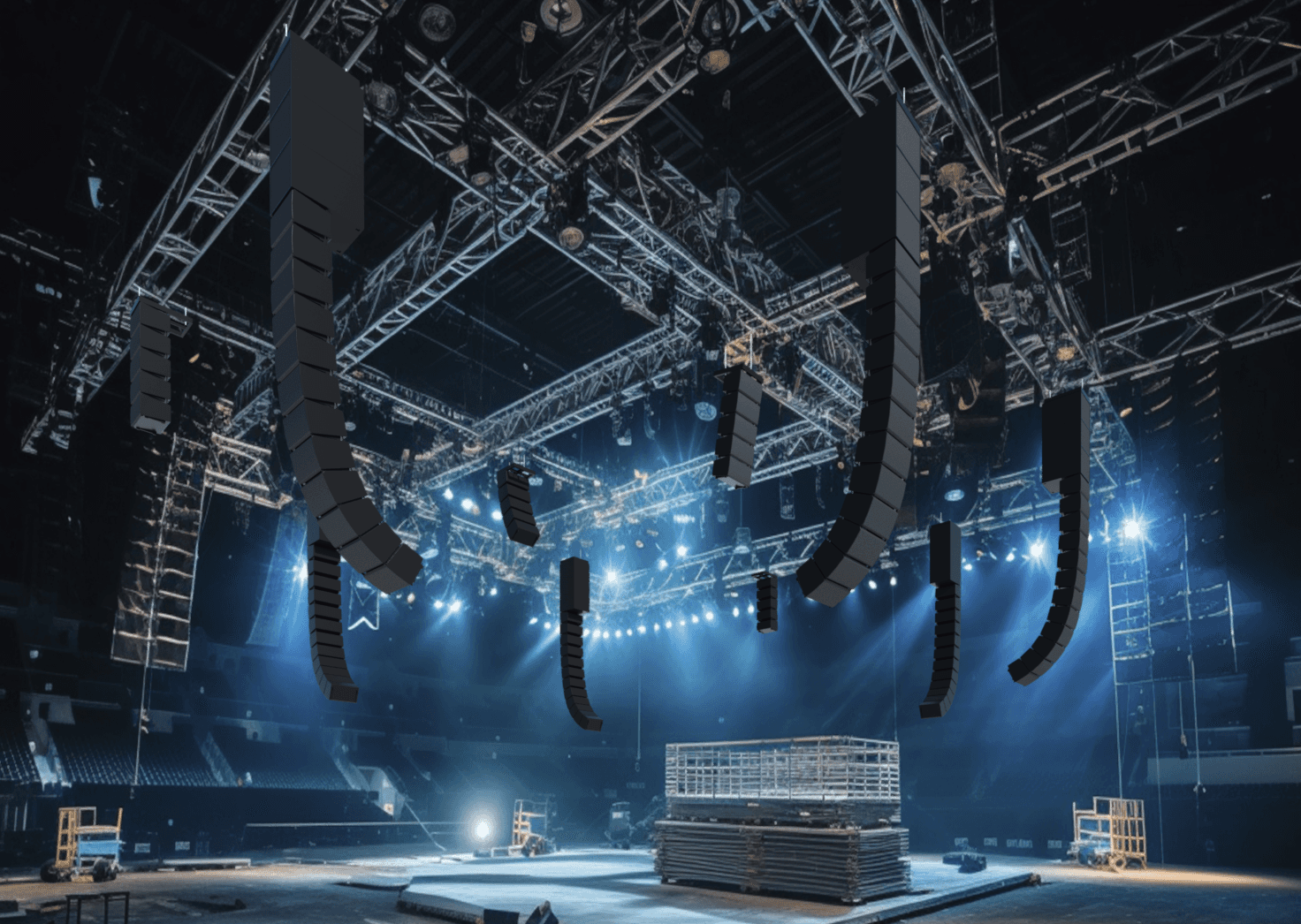
Need Content?
If your company is looking for quality Revit content, give us a shout at hello@kinship.io. We'll be happy to provide a free, no-obligation quote for your needs.
Author
Chris Constantinou
Reading time
11 min
Share


Similar Articles




