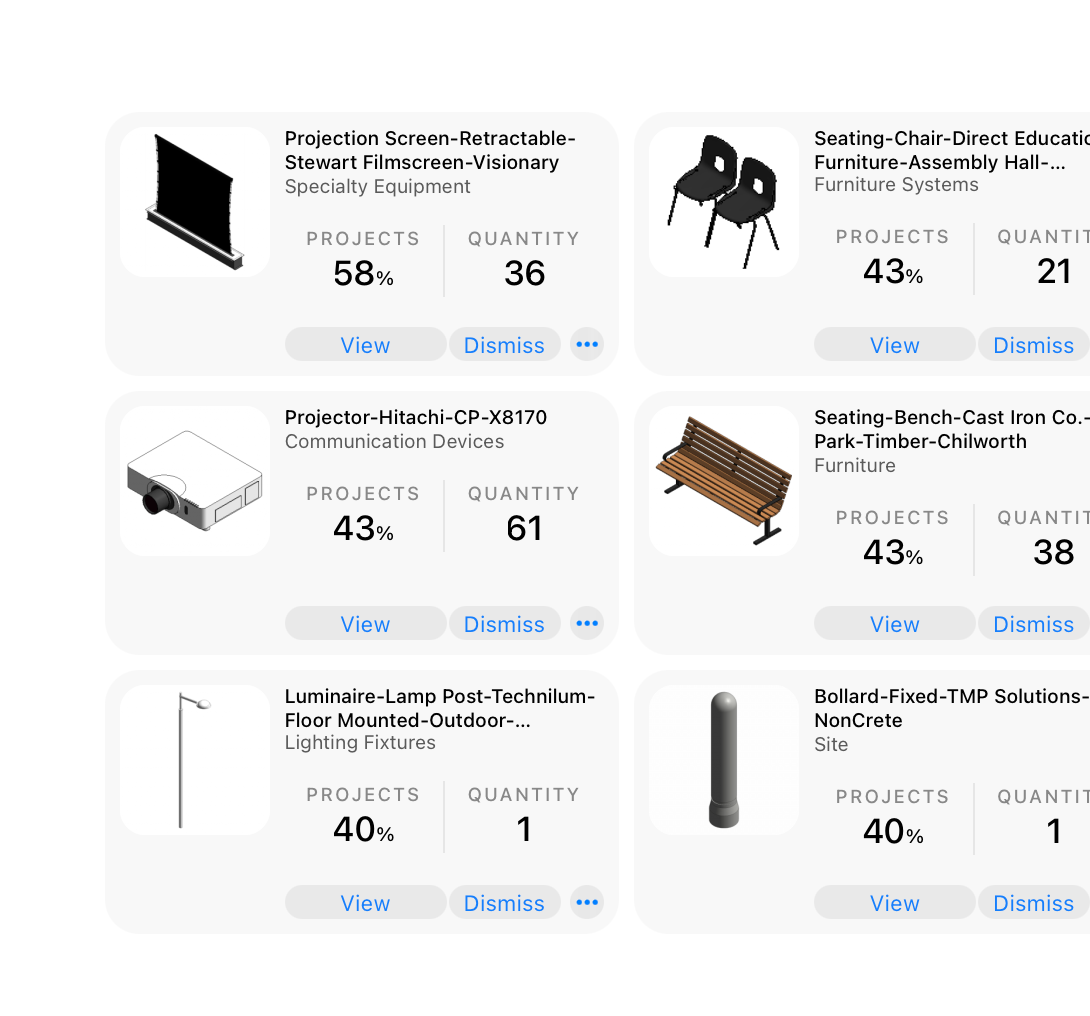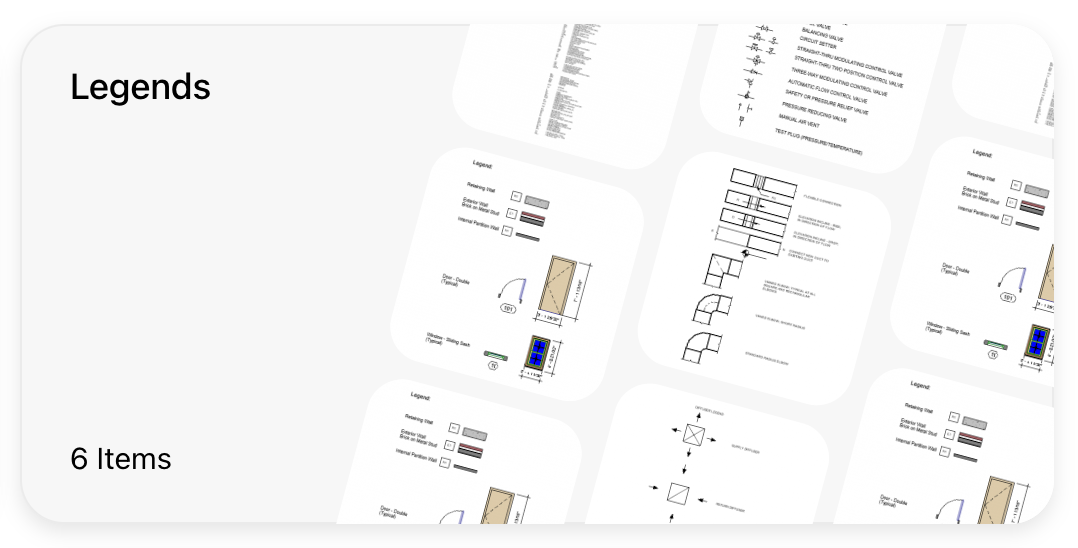
What's New – May 2022
It’s been a while since we’ve done a roundup of recent updates to Kinship. So there’s quite a bit to cover this time around. Of course there are many small fixes and improvements that didn’t make it into this post, and you can find a complete list of changes on the release notes page of our help site.
If there’s a common theme to the features and improvements highlighted below, you could say it’s “increased support” – for different types of Revit content, for Revit versions, for IT environments, and for the overall user experience. We hope that’s how you feel about them anyway. Read on for the details.
View Templates Support
One of the few updates that we’ve already blogged about was the addition of support for Revit view templates. Now you can upload view templates to your library and collections, load them into models using the Kinship add-in, and track their use across all your projects.
In addition, Kinship does away with the usual limitation of saving view templates with filters that reference elements not contained in the current model. Filters containing rules that refer to worksets, for example, can be saved to the library with their rules retained. When these filters later get added to a model, they will automatically work when the given worksets exist, and otherwise will stay disabled.
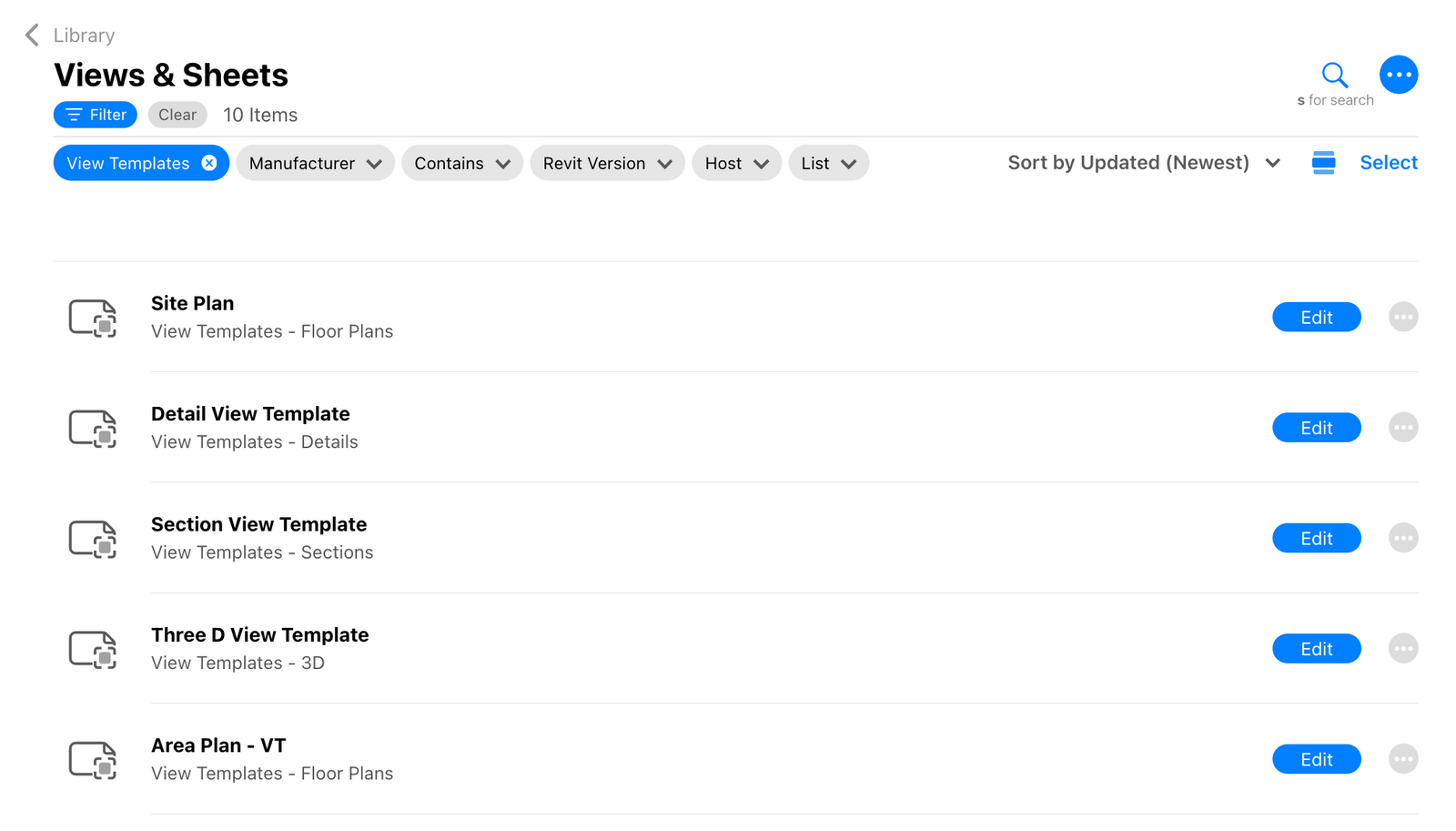
Legends Support
We also added support for Revit legends back at the end of March. As with view templates, you can upload legends to your library and collections, load them into Revit using the Kinship add-in, and track their use across projects.
It’s worth mentioning that Kinship does not yet support managing and loading legends on sheets. Revit has an issue that causes legends to get duplicated when loading sheets that contain the same legend.
Rather than forcing users to deal with this headache, we decided to hold back on allowing for legends on sheets. But fear not, we’re working on a solution and expect to add support for legends on sheets in the near future.
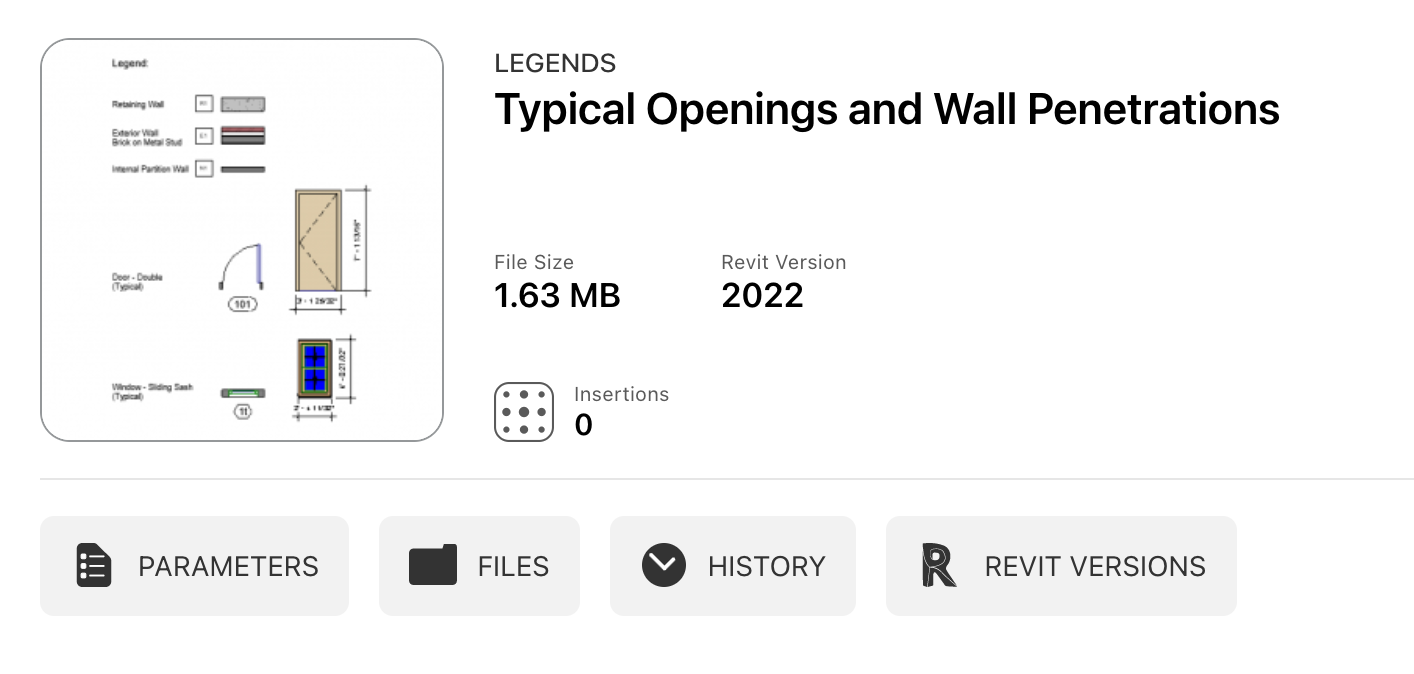
Revit 2023 Support
We forgot to announce back in early April...Kinship now supports Revit 2023! We always make it a priority to support the newest version of Revit as soon as it comes out, and this year was no different.
There weren’t really any user-facing changes in Revit 2023 that required updates to Kinship. There were some API changes that we had to deal with, but we’ll spare you the details.
Improved Citrix Support
Citrix environments come in many different flavors. One of the most common variables is where persistent data can be stored without getting erased each time a user logs into a new virtual machine.
If you’re not already bored or lost reading this section, then you’ll be happy to know that Kinship now supports a custom location for the Kinship cache. You can use a Windows path variable to set the location that Kinship should use for its local cache folder.
Feedback Form
If you’ve logged into your Kinship website recently, you may have noticed a little megaphone icon in the top right labeled “Feedback?”. That’s our new feedback form! Simply click the icon and type your message to let us know how to improve the page you’re currently viewing. You can also choose to automatically include a screenshot of the current page.
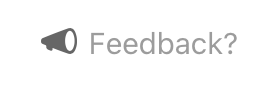
Improved “Load All Types” Option in Revit Search
When viewing search results with multiple types in the Kinship add-in, you always have the choice to load a specific type or load all types (i.e. the entire Revit family). The option to load all types was previously a bit too subtle and some users reported that they weren’t aware of it. We’ve now given the “Load all types” option a more distinct look, so it should be easier to spot at the top of the types pane.
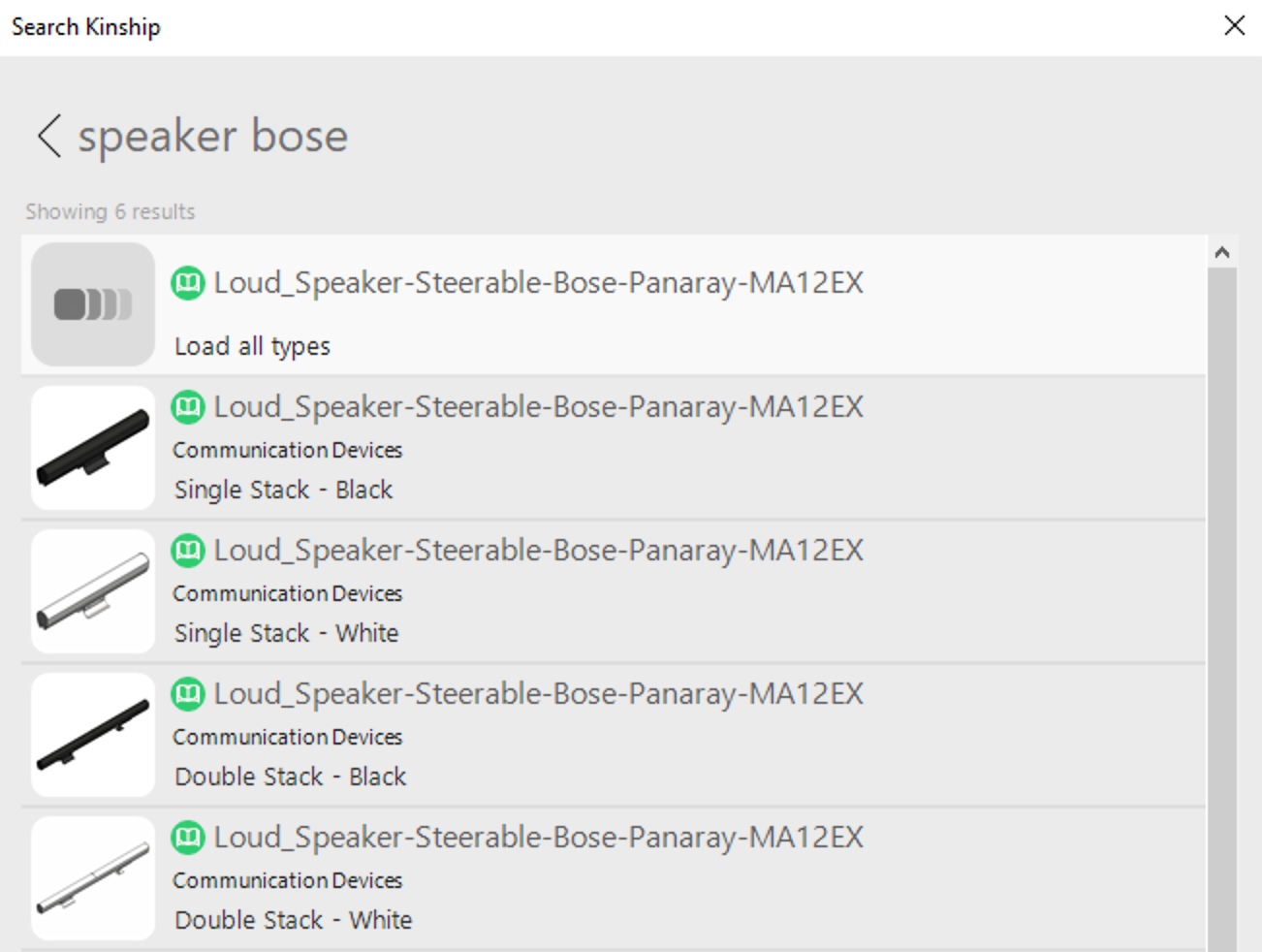
Tracking Insertions for Groups, Drafting Views and Sheets, etc.
Following up on our improved tracking of quantities for Revit systems, we’ve added tracking of insertions for content like groups, legends, drafting views and sheets. So now you can get an accurate picture of how these types of Revit content are being used in your projects.
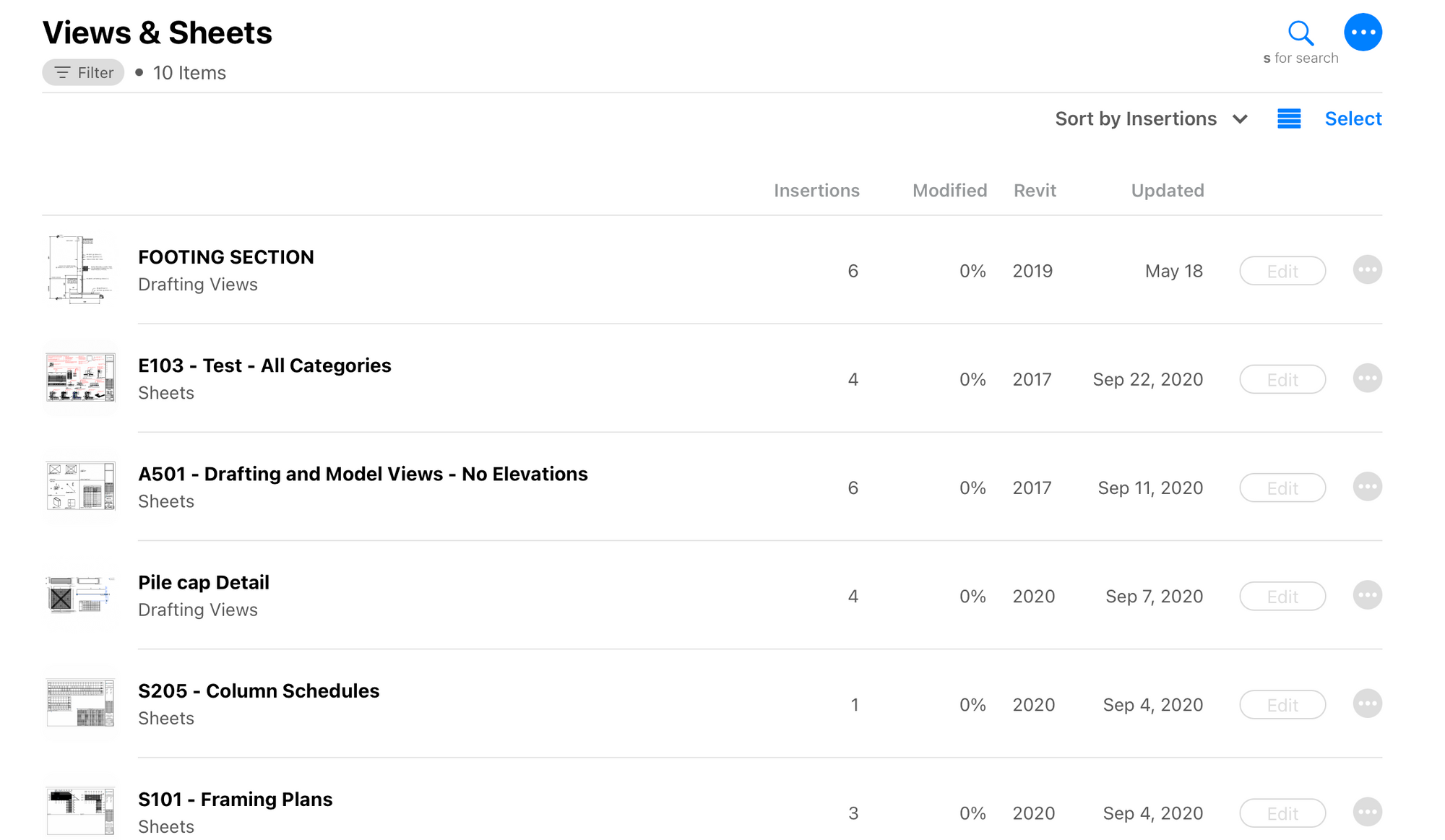
Increased Speed of the Service
Last but certainly not least, we’ve beefed up the overall speed of Kinship. Since the beginning of the year, we’d noticed and also heard from customers that the Kinship website was not performing at the same speed we’d all been used to over the years. One of the downsides of growth is that increased demand and complexity can end up slowing down a product.
But with speed being one of our core product values at Kinship, there’s no way we were going to let growth slow us down. Over the past couple of months, we made a combination of database and code improvements, as well as updates to our infrastructure stack in AWS, so that Kinship page loads are now faster than ever. And in the process we learned a few things that should help us keep it that way for a long time to come.