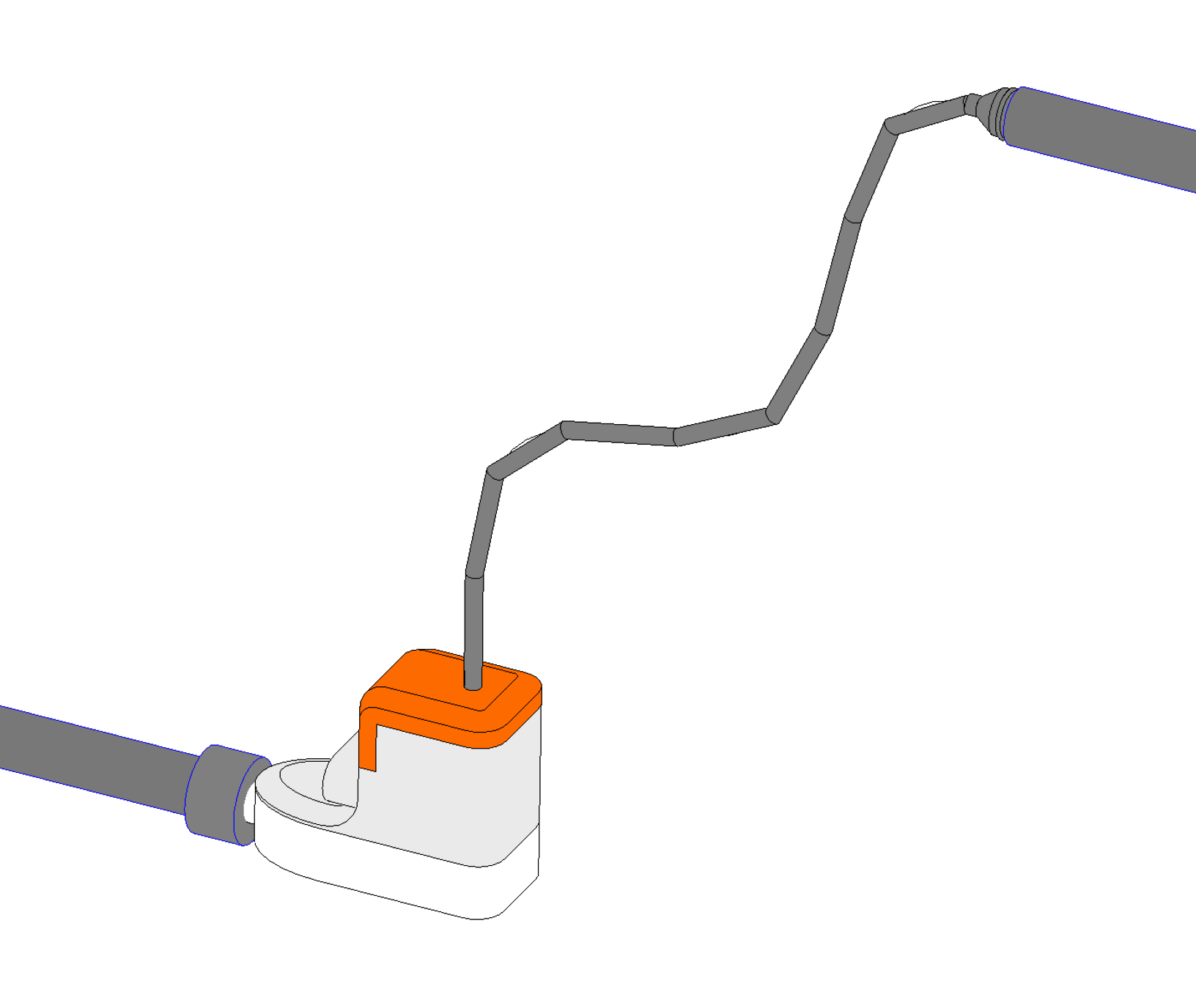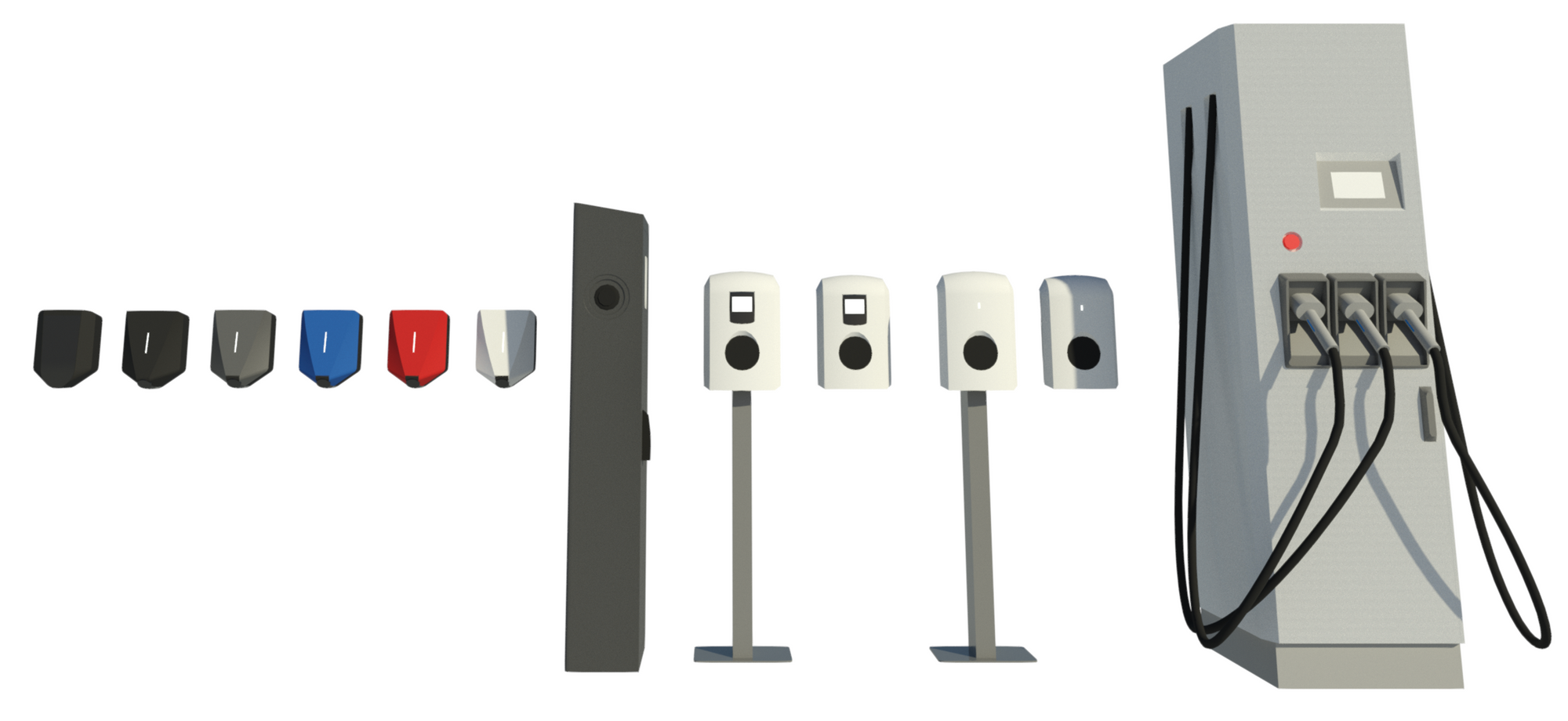New Content Manager Role
It was Einstein who famously said, "Everything should be made as simple as possible, but no simpler." We try to follow that mantra at Kinship, with the aim of simplifying as many of Revit's complexities as possible.
Sometimes, however, keeping things simple means adding a feature or option in order to provide teams with the flexibility they need to suit different workflows and processes.
Over the past year, one thing we've heard repeatedly from customers is that they would like more flexibility with user roles for their team members. There are many situations where a firm would like to enable one or more team members to help manage content or projects, but without making them a full administrator capable of managing the entire team and account.
We've listened to that feedback and are happy to announce the release of a new user role for "Content Manager". As the name suggests, a Content Manager is a user with permissions to manage content in the library and team collections, but without more advanced permissions related to the general administrator role.
So what exactly can a Content Manager do? Here's a quick rundown:
- Approve and unapprove content in the library
- Add, modify and delete content in the library
- Manage lists in the library
- Add, modify and delete team collections
- Add, modify and remove content in team collections
- Assign and unassign team collections to projects they have access to
- Share or unshare team collections
- Turn public team collections into private collections
- Turn private team collections (to which they have access) into public team collections
- Convert their own personal collections into team collections
One important exception to a Content Manager's ability to manage content is that they do not have automatic access to all private collections. Since private collections may contain content that is confidential or sensitive in nature, Content Managers only have access to private collections that they create or that have been shared with them by an administrator.
The Content Manager role is now available to all teams on Kinship. Any administrator, security administrator or owner can assign the role to one or more team members from the "Manage team members" section of the website.
We believe the Content Manager is an intuitive addition to the existing administrator roles in Kinship, keeping things "as simple as possible" while accommodating a common need for content-specific administration. Customers can now empower team members with content expertise to assist in managing their library and collections without having to turn them into full administrators. We also have a similar role in the works for Project Manager, which we look forward to announcing in the near future.