/
We're always looking for new ways to make sure Kinship meets the needs of our customers, and there's been a lot going on since our previous feature roundup in May.
Read on for an overview of some of the most important new features and improvements in recent months.
Suggested Content
First up is a very useful new tool for expanding your Revit content library.
Kinship now offers suggested content based on your team's most used project content that isn't yet part of your library or collections.
The Suggested Content section of your library shows up to 100 families at a time, based on the most frequently used Revit content across your tracked projects.
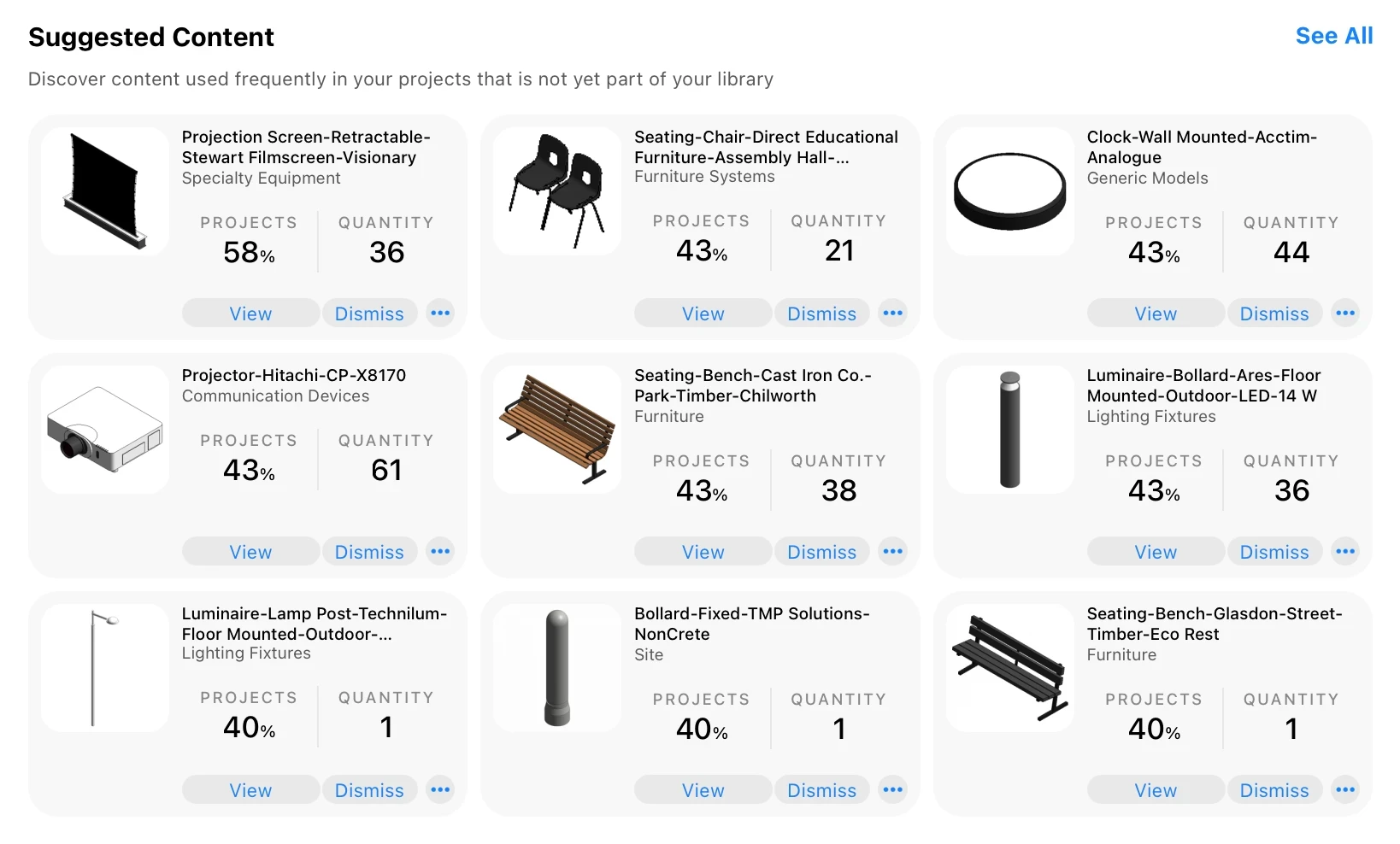
The new Suggested Content section on the Library landing page
You can view detailed information and choose whether to add suggested families to your library or dismiss the ones you don't want to use. New families replace content that you add or dismiss, ensuring a steady flow of recommendations to help you continue expanding and improving your library.
Read more about this feature in our dedicated blog post.
Measure quantities by area
Some content used in projects is best counted based on the number of instances. Other content, such as pipes and ducts, is best measured based on length. Kinship has been able to report both of these for a while.
Now Kinship can also measure certain types of content by the area that they occupy in a model. This is useful for system families such as walls, floors, ceilings and roofs where other units of measurement wouldn’t give you an accurate picture.
You can see the areas of wall, floor, ceiling and roof system family types on their detail pages and in all listings.
Automatically upload content to lists
This new feature is more of a bundle, as it offers two great ways of migrating your content into Kinship.
When adding content through the Revit add-in, you can now choose to automatically replicate your folder structure as lists in your Kinship library, or have all uploaded content go straight to a new or existing list.
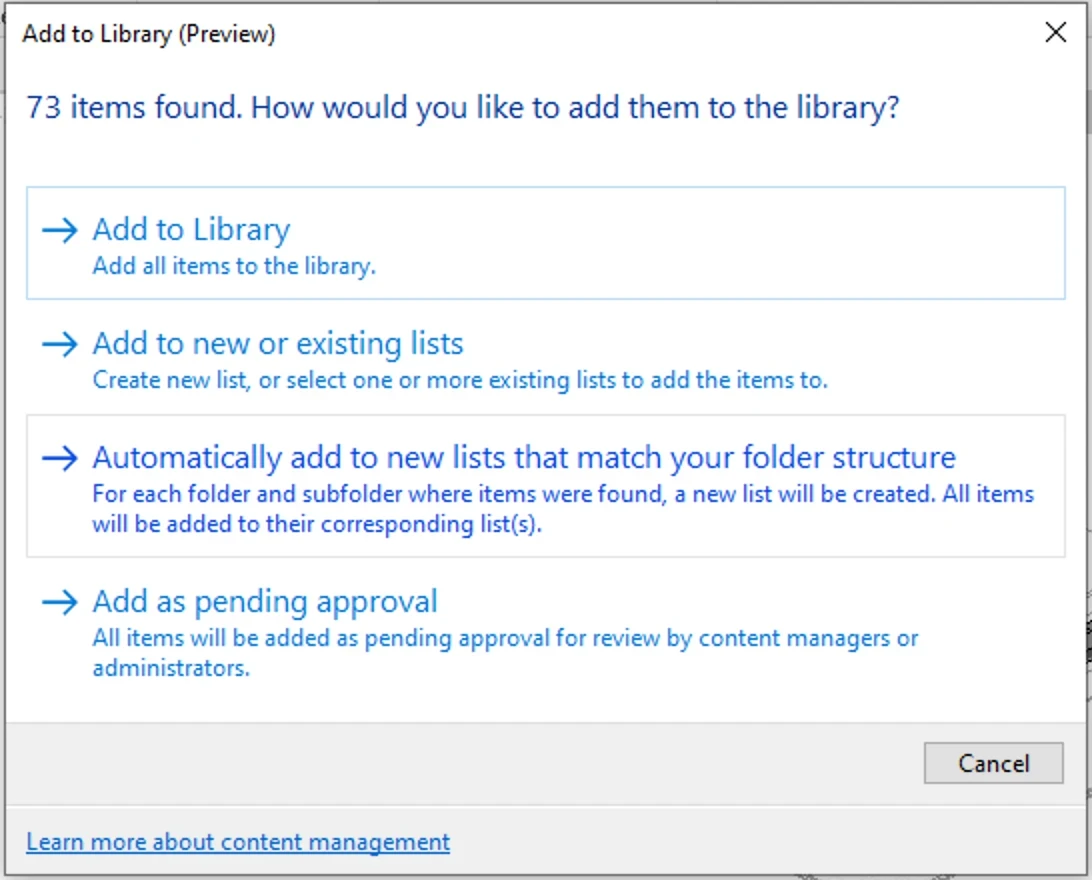
Add to Library dialog in the Kinship Revit add-in showing the new options for adding to lists.
This makes it quicker than ever to get your Kinship library set up in a way that makes sense for your team, avoiding disruption to the way you like to work.
Read more about this feature in our dedicated blog post.
Copy parameter values with a single click
Several customers told us they wanted a faster way to copy family parameter values. We listened.
Now all you need to do is click on a value and it's automatically added to your clipboard. You can also use ctrl + click to follow URL parameter values.
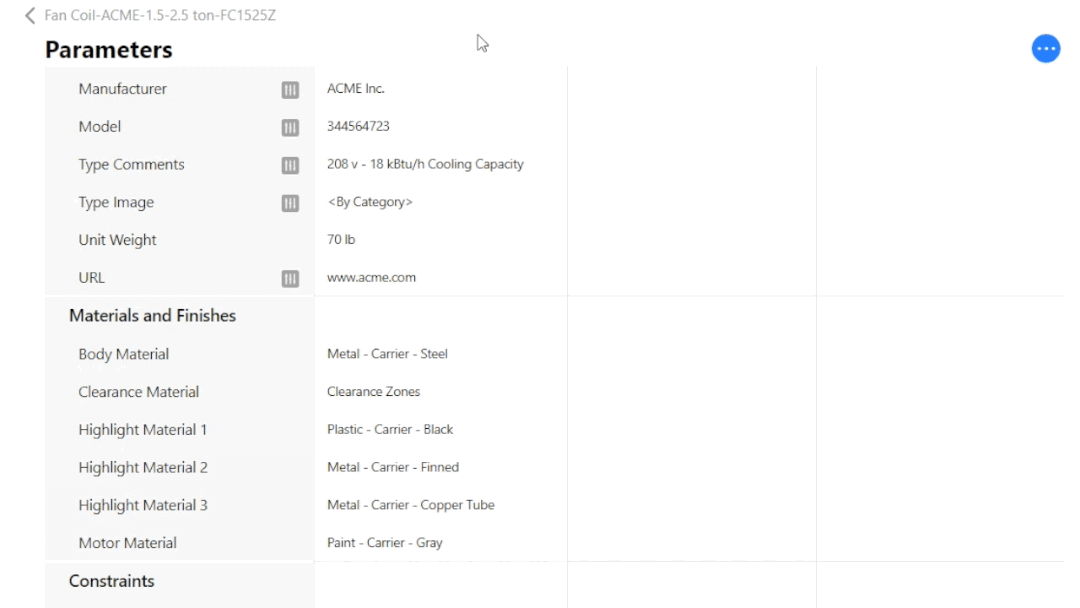
Copy any parameter value from Kinship with just a click.
Recently viewed families are now displayed on the Global Search page
Sometimes you need to quickly get back to your recently viewed families. To help with this, the Search page on your Kinship website now shows up to 10 of your most recently viewed families.
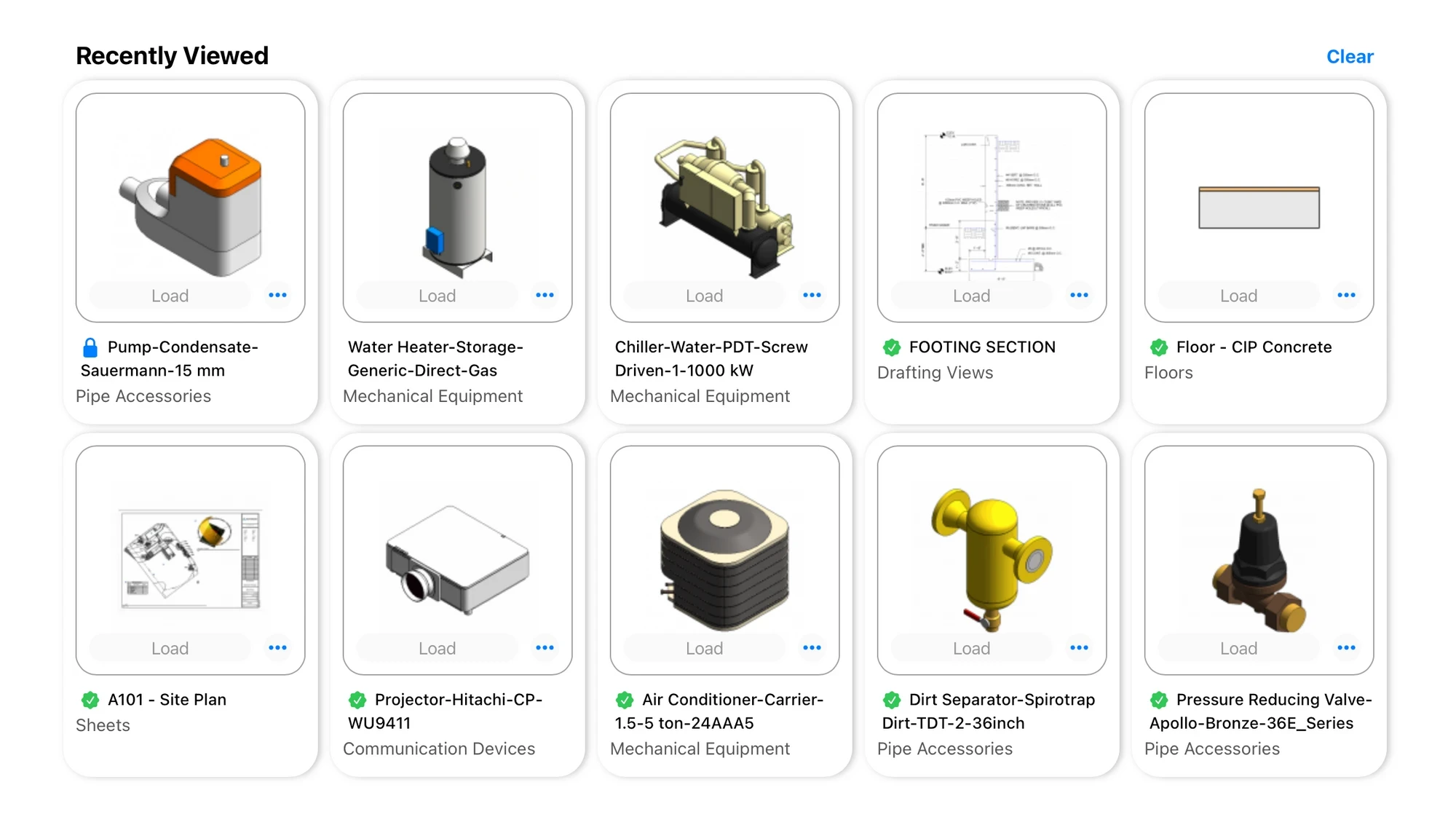
Recently Viewed families now display on the Search page of your Kinship website.
Large preview images on the detail page for views, legends and sheets
Drafting views, legends and sheets can contain a lot of visual detail and text that you want to be able to review before using.
To help with this, family detail pages in Kinship now show an enlarged preview image for drafting views, legends and sheets.
The enlarged image file is included when downloading the item. For items in Revit 2022 and above, you can also click to download the image as a PDF. For content in older versions of Revit, clicking the image will download a PNG file instead.
Team Editable Collections
It often makes sense to tap into the wisdom of the crowd when building a Revit content library. But where can you gather recommended content from your team?
Now you can make a Collection in Kinship editable for your entire team with the click of a button. This gives you a single holding place outside of your library where people can submit content, saving time and creating an efficient workflow for gathering and reviewing content from your team.
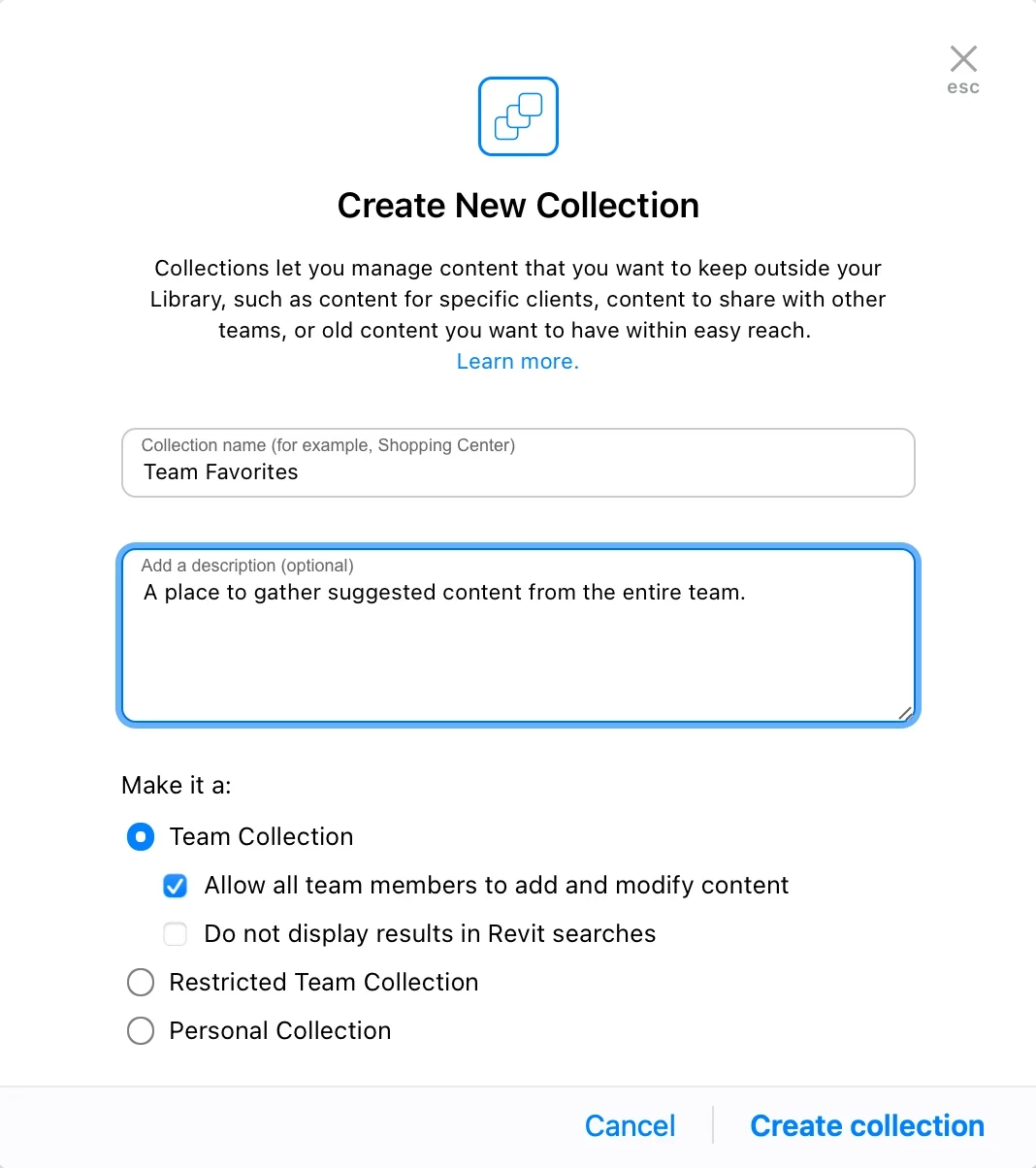
Create New Collection dialog showing the new option to "Allow all team members to add and modify content".
Permissions are automatically updated as you add or remove team members, reducing admin tasks as you onboard new hires or as people move teams.
Read more about this feature in our dedicated blog post.
That’s a wrap for this edition of What’s New. As always, if you have questions or feedback on these or other Kinship features, just hit the feedback icon on your Kinship website or send us an email at support@kinship.io. We review all feedback carefully.
Author
Gary Sprague
Reading time
5 min
Share


Similar Articles



